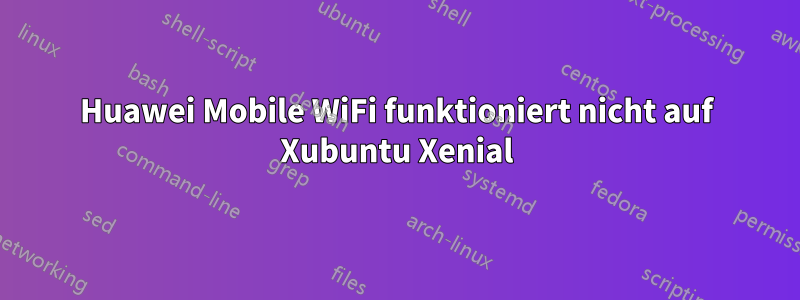
Ich habe das Problem, dass ich mit dem Gerät Huawei Mobile Wifi (e5220) auf Xubuntu Xenail keinen Internetzugang habe. Es handelt sich um ein USB-Hotspot-Gerät, das sich ganz allein mit 3G+-Bändern für das Internet verbindet und als Router fungiert, mit dem sich WLAN-Geräte verbinden können. Unter Windows und Puppy Linux funktioniert es einwandfrei. Soweit ich weiß, verwendet es das Ethernet-Protokoll über USB, sodass es unter Windows als eine weitere Ethernet-Verbindung angezeigt wird, unter Puppy Linux jedoch als wwan0. In beiden Fällen funktioniert es, wenn es sich selbst wählt, nicht, wenn ich APN oder etwas in der Art angeben muss, wie bei einem normalen Breitband-Dongle.
Ich habe es geschafft, dass es auf Xubuntu als Breitbandadapter erkannt wird und ich den richtigen ISP-Namen und die Signalstärke sehen kann. Aber so sehr ich mich auch bemühe, wenn ich eine Verbindung hinzufüge, wird die Verbindung nicht hergestellt und ich habe natürlich kein Internet.
Hier sind die Informationen aus dem Skript:
########## wireless info START ##########
Report from: 22 Jun 2019 08:46 -04 -0400
Booted last: 22 Jun 2019 00:00 -04 -0400
Script from: 22 Oct 2018 03:34 UTC +0000
##### release ###########################
Distributor ID: Ubuntu
Description: Ubuntu 16.04.5 LTS
Release: 16.04
Codename: xenial
##### kernel ############################
Linux 4.15.0-45-generic #48~16.04.1-Ubuntu SMP Tue Jan 29 18:03:48 UTC 2019 x86_64 x86_64 x86_64 GNU/Linux
Parameters: ro, quiet, splash, vt.handoff=7
##### desktop ###########################
Xubuntu
##### lspci #############################
03:00.0 Ethernet controller [0200]: Realtek Semiconductor Co., Ltd. RTL8111/8168/8411 PCI Express Gigabit Ethernet Controller [10ec:8168] (rev 02)
Subsystem: Gigabyte Technology Co., Ltd Motherboard [1458:e000]
Kernel driver in use: r8169
##### lsusb #############################
Bus 001 Device 004: ID 05e3:0717 Genesys Logic, Inc. All-in-1 Card Reader
Bus 001 Device 010: ID 12d1:1506 Huawei Technologies Co., Ltd. Modem/Networkcard
Bus 001 Device 002: ID 0930:6544 Toshiba Corp. TransMemory-Mini / Kingston DataTraveler 2.0 Stick (2GB)
Bus 001 Device 001: ID 1d6b:0002 Linux Foundation 2.0 root hub
Bus 005 Device 003: ID 046d:c05a Logitech, Inc. M90/M100 Optical Mouse
Bus 005 Device 002: ID 045e:0719 Microsoft Corp. Xbox 360 Wireless Adapter
Bus 005 Device 001: ID 1d6b:0001 Linux Foundation 1.1 root hub
Bus 004 Device 002: ID 046d:c52b Logitech, Inc. Unifying Receiver
Bus 004 Device 001: ID 1d6b:0001 Linux Foundation 1.1 root hub
Bus 003 Device 001: ID 1d6b:0001 Linux Foundation 1.1 root hub
Bus 002 Device 001: ID 1d6b:0001 Linux Foundation 1.1 root hub
##### PCMCIA card info ##################
##### rfkill ############################
##### secure boot #######################
'mokutil' is not installed (package "mokutil").
##### lsmod #############################
mxm_wmi 16384 1 nouveau
wmi 24576 2 mxm_wmi,nouveau
##### interfaces ########################
[/etc/network/interfaces]
auto lo
iface lo inet loopback
##### ifconfig ##########################
1: lo: <LOOPBACK,UP,LOWER_UP> mtu 65536 qdisc noqueue state UNKNOWN group default qlen 1000
link/loopback <MAC address> brd <MAC address>
inet 127.0.0.1/8 scope host lo
valid_lft forever preferred_lft forever
inet6 ::1/128 scope host
valid_lft forever preferred_lft forever
2: enp3s0: <BROADCAST,MULTICAST,UP,LOWER_UP> mtu 1500 qdisc pfifo_fast state UP group default qlen 1000
link/ether <MAC 'enp3s0' [IF1]> brd <MAC address>
4: wwx<IF from MAC [IF2]>: <BROADCAST,MULTICAST> mtu 1500 qdisc noop state DOWN group default qlen 1000
link/ether <MAC 'wwx<IF from MAC [IF2]>' [IF2]> brd <MAC address>
##### iwconfig ##########################
wwx<IF from MAC [IF2]> no wireless extensions.
lo no wireless extensions.
enp3s0 no wireless extensions.
##### route #############################
##### resolv.conf #######################
[777 root '/etc/resolv.conf' -> '../run/resolvconf/resolv.conf']
##### network managers ##################
Installed:
NetworkManager
Running:
root 1000 1 0 08:25 ? 00:00:00 /usr/sbin/NetworkManager --no-daemon
##### NetworkManager info ###############
GENERAL.DEVICE: enp3s0
GENERAL.TYPE: ethernet
GENERAL.NM-TYPE: NMDeviceEthernet
GENERAL.VENDOR: Realtek Semiconductor Co., Ltd.
GENERAL.PRODUCT: RTL8111/8168/8411 PCI Express Gigabit Ethernet Controller (Motherboard)
GENERAL.DRIVER: r8169
GENERAL.DRIVER-VERSION: 2.3LK-NAPI
GENERAL.FIRMWARE-VERSION:
GENERAL.HWADDR: <MAC 'enp3s0' [IF1]>
GENERAL.MTU: 1500
GENERAL.STATE: 30 (disconnected)
GENERAL.REASON: 40 (Carrier/link changed)
GENERAL.UDI: /sys/devices/pci0000:00/0000:00:1c.1/0000:03:00.0/net/enp3s0
GENERAL.IP-IFACE:
GENERAL.IS-SOFTWARE: no
GENERAL.NM-MANAGED: yes
GENERAL.AUTOCONNECT: yes
GENERAL.FIRMWARE-MISSING: no
GENERAL.NM-PLUGIN-MISSING: no
GENERAL.PHYS-PORT-ID: --
GENERAL.CONNECTION: --
GENERAL.CON-UUID: --
GENERAL.CON-PATH: --
GENERAL.METERED: unknown
CAPABILITIES.CARRIER-DETECT: yes
CAPABILITIES.SPEED: 100 Mb/s
CAPABILITIES.IS-SOFTWARE: no
WIRED-PROPERTIES.CARRIER: on
CONNECTIONS.AVAILABLE-CONNECTION-PATHS:
##### NetworkManager.state ##############
[main]
NetworkingEnabled=true
WirelessEnabled=true
WWANEnabled=false
##### NetworkManager config #############
[[/etc/NetworkManager/conf.d/default-wifi-powersave-on.conf]]
[connection]
wifi.powersave = 3
[[/etc/NetworkManager/NetworkManager.conf]]
[main]
plugins=ifupdown,keyfile,ofono
dns=dnsmasq
[ifupdown]
managed=false
##### NetworkManager profiles ###########
##### Netplan config ####################
##### iw reg get ########################
Region: America/Caracas (based on set time zone)
country 00: DFS-UNSET
(2402 - 2472 @ 40), (6, 20), (N/A)
(2457 - 2482 @ 20), (6, 20), (N/A), PASSIVE-SCAN
(2474 - 2494 @ 20), (6, 20), (N/A), NO-OFDM, PASSIVE-SCAN
(5170 - 5250 @ 80), (6, 20), (N/A), PASSIVE-SCAN
(5250 - 5330 @ 80), (6, 20), (0 ms), DFS, PASSIVE-SCAN
(5490 - 5730 @ 160), (6, 20), (0 ms), DFS, PASSIVE-SCAN
(5735 - 5835 @ 80), (6, 20), (N/A), PASSIVE-SCAN
(57240 - 63720 @ 2160), (N/A, 0), (N/A)
##### iwlist channels ###################
wwx<IF from MAC [IF2]> no frequency information.
lo no frequency information.
enp3s0 no frequency information.
##### iwlist scan #######################
wwx<IF from MAC [IF2]> Interface doesn't support scanning.
lo Interface doesn't support scanning.
enp3s0 Interface doesn't support scanning.
##### module infos ######################
##### module parameters #################
##### /etc/modules ######################
##### modprobe options ##################
[/etc/modprobe.d/amd64-microcode-blacklist.conf]
blacklist microcode
[/etc/modprobe.d/blacklist-ath_pci.conf]
blacklist ath_pci
[/etc/modprobe.d/blacklist.conf]
blacklist evbug
blacklist usbmouse
blacklist usbkbd
blacklist eepro100
blacklist de4x5
blacklist eth1394
blacklist snd_intel8x0m
blacklist snd_aw2
blacklist prism54
blacklist bcm43xx
blacklist garmin_gps
blacklist asus_acpi
blacklist snd_pcsp
blacklist pcspkr
blacklist amd76x_edac
[/etc/modprobe.d/blacklist-rare-network.conf]
alias net-pf-3 off
alias net-pf-6 off
alias net-pf-9 off
alias net-pf-11 off
alias net-pf-12 off
alias net-pf-19 off
alias net-pf-21 off
alias net-pf-36 off
[/etc/modprobe.d/intel-microcode-blacklist.conf]
blacklist microcode
[/etc/modprobe.d/iwlwifi.conf]
remove iwlwifi \
(/sbin/lsmod | grep -o -e ^iwlmvm -e ^iwldvm -e ^iwlwifi | xargs /sbin/rmmod) \
&& /sbin/modprobe -r mac80211
[/etc/modprobe.d/mlx4.conf]
softdep mlx4_core post: mlx4_en
##### rc.local ##########################
exit 0
##### pm-utils ##########################
##### udev rules ########################
##### dmesg #############################
[ 355.900063] r8169 0000:03:00.0 enp3s0: link down
[ 355.900105] IPv6: ADDRCONF(NETDEV_UP): enp3s0: link is not ready
[ 357.567315] r8169 0000:03:00.0 enp3s0: link up
[ 357.567326] IPv6: ADDRCONF(NETDEV_CHANGE): enp3s0: link becomes ready
[ 518.267884] IPv6: ADDRCONF(NETDEV_UP): enp3s0: link is not ready
[ 518.320075] r8169 0000:03:00.0 enp3s0: link down (repeated 2 times)
[ 518.320151] IPv6: ADDRCONF(NETDEV_UP): enp3s0: link is not ready
[ 519.958859] r8169 0000:03:00.0 enp3s0: link up
[ 519.958870] IPv6: ADDRCONF(NETDEV_CHANGE): enp3s0: link becomes ready
[ 726.105933] IPv6: ADDRCONF(NETDEV_UP): enp3s0: link is not ready
[ 726.152045] r8169 0000:03:00.0 enp3s0: link down (repeated 2 times)
[ 726.152087] IPv6: ADDRCONF(NETDEV_UP): enp3s0: link is not ready
[ 727.817820] r8169 0000:03:00.0 enp3s0: link up
[ 727.817831] IPv6: ADDRCONF(NETDEV_CHANGE): enp3s0: link becomes ready
[ 947.666076] IPv6: ADDRCONF(NETDEV_UP): enp3s0: link is not ready
[ 947.720304] r8169 0000:03:00.0 enp3s0: link down
[ 947.720382] IPv6: ADDRCONF(NETDEV_UP): enp3s0: link is not ready
[ 947.721046] r8169 0000:03:00.0 enp3s0: link down
[ 949.355460] r8169 0000:03:00.0 enp3s0: link up
[ 949.355470] IPv6: ADDRCONF(NETDEV_CHANGE): enp3s0: link becomes ready
[ 996.831886] huawei_cdc_ncm 1-2:1.0 wwx<IF from MAC [IF2]>: unregister 'huawei_cdc_ncm' usb-0000:00:1d.7-2, Huawei CDC NCM device
[ 1011.553871] huawei_cdc_ncm 1-2:1.0 wwx<IF from MAC [IF2]>: renamed from wwan0
########## wireless info END ############


