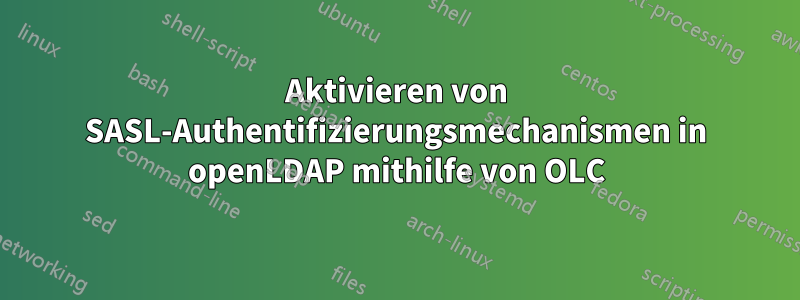
Alle Informationen, die ich zum Aktivieren von SASL-Mechanismen finden konnte, openldapverwenden weiterhin die slapd.confMethode, während alle modernen LDAP-Verzeichnisse die Verwendung von OLC anstelle einer statischen Datei gewählt haben.
Hat jemand Informationen, wie man die saslHostParameter zum OLC-Verzeichnis hinzufügt? Es scheint auch, als hätte ich lokal mehr SASL-Mechanismen als über das Frontend. Wie kann ich aktivierenschmucklosAuthentifizierung über das Frontend?
scadmin@ubuntu1604:~$ ldapsearch -x -H ldapi:/// -b "" -LLL -s base supportedSASLMechanisms
dn:
supportedSASLMechanisms: DIGEST-MD5
supportedSASLMechanisms: EXTERNAL
supportedSASLMechanisms: CRAM-MD5
supportedSASLMechanisms: NTLM
supportedSASLMechanisms: PLAIN
supportedSASLMechanisms: LOGIN
scadmin@ubuntu1604:~$ ldapsearch -x -H ldap://127.0.0.1 -b "" -LLL -s base supportedSASLMechanisms
dn:
supportedSASLMechanisms: DIGEST-MD5
supportedSASLMechanisms: CRAM-MD5
supportedSASLMechanisms: NTLM
scadmin@ubuntu1604:~$
Antwort1
Ich konnte die Mechanismen mit den folgenden Mitteln aktivierenldif:
dn: cn=config
changetype: modify
add: olcSaslHost
olcSaslHost: localhost
-
add: olcSaslSecProps
olcSaslSecProps: none
Jetzt sehen meine unterstützten SASL-Mechanismen folgendermaßen aus:
scadmin@ldap-poc:~/ldap-assets$ ldapsearch -x -H ldapi:/// -b "" -LLL -s base supportedSASLMechanisms
dn:
supportedSASLMechanisms: DIGEST-MD5
supportedSASLMechanisms: EXTERNAL
supportedSASLMechanisms: CRAM-MD5
supportedSASLMechanisms: NTLM
supportedSASLMechanisms: PLAIN
supportedSASLMechanisms: LOGIN
supportedSASLMechanisms: ANONYMOUS
scadmin@ldap-poc:~/ldap-assets$ ldapsearch -x -H ldap://127.0.0.1 -b "" -LLL -s base supportedSASLMechanisms
dn:
supportedSASLMechanisms: DIGEST-MD5
supportedSASLMechanisms: CRAM-MD5
supportedSASLMechanisms: NTLM
supportedSASLMechanisms: PLAIN
supportedSASLMechanisms: LOGIN
supportedSASLMechanisms: ANONYMOUS


