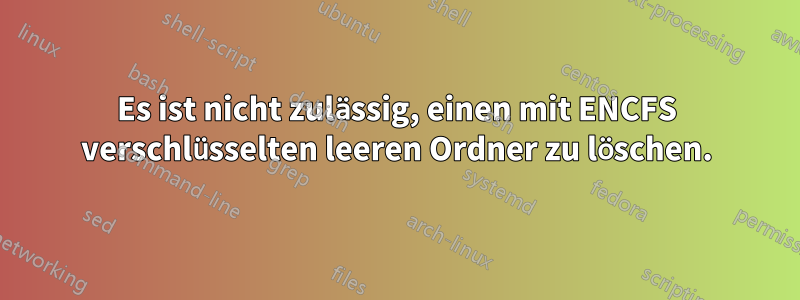
Ich habe einen encfs-verschlüsselten Ordner und habe einfach den Inhalt eines Unterordners davon ausgeschnitten und in einen anderen Ordner außerhalb des encfs-verschlüsselten Ordners eingefügt. Dabei erhielt ich eine Fehlermeldung, dass ein Unterordner nicht gelöscht werden konnte, da er nicht leer ist.
Die Sache ist, jede DateiWarin den neuen Ordner eingefügt und im alten war keine Datei mehr vorhanden, was ich ls -ll -aim Unterordner überprüft habe:
total 8
drwxrwx--- 1 root plugdev 4096 Nov 9 16:19 .
drwxrwx--- 1 root plugdev 4096 Nov 9 16:19 ..
Ich weiß nicht, welche Informationen total 8mir hier angezeigt werden sollen. Wenn ich sudo ls -ll -aes versuche, wird mir angezeigt, dass ich keine Berechtigung dazu habe.
Im Grunde gilt das Gleiche für rm. Wenn ich dies tue rm -rf foldername, wird angezeigt, dass der Ordner nicht leer ist. Wenn ich dies tue sudo rm -rf foldername, wird angezeigt, dass ich keine Berechtigung dafür habe.
UPDATE (19. Nov.):
Die Ausgabe von sudo smartctl --all /dev/sdaist
smartctl 6.4 2014-10-07 r4002 [x86_64-linux-4.2.0-040200-generic] (local build)
Copyright (C) 2002-14, Bruce Allen, Christian Franke, www.smartmontools.org
=== START OF INFORMATION SECTION ===
Device Model: LITEONIT LMT-256M6M mSATA 256GB
Serial Number: TW0XXM30550853571923
Firmware Version: DM8110C
User Capacity: 256.060.514.304 bytes [256 GB]
Sector Size: 512 bytes logical/physical
Rotation Rate: Solid State Device
Device is: Not in smartctl database [for details use: -P showall]
ATA Version is: ATA8-ACS, ATA/ATAPI-7 T13/1532D revision 4a
SATA Version is: SATA 3.1, 6.0 Gb/s (current: 6.0 Gb/s)
Local Time is: Thu Nov 19 10:20:30 2015 CET
SMART support is: Available - device has SMART capability.
SMART support is: Enabled
=== START OF READ SMART DATA SECTION ===
SMART overall-health self-assessment test result: PASSED
General SMART Values:
Offline data collection status: (0x00) Offline data collection activity
was never started.
Auto Offline Data Collection: Disabled.
Self-test execution status: ( 0) The previous self-test routine completed
without error or no self-test has ever
been run.
Total time to complete Offline
data collection: ( 10) seconds.
Offline data collection
capabilities: (0x15) SMART execute Offline immediate.
No Auto Offline data collection support.
Abort Offline collection upon new
command.
No Offline surface scan supported.
Self-test supported.
No Conveyance Self-test supported.
No Selective Self-test supported.
SMART capabilities: (0x0002) Does not save SMART data before
entering power-saving mode.
Supports SMART auto save timer.
Error logging capability: (0x00) Error logging supported.
General Purpose Logging supported.
Short self-test routine
recommended polling time: ( 1) minutes.
Extended self-test routine
recommended polling time: ( 10) minutes.
SCT capabilities: (0x003d) SCT Status supported.
SCT Error Recovery Control supported.
SCT Feature Control supported.
SCT Data Table supported.
SMART Attributes Data Structure revision number: 1
Vendor Specific SMART Attributes with Thresholds:
ID# ATTRIBUTE_NAME FLAG VALUE WORST THRESH TYPE UPDATED WHEN_FAILED RAW_VALUE
5 Reallocated_Sector_Ct 0x0003 100 100 000 Pre-fail Always - 0
12 Power_Cycle_Count 0x0003 100 100 000 Pre-fail Always - 3655
175 Program_Fail_Count_Chip 0x0003 100 100 000 Pre-fail Always - 0
176 Erase_Fail_Count_Chip 0x0003 100 100 000 Pre-fail Always - 0
177 Wear_Leveling_Count 0x0003 100 100 000 Pre-fail Always - 222113
178 Used_Rsvd_Blk_Cnt_Chip 0x0003 100 100 000 Pre-fail Always - 0
179 Used_Rsvd_Blk_Cnt_Tot 0x0003 100 100 000 Pre-fail Always - 0
180 Unused_Rsvd_Blk_Cnt_Tot 0x0003 100 100 005 Pre-fail Always - 1664
181 Program_Fail_Cnt_Total 0x0003 100 100 000 Pre-fail Always - 0
182 Erase_Fail_Count_Total 0x0003 100 100 000 Pre-fail Always - 0
187 Reported_Uncorrect 0x0003 100 100 000 Pre-fail Always - 0
195 Hardware_ECC_Recovered 0x0003 100 100 000 Pre-fail Always - 0
241 Total_LBAs_Written 0x0003 100 100 000 Pre-fail Always - 286617
242 Total_LBAs_Read 0x0003 100 100 000 Pre-fail Always - 414678
SMART Error Log Version: 0
No Errors Logged
SMART Self-test log structure revision number 1
Num Test_Description Status Remaining LifeTime(hours) LBA_of_first_error
# 1 Short offline Completed without error 00% 44292 -
# 2 Short offline Completed without error 00% 56577 -
# 3 Short offline Completed without error 00% 56321 -
# 4 Short offline Completed without error 00% 56321 -
# 5 Short offline Completed without error 00% 1024 -
# 6 Short offline Completed without error 00% 1024 -
# 7 Short offline Completed without error 00% 256 -
# 8 Extended offline Completed without error 00% 0 -
Selective Self-tests/Logging not supported
Antwort1
Der Ordner ist wahrscheinlich der Einhängepunkt für Ihr verschlüsseltes Volume. Geben Sie mountin einem Terminal Folgendes ein und prüfen Sie, ob das Cryptodrive (obwohl leer) noch in diesem Ordner eingehängt ist. Sie können sudo umount /path/to/folderes verwenden, um es auszuhängen (das Verschlüsselungssystem sozusagen auszuschalten). Sie sollten den Ordner entfernen können, sobald er kein aktiver Einhängepunkt mehr ist.


