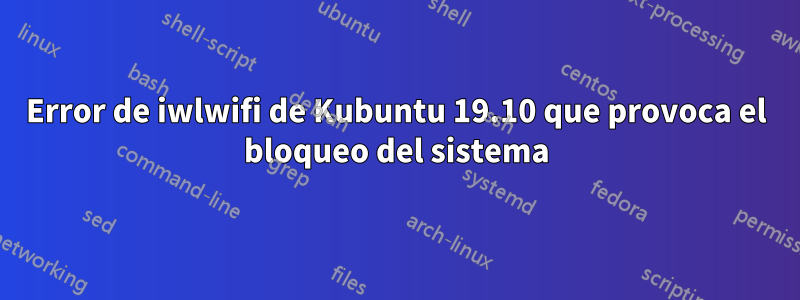
Actualización: el problema parece estar en el kernel 5.3.0-24, mientras se inicia en 23 funciona bien.
Desde hoy mi sistema Kubuntu 19.10 se cuelga cuando intenta conectarse a wifi. En el momento del arranque muestra este error:
iwlwifi 0000:03:00.0: Direct firmware load for iwl-dbg-cfg.ini failed with error -2
y luego dice
loaded firmware version 29.62a39462.0 op_mode iwlmvm
El controlador Intel se actualizó hace dos días y después de este error, cuando intenté abrir el administrador de controladores, no funciona; simplemente se queda ahí diciendo que recopila información sobre su sistema.
Intenté quitar el módulo y cargarlo nuevamente, no funciona. No pude encontrar nada en la web para ver cómo puedo instalar o reparar esto.
Actualizar :
lspci -nnk | grep 0280 -A3
03:00.0 Network controller [0280]: Intel Corporation Dual Band Wireless-AC 3168NGW [Stone Peak] [8086:24fb] (rev 10) Subsystem: Intel Corporation Dual Band Wireless-AC 3168NGW [Stone Peak] [8086:2110] Kernel driver in use: iwlwifi Kernel modules: iwlwifi
dmesg | grep iwl
[ 22.928487] Loading modules backported from iwlwifi [ 22.928487] iwlwifi-stack-public:master:7906:7773a757 [ 23.658864] iwlwifi 0000:03:00.0: Direct firmware load for iwl-dbg-cfg.ini failed with error -2 [ 24.660202] iwlwifi 0000:03:00.0: loaded firmware version 29.62a39462.0 op_mode iwlmvm [ 24.790152] iwlwifi 0000:03:00.0: Detected Intel(R) Dual Band Wireless AC 3168, REV=0x220 [ 24.814431] iwlwifi 0000:03:00.0: base HW address: d4:25:8b:cd:23:14 [ 24.848669] ieee80211 phy0: Selected rate control algorithm 'iwl-mvm-rs' [ 24.863488] iwlwifi 0000:03:00.0 wlp3s0: renamed from wlan0
Habilité el inicio de sesión sin contraseña y deshabilité la conexión automática a wifi y el subprograma de red solía mostrar las redes disponibles incluso, cuando hago clic en conectar a cualquiera de ellas y doy la contraseña de kwallet, el sistema se bloquea inmediatamente y tuve que apagado con el interruptor de encendido.
journalctl | grep iwlwifi
Dec 10 07:57:13 prajeesh-HPLPT kernel: Loading modules backported from iwlwifi Dec 10 07:57:13 prajeesh-HPLPT kernel: iwlwifi-stack-public:master:7906:7773a757 Dec 10 07:57:15 prajeesh-HPLPT kernel: iwlwifi 0000:03:00.0: Direct firmware load for iwl-dbg-cfg.ini failed with error -2 Dec 10 07:57:15 prajeesh-HPLPT kernel: iwlwifi 0000:03:00.0: loaded firmware version 29.62a39462.0 op_mode iwlmvm Dec 10 07:57:15 prajeesh-HPLPT kernel: iwlwifi 0000:03:00.0: Detected Intel(R) Dual Band Wireless AC 3168, REV=0x220 Dec 10 07:57:15 prajeesh-HPLPT kernel: iwlwifi 0000:03:00.0: base HW address: d4:25:8b:cd:23:14 Dec 10 07:57:15 prajeesh-HPLPT kernel: iwlwifi 0000:03:00.0 wlp3s0: renamed from wlan0 Dec 10 07:57:33 prajeesh-HPLPT NetworkManager[1127]: <info> [1575944853.7311] rfkill1: found Wi-Fi radio killswitch (at /sys/devices/pci0000:00/0000:00:1c.5/0000:03:00.0/ieee80211/phy0/rfkill1) (driver iwlwifi)
/etc/modprobe.d/iwlwifi.conf
# /etc/modprobe.d/iwlwifi.conf
# iwlwifi will dyamically load either iwldvm or iwlmvm depending on the
# microcode file installed on the system. When removing iwlwifi, first
# remove the iwl?vm module and then iwlwifi.
remove iwlwifi \
(/sbin/lsmod | grep -o -e ^iwlmvm -e ^iwldvm -e ^iwlwifi | xargs /sbin/rmmod) \
&& /sbin/modprobe -r mac80211
grep iwlwifi /var/log/kern.log
salida tanto trabajando como colgando,
Dec 8 09:16:27 prajeesh-HPLPT kernel: [ 16.913593] iwlwifi 0000:03:00.0: loaded firmware version 29.1654887522.0 op_mode iwlmvm
Dec 8 09:16:27 prajeesh-HPLPT kernel: [ 17.142880] iwlwifi 0000:03:00.0: Detected Intel(R) Dual Band Wireless AC 3168, REV=0x220
Dec 8 09:16:27 prajeesh-HPLPT kernel: [ 17.164525] iwlwifi 0000:03:00.0: base HW address: <address>
Dec 8 09:16:27 prajeesh-HPLPT kernel: [ 17.325932] iwlwifi 0000:03:00.0 wlp3s0: renamed from wlan0
Dec 8 09:48:14 prajeesh-HPLPT kernel: [ 1947.490754] iwlwifi 0000:03:00.0: No beacon heard and the time event is over already...
Dec 8 09:48:39 prajeesh-HPLPT kernel: [ 1971.752157] iwlwifi 0000:03:00.0: No beacon heard and the time event is over already...
Dec 8 09:50:23 prajeesh-HPLPT kernel: [ 2076.381356] iwlwifi 0000:03:00.0: No beacon heard and the time event is over already...
Dec 8 09:51:33 prajeesh-HPLPT kernel: [ 2146.322949] iwlwifi 0000:03:00.0: No beacon heard and the time event is over already...
Dec 8 09:51:46 prajeesh-HPLPT kernel: [ 2159.340660] iwlwifi 0000:03:00.0: No beacon heard and the time event is over already...
Dec 9 07:43:50 prajeesh-HPLPT kernel: [ 21.236664] iwlwifi 0000:03:00.0: loaded firmware version 29.1654887522.0 op_mode iwlmvm
Dec 9 07:43:50 prajeesh-HPLPT kernel: [ 21.532119] iwlwifi 0000:03:00.0: Detected Intel(R) Dual Band Wireless AC 3168, REV=0x220
Dec 9 07:43:50 prajeesh-HPLPT kernel: [ 21.551705] iwlwifi 0000:03:00.0: base HW address: <address>
Dec 9 07:43:50 prajeesh-HPLPT kernel: [ 21.626820] iwlwifi 0000:03:00.0 wlp3s0: renamed from wlan0
Dec 9 12:49:32 prajeesh-HPLPT kernel: [13409.652057] iwlwifi 0000:03:00.0: No beacon heard and the time event is over already...
Dec 10 07:40:13 prajeesh-HPLPT kernel: [ 20.099761] Loading modules backported from iwlwifi
Dec 10 07:40:13 prajeesh-HPLPT kernel: [ 20.099761] iwlwifi-stack-public:master:7906:7773a757
Dec 10 07:40:13 prajeesh-HPLPT kernel: [ 22.385800] iwlwifi 0000:03:00.0: Direct firmware load for iwl-dbg-cfg.ini failed with error -2
Dec 10 07:40:13 prajeesh-HPLPT kernel: [ 22.502088] iwlwifi 0000:03:00.0: loaded firmware version 29.62a39462.0 op_mode iwlmvm
Dec 10 07:40:13 prajeesh-HPLPT kernel: [ 22.703367] iwlwifi 0000:03:00.0: Detected Intel(R) Dual Band Wireless AC 3168, REV=0x220
Dec 10 07:40:13 prajeesh-HPLPT kernel: [ 22.728114] iwlwifi 0000:03:00.0: base HW address: <address>
Dec 10 07:40:13 prajeesh-HPLPT kernel: [ 22.826500] iwlwifi 0000:03:00.0 wlp3s0: renamed from wlan0
-- Y colgado
Respuesta1
Tengo el mismo problema. Mi solución hasta ahora es volver a la versión 5.3.0-23-generic del Kernel. Ahora funciona como se esperaba.


