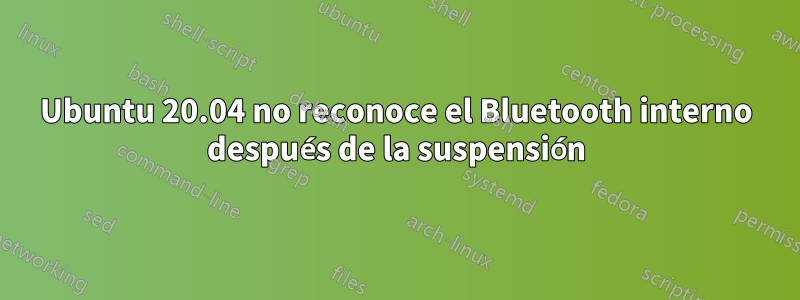
Tengo un ASUS con Ubuntu 20.04 LTS. He visto que mi Bluetooth no funciona después de una suspensión de mi computadora. La única solución que he encontrado es reiniciar nuevamente el ordenador. He probado la solución para este problema.Bluetooth no funciona después de salir del modo de suspensión Ubuntu 18.04, Pero no funciona. Ya tengo una versión de bluez mayor 5.53-0ubuntu3.1que la que tiene el problema. Mi problema está relacionado con esto.pregunta, pero ninguno tiene respuesta.
Realmente aprecio cualquier ayuda porque trabajo de forma remota y necesito tener auriculares todo el tiempo.
Gracias por tu tiempo.
Salida de terminal antes de suspender
$ rfkill list
0: phy0: Wireless LAN
Soft blocked: yes
Hard blocked: no
1: hci0: Bluetooth
Soft blocked: no
Hard blocked: no
$ lsusb
Bus 002 Device 001: ID 1d6b:0003 Linux Foundation 3.0 root hub
Bus 001 Device 005: ID 04ca:3010 Lite-On Technology Corp.
Bus 001 Device 003: ID 04f2:b483 Chicony Electronics Co., Ltd USB2.0 VGA UVC WebCam
Bus 001 Device 002: ID 062a:4101 MosArt Semiconductor Corp. Wireless Keyboard/Mouse
Bus 001 Device 001: ID 1d6b:0002 Linux Foundation 2.0 root hub
$ sudo dmesg | grep -i blue
[ 3.770780] Bluetooth: Core ver 2.22
[ 3.770816] Bluetooth: HCI device and connection manager initialized
[ 3.770820] Bluetooth: HCI socket layer initialized
[ 3.770822] Bluetooth: L2CAP socket layer initialized
[ 3.770826] Bluetooth: SCO socket layer initialized
[ 7.634896] Bluetooth: BNEP (Ethernet Emulation) ver 1.3
[ 7.634898] Bluetooth: BNEP filters: protocol multicast
[ 7.634901] Bluetooth: BNEP socket layer initialized
[ 17.691202] Bluetooth: RFCOMM TTY layer initialized
[ 17.691210] Bluetooth: RFCOMM socket layer initialized
[ 17.691216] Bluetooth: RFCOMM ver 1.11
Salida de terminal después de suspender
$ rfkill list
0: phy0: Wireless LAN
Soft blocked: no
Hard blocked: no
$ lsusb
Bus 002 Device 001: ID 1d6b:0003 Linux Foundation 3.0 root hub
Bus 001 Device 006: ID 04ca:3010 Lite-On Technology Corp.
Bus 001 Device 003: ID 04f2:b483 Chicony Electronics Co., Ltd USB2.0 VGA UVC WebCam
Bus 001 Device 002: ID 062a:4101 MosArt Semiconductor Corp. Wireless Keyboard/Mouse
Bus 001 Device 001: ID 1d6b:0002 Linux Foundation 2.0 root hub
$ sudo dmesg | grep -i blue
[ 3.738454] Bluetooth: Core ver 2.22
[ 3.738472] Bluetooth: HCI device and connection manager initialized
[ 3.738475] Bluetooth: HCI socket layer initialized
[ 3.738477] Bluetooth: L2CAP socket layer initialized
[ 3.738479] Bluetooth: SCO socket layer initialized
[ 9.483031] Bluetooth: BNEP (Ethernet Emulation) ver 1.3
[ 9.483032] Bluetooth: BNEP filters: protocol multicast
[ 9.483035] Bluetooth: BNEP socket layer initialized
[ 19.747496] Bluetooth: RFCOMM TTY layer initialized
[ 19.747504] Bluetooth: RFCOMM socket layer initialized
[ 19.747510] Bluetooth: RFCOMM ver 1.11
[10365.247046] Bluetooth: Can't get version to change to load ram patch err
[10365.247050] Bluetooth: Loading patch file failed
Respuesta1
Hice algunas pruebas esta tarde sobre este tema y sospecho que Ubuntu no estaba cerrando correctamente Bluetooth de alguna manera.
Intenté modificar: /etc/bluetooth/input.conf, descomentado:
Tiempo de inactividad = 5
Espacio de usuarioHD=verdadero
Y hasta ahora, probado con mi JBL GO 3, haga lo que haga el JBL se vuelve a conectar.
Tal vez necesite más pruebas, intentaré hacértelo saber :)


