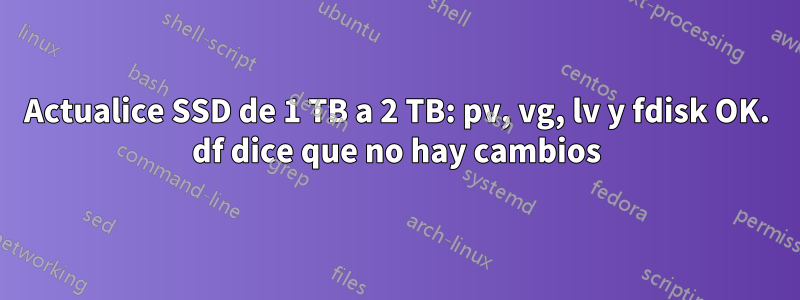
Estoy actualizando un SSD de servidor 20.04 de 1 TB a 2 TB. La transferencia salió bien, pero parece que estoy atascado en el último paso tratando de que aparezca el nuevo espacio. pvdisplay, vgdisplay, lvdisplayy fdisktodos muestran 2 TB de espacio. Cuando lo verifico df, todavía refleja el tamaño de la partición original. Resize2fs arroja el error "No se pudo encontrar un superbloque de sistema de archivos válido". ¿Qué me estoy perdiendo?
>> user@host ~ % sudo pvdisplay
--- Physical volume ---
PV Name /dev/sda3
VG Name ubuntu-vg
PV Size <1.82 TiB / not usable <3.07 MiB
Allocatable yes (but full)
PE Size 4.00 MiB
Total PE 476547
Free PE 0
Allocated PE 476547
PV UUID Dq...Op
>> user@host ~ % sudo vgdisplay
--- Volume group ---
VG Name ubuntu-vg
System ID
Format lvm2
Metadata Areas 1
Metadata Sequence No 7
VG Access read/write
VG Status resizable
MAX LV 0
Cur LV 1
Open LV 1
Max PV 0
Cur PV 1
Act PV 1
VG Size <1.82 TiB
PE Size 4.00 MiB
Total PE 476547
Alloc PE / Size 476547 / <1.82 TiB
Free PE / Size 0 / 0
VG UUID jl...pz
>> user@host ~ % sudo lvdisplay
--- Logical volume ---
LV Path /dev/ubuntu-vg/ubuntu-lv
LV Name ubuntu-lv
VG Name ubuntu-vg
LV UUID Hw...Qx
LV Write Access read/write
LV Creation host, time ubuntu-server, 2021-03-20 20:20:34 -0700
LV Status available
# open 1
LV Size <1.82 TiB
Current LE 476547
Segments 1
Allocation inherit
Read ahead sectors auto
- currently set to 256
Block device 253:0
>> user@host ~ % sudo fdisk -l
Disk /dev/sda: 1.82 TiB, 2000398934016 bytes, 3907029168 sectors
Disk model: SanDisk SDSSDH3
Units: sectors of 1 * 512 = 512 bytes
Sector size (logical/physical): 512 bytes / 512 bytes
I/O size (minimum/optimal): 512 bytes / 512 bytes
Disklabel type: gpt
Disk identifier: 29...AB
Device Start End Sectors Size Type
/dev/sda1 2048 1050623 1048576 512M EFI System
/dev/sda2 1050624 3147775 2097152 1G Linux filesystem
/dev/sda3 3147776 3907029134 3903881359 1.8T Linux filesystem
Disk /dev/mapper/ubuntu--vg-ubuntu--lv: 1.82 TiB, 1998782988288 bytes, 3903873024 sectors
Units: sectors of 1 * 512 = 512 bytes
Sector size (logical/physical): 512 bytes / 512 bytes
I/O size (minimum/optimal): 512 bytes / 512 bytes
>> sudo resize2fs /dev/sda3
resize2fs 1.45.6 (20-Mar-2020)
resize2fs: Device or resource busy while trying to open /dev/sda3
Couldn't find valid filesystem superblock.
>> user@host ~ % df -h
Filesystem Size Used Avail Use% Mounted on
tmpfs 26G 3.6M 26G 1% /run
/dev/mapper/ubuntu--vg-ubuntu--lv 937G 462G 435G 52% /
tmpfs 126G 0 126G 0% /dev/shm
tmpfs 5.0M 0 5.0M 0% /run/lock
tmpfs 4.0M 0 4.0M 0% /sys/fs/cgroup
/dev/sda2 976M 317M 593M 35% /boot
/dev/sda1 511M 7.9M 504M 2% /boot/efi
tmpfs 26G 0 26G 0% /run/user/1000
Respuesta1
La solución: me estaba concentrando en la partición física que LVM acordó que ya había cambiado de tamaño. Lo que tenía que hacer era cambiar el tamaño (editar)sistema de archivos dentro delLV mapeado.
En lugar de esto:
resize2fs /dev/sda3
Debería haber sido:
resize2fs /dev/mapper/ubuntu--vg-ubuntu--lv


