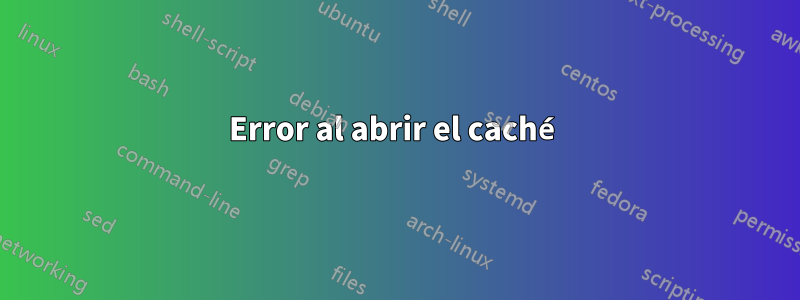
El mensaje de error es:
E:Unable to parse package file /var/lib/apt/lists/ro.archive.ubuntu.com_ubuntu_dists_groovy-updates_In release(1),E:The package lists or status file could not be parsed or opened.
No puedo actualizar nada. Abrí la terminal:
fane@fane-desktop:~$ apt-get
apt 2.1.10ubuntu0.2 (amd64)
Usage: apt-get [options] command
apt-get [options] install|remove pkg1 [pkg2 ...]
apt-get [options] source pkg1 [pkg2 ...]
apt-get is a command line interface for retrieval of packages
and information about them from authenticated sources and
for installation, upgrade and removal of packages together
with their dependencies.
Most used commands:
update - Retrieve new lists of packages
upgrade - Perform an upgrade
install - Install new packages (pkg is libc6 not libc6.deb)
reinstall - Reinstall packages (pkg is libc6 not libc6.deb)
remove - Remove packages
purge - Remove packages and config files
autoremove - Remove automatically all unused packages
dist-upgrade - Distribution upgrade, see apt-get(8)
dselect-upgrade - Follow dselect selections
build-dep - Configure build-dependencies for source packages
satisfy - Satisfy dependency strings
clean - Erase downloaded archive files
autoclean - Erase old downloaded archive files
check - Verify that there are no broken dependencies
source - Download source archives
download - Download the binary package into the current directory
changelog - Download and display the changelog for the given package
See apt-get(8) for more information about the available commands.
Configuration options and syntax is detailed in apt.conf(5).
Information about how to configure sources can be found in sources.list(5).
Package and version choices can be expressed via apt_preferences(5).
Security details are available in apt-secure(8).
This APT has Super Cow Powers.
fane@fane-desktop:~$ apt-get update
Reading package lists... Error!
E: Could not open lock file /var/lib/apt/lists/lock - open (13: Permission denied)
E: Unable to lock directory /var/lib/apt/lists/
E: Unable to parse package file /var/lib/apt/lists/ro.archive.ubuntu.com_ubuntu_dists_groovy-updates_InRelease (1)
E: The package lists or status file could not be parsed or opened.
Respuesta1
Tienes que abrir la terminal, luego ejecutar los siguientes comandos para reparar APT:
sudo rm -v /var/lib/dpkg/lock* /var/cache/apt/archives/lock
sudo rm -vrf /var/lib/apt/lists/*
Luego actualice las listas de paquetes usando el comando de actualización normal:
sudo apt-get update
Finalmente instale las versiones actualizadas del paquete usando el siguiente comando:
sudo apt-get upgrade
También tenga en cuenta que todos los comandos anteriores se utilizan sudopara obtenerraízprivilegios para ejecutar tareas de mantenimiento del sistema. No puede ejecutar este tipo de tareas utilizando derechos de usuario normales.


