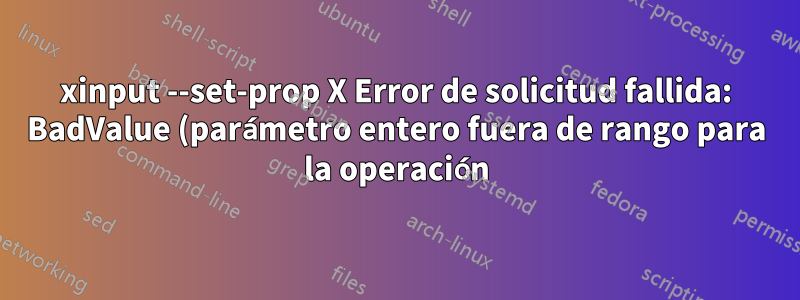.png)
Estoy tratando de obtener una mayor precisión al desplazarme con el mouse en Ubuntu 22.04 (sesión Xorg). encontréestepublicar y para mi sistema específico obtengo
$ xinput list-props 12
Device 'Logitech T400':
Device Enabled (189): 1
Coordinate Transformation Matrix (191): 1.000000, 0.000000, 0.000000, 0.000000, 1.000000, 0.000000, 0.000000, 0.000000, 1.000000
libinput Natural Scrolling Enabled (325): 0
libinput Natural Scrolling Enabled Default (326): 0
libinput Scroll Methods Available (327): 0, 0, 1
libinput Scroll Method Enabled (328): 0, 0, 0
libinput Scroll Method Enabled Default (329): 0, 0, 0
libinput Button Scrolling Button (330): 2
libinput Button Scrolling Button Default (331): 2
libinput Button Scrolling Button Lock Enabled (332): 0
libinput Button Scrolling Button Lock Enabled Default (333): 0
libinput Middle Emulation Enabled (334): 0
libinput Middle Emulation Enabled Default (335): 0
libinput Accel Speed (336): 0.000000
libinput Accel Speed Default (337): 0.000000
libinput Accel Profiles Available (338): 1, 1
libinput Accel Profile Enabled (339): 1, 0
libinput Accel Profile Enabled Default (340): 1, 0
libinput Left Handed Enabled (341): 0
libinput Left Handed Enabled Default (342): 0
libinput Send Events Modes Available (310): 1, 0
libinput Send Events Mode Enabled (311): 0, 0
libinput Send Events Mode Enabled Default (312): 0, 0
Device Node (313): "/dev/input/event8"
Device Product ID (314): 1133, 16422
libinput Drag Lock Buttons (343): <no items>
libinput Horizontal Scroll Enabled (344): 1
libinput Scrolling Pixel Distance (345): 15
libinput Scrolling Pixel Distance Default (346): 15
libinput High Resolution Wheel Scroll Enabled (347): 1
Parece razonable cambiar libinput Scrolling Pixel Distanceen un número menor. Sin embargo, cuando lo intento xinput --set-prop 12 "libinput Scrolling Pixel Distance" 1consigo
X Error of failed request: BadMatch (invalid parameter attributes)
Major opcode of failed request: 131 (XInputExtension)
Minor opcode of failed request: 57 ()
Serial number of failed request: 21
Current serial number in output stream: 22
no importa qué valor intente establecer. ¿Cómo puedo cambiar estos parámetros?
Respuesta1
Así que primero, segúnhttps://man.archlinux.org/man/libinput.4.en#SCROLL_PIXEL_DISTANCE, cuanto MÁS ALTO sea el número, más lento (más preciso) será el desplazamiento.
Según mis pruebas en PopOS, los valores válidos deben estar en el rango [10, 50]. Ya casi lo tienes, prueba:
xinput --set-prop 12 "libinput Scrolling Pixel Distance" 50
El problema es que esta configuración será válida sólo para la sesión actual y será necesario volver a aplicarla en cada inicio de sesión. Por ahora, no pude encontrar una manera de cambiar el valor predeterminado.


