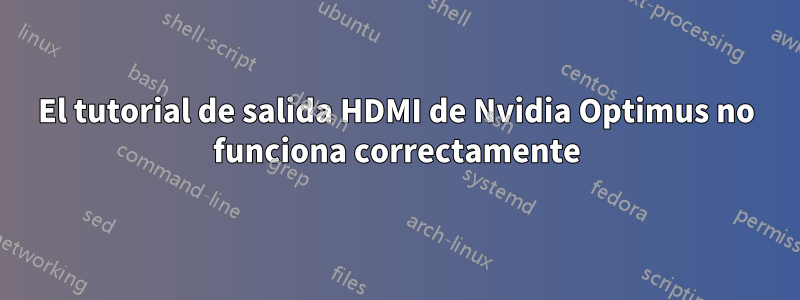
Después de instalar recientementeUbuntu 12.04 Edición de escritorioEstá en mi computadora portátil equipada con nvida optimus (ASUS N53J). Intenté hacer que HDMI funcionara usando el método descrito en esta guía.aquí. Puedo mover el mouse fuera de la pantalla pero la sesión LXDE no aparece en mi monitor externo. Lo probé con 2 monitores diferentes y reinicié muchos sin éxito. Instalé Bumblebee con éxito y tanto la tarjeta gráfica nvidia como los gráficos integrados Intel funcionan bien en el monitor de la computadora portátil.
Aquí os dejo un pegado del terminal desde el que inicié la sesión. Nota: El mensaje Reintentar en 1 segundo se repite para siempre.
linux-user@Marble:~$ sudo ~/hdmi
[sudo] password for linux-user:
Obt-Message: Xinerama extension is not present on the server
xscreensaver: 10:51:29: locking is disabled (running as nobody).
xscreensaver: 10:51:29: locking only works when xscreensaver is launched
by a normal, non-privileged user (e.g., not "root".)
See the manual for details.
(polkit-gnome-authentication-agent-1:2189): polkit-gnome-1-WARNING **: Unable to determine the session we are in: GDBus.Error:org.freedesktop.ConsoleKit.Manager.GeneralError: Unable to lookup session information for process '2189'
Openbox-Message: Requested key "XF86Terminal" does not exist on the display
** (update-notifier:2206): WARNING **: not starting for system user
Home directory /home/linux-user not ours.
Connection failure: Connection refused
pa_context_connect() failed: Connection refused
** Message: applet now removed from the notification area
** (nm-applet:2199): WARNING **: Failed to register as an agent: (32) No session found for uid 0
** Message: using fallback from indicator to GtkStatusIcon
** Message: applet now embedded in the notification area
2013-04-06T10:51:32 INFO: Synergy 1.3.8 Server on Linux 3.5.0-26-generic #42~precise1-Ubuntu SMP Mon Mar 11 22:17:58 UTC 2013 x86_64
/build/buildd/synergy-1.3.8/src/cmd/synergys/synergys.cpp,1098
2013-04-06T10:51:32 DEBUG: opening configuration "/root/.synergy.conf"
/build/buildd/synergy-1.3.8/src/cmd/synergys/synergys.cpp,1113
2013-04-06T10:51:32 DEBUG: cannot open configuration "/root/.synergy.conf"
/build/buildd/synergy-1.3.8/src/cmd/synergys/synergys.cpp,1120
2013-04-06T10:51:32 DEBUG: opening configuration "/etc/synergy.conf"
/build/buildd/synergy-1.3.8/src/cmd/synergys/synergys.cpp,1113
2013-04-06T10:51:32 DEBUG: cannot open configuration "/etc/synergy.conf"
/build/buildd/synergy-1.3.8/src/cmd/synergys/synergys.cpp,1120
synergys: no configuration available
** Message: Starting applet secret agent because GNOME Shell disappeared
** (nm-applet:2199): WARNING **: Failed to register as an agent: (32) No session found for uid 0
2013-04-06T10:51:37 INFO: Synergy 1.3.8 Client on Linux 3.5.0-26-generic #42~precise1-Ubuntu SMP Mon Mar 11 22:17:58 UTC 2013 x86_64
/build/buildd/synergy-1.3.8/src/cmd/synergyc/synergyc.cpp,765
2013-04-06T10:51:37 DEBUG: XOpenDisplay(":8")
/build/buildd/synergy-1.3.8/src/lib/platform/CXWindowsScreen.cpp,901
2013-04-06T10:51:37 DEBUG: xscreensaver window: 0x01600001
/build/buildd/synergy-1.3.8/src/lib/platform/CXWindowsScreenSaver.cpp,342
2013-04-06T10:51:37 DEBUG: screen shape: 0,0 640x480
/build/buildd/synergy-1.3.8/src/lib/platform/CXWindowsScreen.cpp,136
2013-04-06T10:51:37 DEBUG: window is 0x00e00004
/build/buildd/synergy-1.3.8/src/lib/platform/CXWindowsScreen.cpp,137
2013-04-06T10:51:37 DEBUG: opened display
/build/buildd/synergy-1.3.8/src/lib/synergy/CScreen.cpp,41
2013-04-06T10:51:37 NOTE: started client
/build/buildd/synergy-1.3.8/src/cmd/synergyc/synergyc.cpp,339
2013-04-06T10:51:37 NOTE: connecting to '127.0.0.1': 127.0.0.1:24800
/build/buildd/synergy-1.3.8/src/lib/client/CClient.cpp,115
2013-04-06T10:51:37 WARNING: failed to connect to server: Connection refused
/build/buildd/synergy-1.3.8/src/cmd/synergyc/synergyc.cpp,274
2013-04-06T10:51:37 DEBUG: retry in 1 seconds
/build/buildd/synergy-1.3.8/src/cmd/synergyc/synergyc.cpp,246
2013-04-06T10:51:38 NOTE: connecting to '127.0.0.1': 127.0.0.1:24800
/build/buildd/synergy-1.3.8/src/lib/client/CClient.cpp,115
2013-04-06T10:51:38 WARNING: failed to connect to server: Connection refused
/build/buildd/synergy-1.3.8/src/cmd/synergyc/synergyc.cpp,274
2013-04-06T10:51:38 DEBUG: retry in 1 seconds
/build/buildd/synergy-1.3.8/src/cmd/synergyc/synergyc.cpp,246
2013-04-06T10:51:39 NOTE: connecting to '127.0.0.1': 127.0.0.1:24800
/build/buildd/synergy-1.3.8/src/lib/client/CClient.cpp,115
2013-04-06T10:51:39 WARNING: failed to connect to server: Connection refused
/build/buildd/synergy-1.3.8/src/cmd/synergyc/synergyc.cpp,274
2013-04-06T10:51:39 DEBUG: retry in 1 seconds
/build/buildd/synergy-1.3.8/src/cmd/synergyc/synergyc.cpp,246
2013-04-06T10:51:40 NOTE: connecting to '127.0.0.1': 127.0.0.1:24800
/build/buildd/synergy-1.3.8/src/lib/client/CClient.cpp,115
2013-04-06T10:51:40 WARNING: failed to connect to server: Connection refused
/build/buildd/synergy-1.3.8/src/cmd/synergyc/synergyc.cpp,274
2013-04-06T10:51:40 DEBUG: retry in 1 seconds
/build/buildd/synergy-1.3.8/src/cmd/synergyc/synergyc.cpp,246
2013-04-06T10:51:42 NOTE: connecting to '127.0.0.1': 127.0.0.1:24800
/build/buildd/synergy-1.3.8/src/lib/client/CClient.cpp,115
2013-04-06T10:51:42 WARNING: failed to connect to server: Connection refused
/build/buildd/synergy-1.3.8/src/cmd/synergyc/synergyc.cpp,274
2013-04-06T10:51:42 DEBUG: retry in 1 seconds
/build/buildd/synergy-1.3.8/src/cmd/synergyc/synergyc.cpp,246
linux-user@Marble:~$ 2013-04-06T10:51:43 NOTE: connecting to '127.0.0.1': 127.0.0.1:24800
Creo que algo salió mal al iniciar la sesión LXDE (veo muchos mensajes fallidos), así que espero que puedan ayudar. Si necesita más detalles sobre el sistema o cómo lo instalé, estaré encantado de dárselos.
Gracias por cualquier idea sobre cómo se podría solucionar esto. =)
Salida de
uname -r
esto (la línea superior es el comando)
linux-user@Marble:~$ uname -r
3.5.0-27-generic
Salida de
lspci -v
esto (la línea superior es el comando)
linux-user@Marble:~$ lspci -v
00:00.0 Host bridge: Intel Corporation Core Processor DRAM Controller (rev 18)
Subsystem: ASUSTeK Computer Inc. Device 1117
Flags: bus master, fast devsel, latency 0
Capabilities: <access denied>
Kernel driver in use: agpgart-intel
00:01.0 PCI bridge: Intel Corporation Core Processor PCI Express x16 Root Port (rev 18) (prog-if 00 [Normal decode])
Flags: bus master, fast devsel, latency 0
Bus: primary=00, secondary=01, subordinate=01, sec-latency=0
I/O behind bridge: 0000d000-0000dfff
Memory behind bridge: c0000000-d30fffff
Capabilities: <access denied>
Kernel driver in use: pcieport
Kernel modules: shpchp
00:02.0 VGA compatible controller: Intel Corporation Core Processor Integrated Graphics Controller (rev 18) (prog-if 00 [VGA controller])
Subsystem: ASUSTeK Computer Inc. Device 1532
Flags: bus master, fast devsel, latency 0, IRQ 49
Memory at d3400000 (64-bit, non-prefetchable) [size=4M]
Memory at b0000000 (64-bit, prefetchable) [size=256M]
I/O ports at e080 [size=8]
Expansion ROM at <unassigned> [disabled]
Capabilities: <access denied>
Kernel driver in use: i915
Kernel modules: i915
00:16.0 Communication controller: Intel Corporation 5 Series/3400 Series Chipset HECI Controller (rev 06)
Subsystem: ASUSTeK Computer Inc. Device 1117
Flags: bus master, fast devsel, latency 0, IRQ 47
Memory at d9c0a000 (64-bit, non-prefetchable) [size=16]
Capabilities: <access denied>
Kernel driver in use: mei
Kernel modules: mei
00:1a.0 USB controller: Intel Corporation 5 Series/3400 Series Chipset USB2 Enhanced Host Controller (rev 06) (prog-if 20 [EHCI])
Subsystem: ASUSTeK Computer Inc. Device 1117
Flags: bus master, medium devsel, latency 0, IRQ 16
Memory at d9c08000 (32-bit, non-prefetchable) [size=1K]
Capabilities: <access denied>
Kernel driver in use: ehci_hcd
00:1b.0 Audio device: Intel Corporation 5 Series/3400 Series Chipset High Definition Audio (rev 06)
Subsystem: ASUSTeK Computer Inc. Device 1113
Flags: bus master, fast devsel, latency 0, IRQ 48
Memory at d9c00000 (64-bit, non-prefetchable) [size=16K]
Capabilities: <access denied>
Kernel driver in use: snd_hda_intel
Kernel modules: snd-hda-intel
00:1c.0 PCI bridge: Intel Corporation 5 Series/3400 Series Chipset PCI Express Root Port 1 (rev 06) (prog-if 00 [Normal decode])
Flags: bus master, fast devsel, latency 0
Bus: primary=00, secondary=02, subordinate=02, sec-latency=0
I/O behind bridge: 0000c000-0000cfff
Memory behind bridge: d8800000-d9bfffff
Prefetchable memory behind bridge: 00000000d3100000-00000000d32fffff
Capabilities: <access denied>
Kernel driver in use: pcieport
Kernel modules: shpchp
00:1c.1 PCI bridge: Intel Corporation 5 Series/3400 Series Chipset PCI Express Root Port 2 (rev 06) (prog-if 00 [Normal decode])
Flags: bus master, fast devsel, latency 0
Bus: primary=00, secondary=03, subordinate=03, sec-latency=0
I/O behind bridge: 0000b000-0000bfff
Memory behind bridge: d7400000-d87fffff
Capabilities: <access denied>
Kernel driver in use: pcieport
Kernel modules: shpchp
00:1c.3 PCI bridge: Intel Corporation 5 Series/3400 Series Chipset PCI Express Root Port 4 (rev 06) (prog-if 00 [Normal decode])
Flags: bus master, fast devsel, latency 0
Bus: primary=00, secondary=04, subordinate=04, sec-latency=0
I/O behind bridge: 0000a000-0000afff
Memory behind bridge: d6000000-d73fffff
Prefetchable memory behind bridge: 00000000d9d00000-00000000d9efffff
Capabilities: <access denied>
Kernel driver in use: pcieport
Kernel modules: shpchp
00:1c.4 PCI bridge: Intel Corporation 5 Series/3400 Series Chipset PCI Express Root Port 5 (rev 06) (prog-if 00 [Normal decode])
Flags: bus master, fast devsel, latency 0
Bus: primary=00, secondary=05, subordinate=05, sec-latency=0
I/O behind bridge: 00009000-00009fff
Memory behind bridge: d4c00000-d5ffffff
Prefetchable memory behind bridge: 00000000d9f00000-00000000da0fffff
Capabilities: <access denied>
Kernel driver in use: pcieport
Kernel modules: shpchp
00:1c.5 PCI bridge: Intel Corporation 5 Series/3400 Series Chipset PCI Express Root Port 6 (rev 06) (prog-if 00 [Normal decode])
Flags: bus master, fast devsel, latency 0
Bus: primary=00, secondary=06, subordinate=06, sec-latency=0
I/O behind bridge: 00008000-00008fff
Memory behind bridge: d3800000-d4bfffff
Prefetchable memory behind bridge: 00000000da100000-00000000da2fffff
Capabilities: <access denied>
Kernel driver in use: pcieport
Kernel modules: shpchp
00:1d.0 USB controller: Intel Corporation 5 Series/3400 Series Chipset USB2 Enhanced Host Controller (rev 06) (prog-if 20 [EHCI])
Subsystem: ASUSTeK Computer Inc. Device 1117
Flags: bus master, medium devsel, latency 0, IRQ 23
Memory at d9c07000 (32-bit, non-prefetchable) [size=1K]
Capabilities: <access denied>
Kernel driver in use: ehci_hcd
00:1e.0 PCI bridge: Intel Corporation 82801 Mobile PCI Bridge (rev a6) (prog-if 01 [Subtractive decode])
Flags: bus master, fast devsel, latency 0
Bus: primary=00, secondary=07, subordinate=07, sec-latency=32
Capabilities: <access denied>
00:1f.0 ISA bridge: Intel Corporation Mobile 5 Series Chipset LPC Interface Controller (rev 06)
Subsystem: ASUSTeK Computer Inc. Device 1117
Flags: bus master, medium devsel, latency 0
Capabilities: <access denied>
Kernel modules: lpc_ich
00:1f.2 SATA controller: Intel Corporation 5 Series/3400 Series Chipset 4 port SATA AHCI Controller (rev 06) (prog-if 01 [AHCI 1.0])
Subsystem: ASUSTeK Computer Inc. Device 1117
Flags: bus master, 66MHz, medium devsel, latency 0, IRQ 46
I/O ports at e070 [size=8]
I/O ports at e060 [size=4]
I/O ports at e050 [size=8]
I/O ports at e040 [size=4]
I/O ports at e020 [size=32]
Memory at d9c06000 (32-bit, non-prefetchable) [size=2K]
Capabilities: <access denied>
Kernel driver in use: ahci
Kernel modules: ahci
00:1f.6 Signal processing controller: Intel Corporation 5 Series/3400 Series Chipset Thermal Subsystem (rev 06)
Subsystem: ASUSTeK Computer Inc. Device 1117
Flags: bus master, fast devsel, latency 0, IRQ 18
Memory at d9c04000 (64-bit, non-prefetchable) [size=4K]
Capabilities: <access denied>
Kernel driver in use: intel ips
Kernel modules: intel_ips
01:00.0 VGA compatible controller: NVIDIA Corporation GF108 [GeForce GT 425M] (rev ff) (prog-if ff)
!!! Unknown header type 7f
03:00.0 Network controller: Atheros Communications Inc. AR9285 Wireless Network Adapter (PCI-Express) (rev 01)
Subsystem: AzureWave AW-NE785 / AW-NE785H 802.11bgn Wireless Full or Half-size Mini PCIe Card
Flags: bus master, fast devsel, latency 0, IRQ 17
Memory at d7400000 (64-bit, non-prefetchable) [size=64K]
Capabilities: <access denied>
Kernel driver in use: ath9k
Kernel modules: ath9k
04:00.0 USB controller: Fresco Logic FL1000G USB 3.0 Host Controller (rev 04) (prog-if 30 [XHCI])
Subsystem: ASUSTeK Computer Inc. Device 1039
Physical Slot: 3
Flags: bus master, fast devsel, latency 0, IRQ 19
Memory at d6000000 (32-bit, non-prefetchable) [size=64K]
Capabilities: <access denied>
Kernel driver in use: xhci_hcd
06:00.0 Ethernet controller: Atheros Communications Inc. AR8131 Gigabit Ethernet (rev c0)
Subsystem: ASUSTeK Computer Inc. Device 1820
Physical Slot: 5
Flags: bus master, fast devsel, latency 0, IRQ 50
Memory at d3800000 (64-bit, non-prefetchable) [size=256K]
I/O ports at 8000 [size=128]
Capabilities: <access denied>
Kernel driver in use: atl1c
Kernel modules: atl1c
ff:00.0 Host bridge: Intel Corporation Core Processor QuickPath Architecture Generic Non-core Registers (rev 05)
Subsystem: Intel Corporation Device 8086
Flags: bus master, fast devsel, latency 0
ff:00.1 Host bridge: Intel Corporation Core Processor QuickPath Architecture System Address Decoder (rev 05)
Subsystem: Intel Corporation Device 8086
Flags: bus master, fast devsel, latency 0
ff:02.0 Host bridge: Intel Corporation Core Processor QPI Link 0 (rev 05)
Subsystem: Intel Corporation Device 8086
Flags: bus master, fast devsel, latency 0
ff:02.1 Host bridge: Intel Corporation Core Processor QPI Physical 0 (rev 05)
Subsystem: Intel Corporation Device 8086
Flags: bus master, fast devsel, latency 0
ff:02.2 Host bridge: Intel Corporation Core Processor Reserved (rev 05)
Subsystem: Intel Corporation Device 8086
Flags: bus master, fast devsel, latency 0
ff:02.3 Host bridge: Intel Corporation Core Processor Reserved (rev 05)
Subsystem: Intel Corporation Device 8086
Flags: bus master, fast devsel, latency 0
Respuesta1
¿Realmente desea ejecutar una nueva sesión en el otro monitor o simplemente desea poder ejecutar aplicaciones (como mplayer) en el otro monitor? No me quedé claro al leer tu pregunta.
Tengo un ASUS N56VM y pude ejecutar mplayer en el monitor externo (conectado con HDMI) usando bumblebee. Desafortunadamente el audio no funciona. Seguí las instrucciones bajo el título "pantalla adicional" en este enlace:
https://github.com/Bumblebee-Project/Bumblebee/wiki/Multi-monitor-setup
Aquí hay una copia y pega de la información de ese enlace:
Para poder utilizar un monitor externo a través del chip nvidia, para ello se debe desactivar la administración de energía. Edite /etc/bumblebee/bumblebee.conf y cambie PmMethod=auto a PmMethod=none (dos veces).
pantalla adicional
(solo blob) En /etc/bumblebee/bumblebee.conf, cambie KeepUnusedXServer=false a KeepUnusedXServer=true. Elimine las líneas "falsas" UseEDID y la opción "AutoAddDevices" en /etc/bumblebee/xorg.conf.nvidia. Active el inicio del servidor X con optirun true.
Antes de ejecutar una aplicación en el monitor externo, ajuste la ruta de la biblioteca si es necesario (o elimínela para nouveau) y ejecute:
exportar DISPLAY=:8 LD_LIBRARY_PATH=/usr/lib/nvidia-current:$LD_LIBRARY_PATH
Luego inicie su programa a su elección (sin optirun), debería aparecer en el monitor externo.
Y aquí está el enlace original de Askubuntu del que obtuve este truco. Quizás también te resulte útil.


