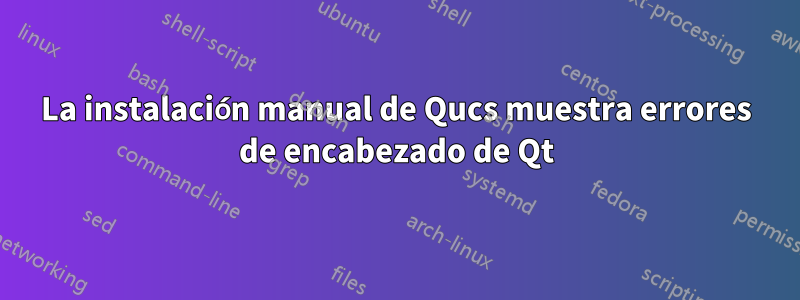
rajath@Rajathkumar:~$ cd Downloads
rajath@Rajathkumar:~/Downloads$ cd qucs-0.0.16
rajath@Rajathkumar:~/Downloads/qucs-0.0.16$ ./configure
checking build system type... i686-pc-linux-gnu
checking host system type... i686-pc-linux-gnu
checking target system type... i686-pc-linux-gnu
checking for a BSD-compatible install... /usr/bin/install -c
checking whether build environment is sane... yes
checking for a thread-safe mkdir -p... /bin/mkdir -p
checking for gawk... no
checking for mawk... mawk
checking whether make sets $(MAKE)... yes
checking whether to enable maintainer-specific portions of Makefiles... no
checking for g++... g++
checking whether the C++ compiler works... yes
checking for C++ compiler default output file name... a.out
checking for suffix of executables...
checking whether we are cross compiling... no
checking for suffix of object files... o
checking whether we are using the GNU C++ compiler... yes
checking whether g++ accepts -g... yes
checking for style of include used by make... GNU
checking dependency style of g++... gcc3
checking for gcc... gcc
checking whether we are using the GNU C compiler... yes
checking whether gcc accepts -g... yes
checking for gcc option to accept ISO C89... none needed
checking dependency style of gcc... gcc3
checking for ranlib... ranlib
checking for ar... ar
checking for lrelease-qt3... no
checking for lrelease... /usr/bin/lrelease
checking for lupdate-qt3... no
checking for lupdate... /usr/bin/lupdate
checking for moc-qt3... no
checking for moc... /usr/bin/moc
checking for uic-qt3... no
checking for uic... /usr/bin/uic
checking how to run the C preprocessor... gcc -E
checking for X... libraries , headers
checking for gethostbyname... yes
checking for connect... yes
checking for remove... yes
checking for shmat... yes
checking for IceConnectionNumber in -lICE... no
checking for Qt headers... configure: error: not found
Respuesta1
apt-cache search libqt | grep headersdevoluciones
libqt3-compat-headers - Qt 1.x and 2.x compatibility includes
libqt3-headers - Qt3 header files
libqtgstreamer-dev - Development headers for QtGStreamer
Ese es un ejemplo básico de cómo buscar dependencias que no tienes. Ver tambiénhttp://ubuntuforums.org/showthread.php?t=124483publique el n.° 8 para obtener una explicación más detallada.
Parece que querrás tomar el segundo e instalarlo. Si no sabes cómo: sudo apt-get install libqt3-headersfuncionará.
Respuesta2
Al menos para mí funcionó
sudo apt-get install build-essential libqt4-dev libqt4-qt3support automake libtool gperf flex bison git cmake
dehttps://github.com/Qucs/qucs/wiki/Build-Linux
y sigue con
./configure
make
sudo make install
Respuesta3
Los archivos componentdialog.moc.cppo many ~~~.moc.cppparecen crearse automáticamente /use/bin/moc-qt4cuando lo hace correctamente ./configurey make.
No los ve en sus archivos fuente. Por lo tanto, es necesario tener instalado algún paquete binario qt4. Estoy en Puppy-Linux, así que qt_all-4.7.3.sfslo instalé, pero con él no pude llegar muy lejos compilando SUCS, así que los desinstalé. Sin embargo, de alguna manera lo tenía /usr/bin/moc-qt4desde la instalación anterior de qt.
Tienes el archivo fuente de QUCS descomprimido "en algún lugar" con un comando:
tar -xvzf qucs-0.0.18.131128.tar.gz
(0.0.18.131128) era el número de versión de mi paquete. Llamemos al "algún lugar" como SRC-DIR.
CompilarQucsnecesitas instalar:
libqt3-compat-headers_3.deblibqt3-headers_3.deblibqt4-dev_4.deb
Ir afilewatcher.come ingrese el nombre de estos archivos en el cuadro de búsqueda y presione el botón de búsqueda uno por uno para encontrarlos y descargarlos e instalarlos.
Cuando los hayas instalado:
libqt4-dev_4.debestaría en/usr/include/qt4.libqt3-compat-headers_3.debylibqt3-headers_3.debestaría en/usr/include/qt3.
Debes hacer un enlace simbólico /usr/include/qt4con el nombre "Qt" como /usr/include/~Qt comoQucs configureEl archivo parece estar buscando el directorio /usr/include/Qten lugar de /usr/include/qt4o qy3con el siguiente comando:
ln -s /usr/include/qt4 /usr/include/Qt (Enter) to make the sim-link /usr/include/~Qt.
Ya casi llegamos a ese punto, ./configurepero parece haber un poco de confusión en el /usr/include/qt4directorio (~QT).
Muchos de los archivos de encabezado no están en el lugar correcto. Debido a que requeriría tantos de ellos, puede copiar todos .hlos archivos /usr/include/qt4/Qt/*.hcon /usr/include/qt4/*.heste comando: cp /usr/include/qt4/Qt/*.h /usr/include/qt4
Y haga un enlace /usr/include/qt4/QtGuicon /usr/includeel siguiente comando:
ln -s /usr/include/qt4/QtGui /usr/include/QtGui
También debe copiar los archivos que se enumeran a continuación al /usr/include/qt4directorio /usr/include/qt4/Qt3Supporty a /usr/include/qt4/QtCorelos directorios.
- Q3Dict (de
/Qt3Support),cp /usr/include/qt4/Qt3Support/Q3Dict /usr/include/qt4 - Q3GridLayout (de
/Qt3Support),cp /usr/include/qt4/Qt3Support/Q3GridLayout /usr/include/qt4 - Q3PtrList (de
/Qt3Support),cp /usr/include/qt4/Qt3Support/Q3PtrList /usr/include/qt4 - Q3ScrollView (de
/Qt3Support),cp /usr/include/qt4/Qt3Support/Q3ScrollView /usr/include/qt4 - Q3TextSream (de
/Qt3Support),cp /usr/include/qt4/Qt3Support/Q3TextStream /usr/include/qt4 - Q3VBoxLayout (de
/Qt3Support),cp /usr/include/qt4/Qt3Support/Q3VBoxLayout /usr/include/qt4 - QProcess (de
/QtCore),cp /usr/include/qt4/QtCore/QProcess /usr/include/qt4 QConfiguración (de
/QtCore),cp /usr/include/qt4/QtCore/QSettings /usr/include/qt4Estos archivos son enlaces a muchos de
.hlos archivos en/usr/include/qt4(~Qt). Si usas mc, ¿puedes hacer esto muy fácilmente?
También necesita copiar /usr/include/qt3/privateel directorio con su contenido /usr/include/qt4como /usr/include/qt4/private.
con los comandos:
mkdir /usr/include/qt4/private
cp /usr/include/qt3/private/* /usr/include/qt4/private
Ahora puedes hacerlo en el SRC-DIR ./configure. Espero que complete con éxito una configuración prolongada.
Si lo haces ahora, makeesto te permitirá compilar casi por completo.Qucspero podría detenerse en:
/usr/bin/ld: cannot find -lQtCore
/usr/bin/ld: cannot find -lQtGui
/usr/bin/ld: cannot find -lQtXml
/usr/bin/ld: cannot find -lQt3Support
/usr/bin/ld: cannot find -lQtSvg
collect2: ld returned 1 exit status
make[3]: *** [qucs] Error 1
make[3]: Leaving directory `/root/SRC/qucs-0.0.18.131128/qucs'
make[2]: *** [all-recursive] Error 1
make[2]: Leaving directory `/root/SRC/qucs-0.0.18.131128/qucs'
make[1]: *** [all-recursive] Error 1
make[1]: Leaving directory `/root/SRC/qucs-0.0.18.131128'
make: *** [all] Error 2
Si no tenías instalado ningún libqt4paquete. Esto me sucede porque no he instalado libqt4el paquete. Descubriría el paquete para instalar y, si logro compilar Sucs, publicaría lo que hice.


