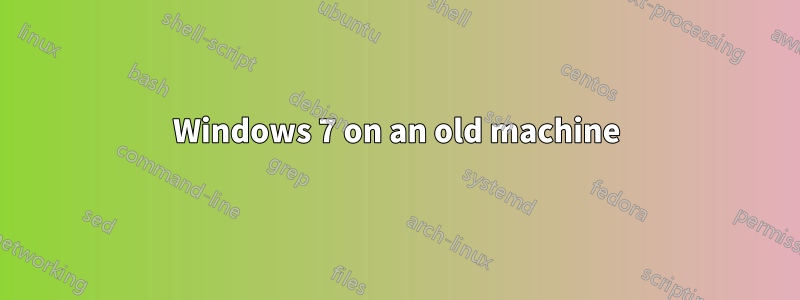
Mi PC tiene procesador AMD Sempron 2600+ (1,6 GHz), 1,25 GB de RAM, tarjeta de video de gama baja integrada en la placa base: VIA/S3G UniChrome Pro IGP (64 MB). Estoy ejecutando Windows XP en él.
Si instalo Windows 7 Professional en la máquina, ¿será mucho más lento en comparación con el viejo XP?
En caso de que instale Windows 7, ¿debería elegir 32 bits o 64 bits?
¿La versión de 64 bits es mucho más rápida en comparación con la versión de 32 bits?
Si hay un problema con la versión de 64 bits de cualquier software durante la instalación, ¿puedo instalar siempre la versión de 32 bits?
Respuesta1
Debería estar bien con Windows 7 siempre que haya controladores de Windows 7 (como lo señaló @Lamar B). También obtenga más RAM. Tengo una ventana de IE y Outlook 2007 ejecutándose con algunos elementos en segundo plano como AV y estoy usando casi 2 GB de RAM.
Tenga en cuenta que Windows 7 tendrá muchos controladores "integrados", por lo que es posible que desee probar la instalación si es posible y ver qué sucede. Tenga a mano controladores de NIC y de vídeo en USB o CD si es posible.
Also as noted, unless over 4GB, use 32 Bit. You can use 32 bit apps on 64 Bit OS but not all will be happy.
I did this update on an older Dell laptop and Windows 7 detected all but one driver
Respuesta2
In my experience, Windows 7 will run on older hardware about as fast as XP does. However, especially with older video cards, you'll probably not be able to do an 3D acceleration, so if you want to watch videos even as simple as youtube, the experience will be much worse than in XP where it'll have the drivers to hand off such stuff to the GPU.
So if you're simply using this as a word processor or a file server, you'll probably be OK. But if you want to use it for internet browsing you should probably keep XP.
Also, 64-bit is entirely dependent on your processor. If your processor is 32-bit, you won't have a choice. And if your processor is 64-bit you'll want to run it that way, even if you have less than 4GB of RAM, contrary to what Lamar says. 64-bit isn't a function of memory (it does control how much memory your system can use, but it's not controlled by memory at all), it's a function of the capability of the CPU.
Personal Experience: I ran Windows 7 on an 8 year old HP laptop running an early Core processor (about 1.8Ghz) and even though Intel would not support drivers for Windows 7, the default drivers included in the OS were very capable. As mentioned earlier, I didn't get 3D acceleration from the integrated graphics, but I still got full/native resolution on the display and the only real problem was watching any sort of video.
Respuesta3
Definitely run the Windows Upgrade Advisor and see what it says. Windows 7 is pretty flexible, from what I've seen, on the demands for hardware.
Respuesta4
You should be able to run windows 7 however you may want to get more RAM if possible. Also, as you are using older hardware you should make sure win 7 has drivers for all of your hardware. As for 32 bit vs 64 bit go for 32 bit unless you give the system 4gb+ of RAM.


