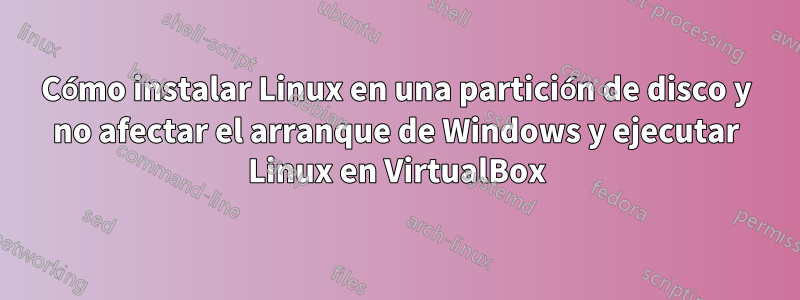
Configuré una caja virtual para poder arrancar usando una partición que creé en el disco duro. Esta no es una unidad virtual. Ahora, antes de instalar Linux Mint en esta partición, quiero configurarla de tal manera que no afecte el arranque de Windows. Con esto quiero decir que no quiero ver una pantalla de opciones de inicio ni ralentizar mi proceso de inicio de ninguna manera. Pero es importante instalar Linux en una partición real. Esto permitirá capturar y mover más fácilmente la máquina virtual al disco duro más adelante y también hará que mi software de cifrado funcione mejor. ¿Hay alguna manera de hacer esto?
Si la forma en que configuré el arranque desde la partición es importante para esto, este es el método que utilicé.
2) Create the vmdk file:
2.1) Find the partitions that are used by your linux installation: start cmd as admin and cd into the directory you installed virtualbox and run:
C:\Program Files\Oracle\VirtualBox>VBoxManage.exe internalcommands listpartitions -rawdisk \\.\PhysicalDrive0
Oracle VM VirtualBox Command Line Management Interface Version 3.2.8
(C) 2005-2010 Oracle Corporation
All rights reserved.
Number Type StartCHS EndCHS Size (MiB) Start (Sect)
1 0x06 0 /1 /1 25 /254/63 203 63
2 0x07 26 /1 /40 1023/254/63 23999 417792
3 0x83 1023/254/63 1023/254/63 161242 49567744
5 0x07 1023/254/63 1023/254/63 42343 379792728
6 0x82 1023/254/63 1023/254/63 8635 466513920
PhysicalDrive0 indicates the first hard disk. Sort of like /dev/sda, /dev/sdb etc. Partition types 0×83 and 0×82 are the swap and ext3 partitions here.
From the listing identify all the partitions that are required by linux ( rootfs, swap, boot…)
Dont consider NTFS/VFAT partitions that you want to share between linux and windows.
2.2) Create the vmdk file with the partitions you just identified
VBoxManage.exe internalcommands createrawvmdk -filename C:\path\ubuntu.vmdk -rawdisk \\.\PhysicalDrive0 -partitions 3,6 -register
3) Start virtualbox. You have to start it as administrator, otherwise it wont be able to access the rawdisk.
4) Create a new VM using the vmdk you just created. This is a straightforward process. You would want to enable IO-APIC and if your box has muscle, allow more cores, 2d/3d acceleration etc.
5) And now, you’re all set. Start the VM. You should see the familiar grub boot screen. Select your ubuntu installation and it should come up without any issues.
Respuesta1
Pensé que vmdk es para vmware (aunque en la mayoría de los casos virtualbox puede usarlo, pero no siempre). Virtualbox admite discos sin formato:
http://www.virtualbox.org/manual/ch09.html#rawdisk
Sin embargo, puede que no sea lo que estás buscando. En mi experiencia, no vale la pena ya que la ganancia de rendimiento es mínima. Para Linux, es mucho más fácil simplemente agregar el disco más tarde para v2p o v2v, siempre que la partición del disco en el destino sea al menos del tamaño de su máquina virtual. Siempre es necesario lidiar con las diferencias de hardware más adelante.
Otra cosa a considerar es simplemente usar un disco/memoria USB externo si desea experimentar con un disco sin formato.


