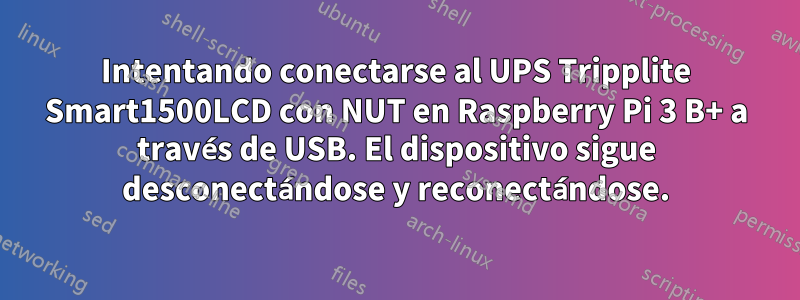
Tengo 2 UPS Tripplite Smart1500LCD y 2 placas Raspberry Pi 3 B+ que ejecutan Raspbian GNU/Linux 9 con kernel 4.14.79-v7+. Estoy experimentando el mismo problema con ambos Pis y ambos UPS. estoy usandoeste tutorialcomo guía para que esto funcione. La primera vez que noté que algo no funcionaba al ingresar el upsccomando:
pi@raspberrypi:~ $ upsc ups1
Error: Connection failure: Connection refused
pi@raspberrypi:~ $ sudo !!
sudo upsc ups1
Error: Connection failure: Connection refused
Mi /etc/nut/ups.conftiene la siguiente entrada:
[ups1]
driver = usbhid-ups -u root
port = auto
productid = 2012
desc = "Tripplite"
Lo probé con y sin la opción "-u root". Ni siquiera estoy seguro de si eso hace algo allí.
Ejecutar sudo upsdrvctl startproduce este resultado:
Network UPS Tools - UPS driver controller 2.7.4
Network UPS Tools - Generic HID driver 0.41 (2.7.4)
USB communication driver 0.33
Using subdriver: TrippLite HID 0.82
el resultado de lsusbes el siguiente:
Bus 001 Device 071: ID 09ae:2012 Tripp Lite
Lo primero que hice fue ejecutar dmesgy noté varias entradas inesperadas. Cabe señalar que originalmente, antes de cada desconexión, había un mensaje MTP que decía (IIRC):
USB is not a MTP device
así que eliminé mtp consudo apt-get remove --auto-remove libmtp-common
Aquí está la salida de dmesg:
[13259.356134] hid-generic 0003:09AE:2012.007E: hiddev96,hidraw0: USB HID v1.10 Device [Tripp Lite Tripp Lite UPS ] on usb-3f980000.usb-1.1.3/input0
[13280.823749] usb 1-1.1.3: USB disconnect, device number 9
[13281.116286] usb 1-1.1.3: new low-speed USB device number 10 using dwc_otg
[13281.268973] usb 1-1.1.3: New USB device found, idVendor=09ae, idProduct=2012
[13281.268986] usb 1-1.1.3: New USB device strings: Mfr=1, Product=2, SerialNumber=0
[13281.268995] usb 1-1.1.3: Product: Tripp Lite UPS
[13281.269003] usb 1-1.1.3: Manufacturer: Tripp Lite
[13281.375472] hid-generic 0003:09AE:2012.007F: hiddev96,hidraw0: USB HID v1.10 Device [Tripp Lite Tripp Lite UPS ] on usb-3f980000.usb-1.1.3/input0
[13302.071734] usb 1-1.1.3: USB disconnect, device number 10
[13302.366379] usb 1-1.1.3: new low-speed USB device number 11 using dwc_otg
[13302.521730] usb 1-1.1.3: New USB device found, idVendor=09ae, idProduct=2012
[13302.521743] usb 1-1.1.3: New USB device strings: Mfr=1, Product=2, SerialNumber=0
[13302.521752] usb 1-1.1.3: Product: Tripp Lite UPS
[13302.521761] usb 1-1.1.3: Manufacturer: Tripp Lite
[13302.626988] hid-generic 0003:09AE:2012.0080: hiddev96,hidraw0: USB HID v1.10 Device [Tripp Lite Tripp Lite UPS ] on usb-3f980000.usb-1.1.3/input0
[13324.087744] usb 1-1.1.3: USB disconnect, device number 11
[13324.396454] usb 1-1.1.3: new low-speed USB device number 12 using dwc_otg
[13324.547230] usb 1-1.1.3: New USB device found, idVendor=09ae, idProduct=2012
[13324.547243] usb 1-1.1.3: New USB device strings: Mfr=1, Product=2, SerialNumber=0
[13324.547252] usb 1-1.1.3: Product: Tripp Lite UPS
[13324.547261] usb 1-1.1.3: Manufacturer: Tripp Lite
[13324.653501] hid-generic 0003:09AE:2012.0081: hiddev96,hidraw0: USB HID v1.10 Device [Tripp Lite Tripp Lite UPS ] on usb-3f980000.usb-1.1.3/input0
Entonces, se vuelve a conectar con cierta frecuencia. No sé si esto tiene algo que ver con el error de Conexión rechazada, pero es todo lo que tengo por el momento. Entonces, profundizo más.
Ejecuto manualmente el /lib/nut/usbhid-upsprograma y obtengo algunos resultados interesantes. He eliminado parte del resultado para ahorrar espacio.
sudo /lib/nut/usbhid-ups -a ups1 -DD -u root
Network UPS Tools - Generic HID driver 0.41 (2.7.4)
USB communication driver 0.33
0.000000 debug level is '2'
0.002244 upsdrv_initups...
0.003347 Checking device (09AE/2012) (001/019)
0.014407 - VendorID: 09ae
0.014457 - ProductID: 2012
0.014498 - Manufacturer: Tripp Lite
0.014533 - Product: Tripp Lite UPS
0.014562 - Serial Number: unknown
0.014590 - Bus: 001
0.014619 - Device release number: 0009
0.014642 Trying to match device
0.014801 Device matches
0.014874 failed to claim USB device: could not claim interface 0: Device or resource busy
0.015422 detached kernel driver from USB device...
0.016451 HID descriptor length 662
0.106799 Report Descriptor size = 662
0.108176 Using subdriver: TrippLite HID 0.82
0.108217 74 HID objects found
0.108945 Path: UPS.PowerSummary.iProduct, Type: Feature, ReportID: 0x28, Offset: 0, Size: 8, Value: 2
0.109554 Path: UPS.PowerSummary.iSerialNumber, Type: Feature, ReportID: 0x29, Offset: 0, Size: 8, Value: 3
0.111308 Path: UPS.PowerSummary.iManufacturer, Type: Feature, ReportID: 0x2b, Offset: 0, Size: 8, Value: 1
...
0.160189 Path: UPS.ffff0015.[1].ffff00c0, Type: Feature, ReportID: 0x96, Offset: 0, Size: 8, Value: 255
0.160919 refresh_report_buffer: expected 5 bytes, but got 2 instead
0.161186 Path: UPS.ffff0015.[1].ffff00d2, Type: Feature, ReportID: 0xb4, Offset: 0, Size: 32, Value: 255
0.161904 refresh_report_buffer: expected 5 bytes, but got 2 instead
0.162170 Path: UPS.ffff0015.[1].ffff00d3, Type: Feature, ReportID: 0xb5, Offset: 0, Size: 32, Value: 255
0.162938 Path: UPS.ffff0015.[1].ffff00c1, Type: Feature, ReportID: 0x97, Offset: 0, Size: 16, Value: 255
0.164938 Path: UPS.ffff0015.[1].ffff00c2, Type: Feature, ReportID: 0x98, Offset: 0, Size: 8, Value: 255
0.166940 Path: UPS.ffff0015.[1].ffff00c3, Type: Feature, ReportID: 0x99, Offset: 0, Size: 16, Value: 255
0.168938 Path: UPS.ffff0015.[1].ffff00c5, Type: Feature, ReportID: 0x9b, Offset: 0, Size: 16, Value: 3
0.170944 Path: UPS.ffff0015.[1].ffff00d6, Type: Feature, ReportID: 0xc2, Offset: 0, Size: 32, Value: 11
0.172904 libusb_get_report: could not claim interface 0: Device or resource busy
0.173031 Can't retrieve Report c1: Device or resource busy
0.173361 Path: UPS.ffff0015.[1].ffff00d8, Type: Feature, ReportID: 0xc1, Offset: 0, Size: 32
0.175316 Path: UPS.ffff0015.[1].ffff00d7, Type: Feature, ReportID: 0xc3, Offset: 0, Size: 32, Value: 1
0.177152 libusb_get_report: could not claim interface 0: Device or resource busy
0.177273 Can't retrieve Report 9a: Device or resource busy
0.177525 Path: UPS.ffff0015.[1].ffff00c4, Type: Feature, ReportID: 0x9a, Offset: 0, Size: 32
0.179440 Path: UPS.ffff0015.[1].CommunicationVersion, Type: Feature, ReportID: 0x59, Offset: 0, Size: 32, Value: 1
0.181337 Path: UPS.BatterySystem.Battery.Voltage, Type: Feature, ReportID: 0x20, Offset: 0, Size: 16, Value: 263
...
0.193486 Path: UPS.OutletSystem.Outlet.DelayBeforeReboot, Type: Feature, ReportID: 0x17, Offset: 0, Size: 16, Value: 65535
0.195332 Path: UPS.OutletSystem.Outlet.PercentLoad, Type: Feature, ReportID: 0x1e, Offset: 0, Size: 8, Value: 0
0.195627 Report descriptor retrieved (Reportlen = 662)
0.195759 Found HID device
0.195840 Detected a UPS: Tripp Lite /Tripp Lite UPS
0.196303 Path: UPS.PowerSummary.RemainingCapacity, Type: Feature, ReportID: 0x34, Offset: 0, Size: 8, Value: 100
0.196717 Path: UPS.PowerSummary.RunTimeToEmpty, Type: Feature, ReportID: 0x35, Offset: 0, Size: 16, Value: 3840
...
0.209140 Path: UPS.PowerSummary.AudibleAlarmControl, Type: Feature, ReportID: 0x11, Offset: 0, Size: 8, Value: 1
0.209276 find_nut_info: unknown info type: load.on.delay
0.209390 find_nut_info: unknown info type: load.on.delay
0.209523 upsdrv_initinfo...
0.209646 upsdrv_updateinfo...
0.210117 Got 1 HID objects...
0.210259 Path: UPS.PowerSummary.RunTimeToEmpty, Type: Input, ReportID: 0x35, Offset: 0, Size: 16, Value: 3840
0.210360 Quick update...
0.210479 Path: UPS.OutletSystem.Outlet.DelayBeforeShutdown, Type: Feature, ReportID: 0x15, Offset: 0, Size: 16, Value: 65535
...
0.211619 Path: UPS.PowerSummary.PresentStatus.FullyDischarged, Type: Feature, ReportID: 0x32, Offset: 7, Size: 1, Value: 0
0.212207 dstate_init: sock /var/run/nut/usbhid-ups-ups1 open on fd 5
0.212551 upsdrv_updateinfo...
0.370823 Got 8 HID objects...
...
2.458116 Path: UPS.PowerSummary.PresentStatus.FullyDischarged, Type: Feature, ReportID: 0x32, Offset: 7, Size: 1, Value: 0
4.216251 upsdrv_updateinfo...
4.216475 libusb_get_interrupt: error submitting URB: Device or resource busy
4.216625 Got disconnected by another driver: Device or resource busy
6.218315 upsdrv_updateinfo...
6.218472 Got to reconnect!
6.219637 Checking device (09AE/2012) (001/019)
6.234260 - VendorID: 09ae
6.234380 - ProductID: 2012
6.234475 - Manufacturer: Tripp Lite
6.234590 - Product: Tripp Lite UPS
6.234697 - Serial Number: unknown
6.234879 - Bus: 001
6.235128 - Device release number: 0009
6.235306 Trying to match device
6.235432 Device matches
6.235489 failed to claim USB device: could not claim interface 0: Device or resource busy
6.235655 detached kernel driver from USB device...
6.237796 Path: UPS.PowerSummary.RemainingCapacity, Type: Feature, ReportID: 0x34, Offset: 0, Size: 8, Value: 100
6.239783 Path: UPS.PowerSummary.RunTimeToEmpty, Type: Feature, ReportID: 0x35, Offset: 0, Size: 16, Value: 3840
6.241525 Path: UPS.BatterySystem.Battery.ConfigVoltage, Type: Feature, ReportID: 0x04, Offset: 0, Size: 16, Value: 24
...
8.338275 Path: UPS.PowerSummary.PresentStatus.Charging, Type: Feature, ReportID: 0x32, Offset: 2, Size: 1, Value: 1
8.338391 Path: UPS.PowerSummary.PresentStatus.Discharging, Type: Feature, ReportID: 0x32, Offset: 3, Size: 1, Value: 0
8.338508 Path: UPS.PowerSummary.PresentStatus.FullyDischarged, Type: Feature, ReportID: 0x32, Offset: 7, Size: 1, Value: 0
10.222255 upsdrv_updateinfo...
10.222469 libusb_get_interrupt: error submitting URB: Device or resource busy
10.222595 Got disconnected by another driver: Device or resource busy
12.224313 upsdrv_updateinfo...
12.224463 Got to reconnect!
12.225545 Checking device (09AE/2012) (001/019)
12.237738 - VendorID: 09ae
12.237857 - ProductID: 2012
12.237940 - Manufacturer: Tripp Lite
12.238140 - Product: Tripp Lite UPS
12.238273 - Serial Number: unknown
12.238463 - Bus: 001
12.238579 - Device release number: 0009
12.238706 Trying to match device
12.238975 Device matches
12.239104 failed to claim USB device: could not claim interface 0: Device or resource busy
12.239333 detached kernel driver from USB device...
12.241395 Path: UPS.PowerSummary.RemainingCapacity, Type: Feature, ReportID: 0x34, Offset: 0, Size: 8, Value: 100
12.243384 Path: UPS.PowerSummary.RunTimeToEmpty, Type: Feature, ReportID: 0x35, Offset: 0, Size: 16, Value: 3840
...
Y ahora la ejecución sudo sudo upsdrvctl startrinde
Network UPS Tools - UPS driver controller 2.7.4
Network UPS Tools - Generic HID driver 0.41 (2.7.4)
USB communication driver 0.33
kill: Operation not permitted
writepid: fopen /var/run/nut/usbhid-ups-ups1.pid: Permission denied
Using subdriver: TrippLite HID 0.82
Realmente no conozco los entresijos de cómo funciona NUT, pero me parece que el controlador está recuperando todos los datos relevantes. Asi que aqui están mis preguntas:
- ¿Por qué los UPS se desconectan/reconectan?
- ¿Es este un problema real?
¿Por qué recibo el error Conexión rechazada?- ¿Cómo lo soluciono?
editar:
Entonces, continué con el tutorial y luego comencé nut-servery nut-monitor. Después de eso, upscarrojó los resultados deseados:
upsc ups1
Init SSL without certificate database
battery.charge: 100
battery.runtime: 3156
battery.type: PbAC
battery.voltage: 26.3
battery.voltage.nominal: 24.0
device.mfr: Tripp Lite
device.model: Tripp Lite UPS
device.type: ups
driver.name: usbhid-ups
driver.parameter.pollfreq: 30
driver.parameter.pollinterval: 2
driver.parameter.port: auto
driver.parameter.productid: 2012
driver.parameter.synchronous: no
driver.version: 2.7.4
driver.version.data: TrippLite HID 0.82
driver.version.internal: 0.41
input.frequency: 59.8
input.voltage: 119.0
input.voltage.nominal: 120
output.frequency.nominal: 60
output.voltage: 119.0
output.voltage.nominal: 120
ups.beeper.status: disabled
ups.delay.shutdown: 20
ups.load: 7
ups.mfr: Tripp Lite
ups.model: Tripp Lite UPS
ups.power: 0.0
ups.power.nominal: 1500
ups.productid: 2012
ups.status: OL
ups.timer.reboot: 65535
ups.timer.shutdown: 65535
ups.vendorid: 09ae
ups.watchdog.status: 0
Sin embargo, recibo estos mensajes que aparecen en la terminal:
Broadcast message from nut@raspberrypi (somewhere) (Tue Dec 4 03:35:41 2018):
Communications with UPS ups1@localhost lost
Broadcast message from nut@raspberrypi (somewhere) (Tue Dec 4 03:35:46 2018):
Communications with UPS ups1@localhost established
Broadcast message from nut@raspberrypi (somewhere) (Tue Dec 4 03:39:21 2018):
Communications with UPS ups1@localhost lost
Broadcast message from nut@raspberrypi (somewhere) (Tue Dec 4 03:39:26 2018):
Communications with UPS ups1@localhost established
Broadcast message from nut@raspberrypi (somewhere) (Tue Dec 4 03:41:31 2018):
Communications with UPS ups1@localhost lost
Broadcast message from nut@raspberrypi (somewhere) (Tue Dec 4 03:41:36 2018):
Communications with UPS ups1@localhost established
Broadcast message from nut@raspberrypi (somewhere) (Tue Dec 4 03:50:31 2018):
Communications with UPS ups1@localhost lost
Broadcast message from nut@raspberrypi (somewhere) (Tue Dec 4 03:50:41 2018):
Communications with UPS ups1@localhost established
en intervalos de aproximadamente 10 minutos y /var/log/messagesmuestra una desconexión/reconexión constante del UPS
Dec 4 03:57:30 raspberrypi kernel: [23649.381511] hid-generic 0003:09AE:2012.01C5: hiddev96,hidraw0: USB HID v1.10 Device [Tripp Lite Tripp Lite UPS ] on usb-3f980000.usb-1.1.3/input0
Dec 4 03:57:52 raspberrypi kernel: [23671.095782] usb 1-1.1.3: USB disconnect, device number 92
Dec 4 03:57:52 raspberrypi kernel: [23671.403545] usb 1-1.1.3: new low-speed USB device number 93 using dwc_otg
Dec 4 03:57:52 raspberrypi kernel: [23671.552761] usb 1-1.1.3: New USB device found, idVendor=09ae, idProduct=2012
Dec 4 03:57:52 raspberrypi kernel: [23671.552775] usb 1-1.1.3: New USB device strings: Mfr=1, Product=2, SerialNumber=0
Dec 4 03:57:52 raspberrypi kernel: [23671.552784] usb 1-1.1.3: Product: Tripp Lite UPS
Dec 4 03:57:52 raspberrypi kernel: [23671.552793] usb 1-1.1.3: Manufacturer: Tripp Lite
Dec 4 03:57:52 raspberrypi kernel: [23671.664997] hid-generic 0003:09AE:2012.01C6: hiddev96,hidraw0: USB HID v1.10 Device [Tripp Lite Tripp Lite UPS ] on usb-3f980000.usb-1.1.3/input0
Dec 4 03:58:14 raspberrypi kernel: [23693.111777] usb 1-1.1.3: USB disconnect, device number 93
Dec 4 03:58:14 raspberrypi kernel: [23693.403562] usb 1-1.1.3: new low-speed USB device number 94 using dwc_otg
Dec 4 03:58:14 raspberrypi kernel: [23693.554021] usb 1-1.1.3: New USB device found, idVendor=09ae, idProduct=2012
Dec 4 03:58:14 raspberrypi kernel: [23693.554034] usb 1-1.1.3: New USB device strings: Mfr=1, Product=2, SerialNumber=0
Dec 4 03:58:14 raspberrypi kernel: [23693.554043] usb 1-1.1.3: Product: Tripp Lite UPS
Dec 4 03:58:14 raspberrypi kernel: [23693.554051] usb 1-1.1.3: Manufacturer: Tripp Lite
Dec 4 03:58:14 raspberrypi kernel: [23693.660502] hid-generic 0003:09AE:2012.01C7: hiddev96,hidraw0: USB HID v1.10 Device [Tripp Lite Tripp Lite UPS ] on usb-3f980000.usb-1.1.3/input0
Dec 4 03:58:36 raspberrypi kernel: [23715.127777] usb 1-1.1.3: USB disconnect, device number 94
Dec 4 03:58:36 raspberrypi kernel: [23715.523586] usb 1-1.1.3: new low-speed USB device number 95 using dwc_otg
Dec 4 03:58:36 raspberrypi kernel: [23715.675392] usb 1-1.1.3: New USB device found, idVendor=09ae, idProduct=2012
Dec 4 03:58:36 raspberrypi kernel: [23715.675407] usb 1-1.1.3: New USB device strings: Mfr=1, Product=2, SerialNumber=0
Dec 4 03:58:36 raspberrypi kernel: [23715.675417] usb 1-1.1.3: Product: Tripp Lite UPS
Dec 4 03:58:36 raspberrypi kernel: [23715.675425] usb 1-1.1.3: Manufacturer: Tripp Lite
Dec 4 03:58:36 raspberrypi kernel: [23715.780499] hid-generic 0003:09AE:2012.01C8: hiddev96,hidraw0: USB HID v1.10 Device [Tripp Lite Tripp Lite UPS ] on usb-3f980000.usb-1.1.3/input0
Dec 4 03:58:58 raspberrypi kernel: [23737.399806] usb 1-1.1.3: USB disconnect, device number 95
Dec 4 03:58:58 raspberrypi kernel: [23737.693619] usb 1-1.1.3: new low-speed USB device number 96 using dwc_otg
Dec 4 03:58:58 raspberrypi kernel: [23737.846764] usb 1-1.1.3: New USB device found, idVendor=09ae, idProduct=2012
Dec 4 03:58:58 raspberrypi kernel: [23737.846778] usb 1-1.1.3: New USB device strings: Mfr=1, Product=2, SerialNumber=0
Dec 4 03:58:58 raspberrypi kernel: [23737.846787] usb 1-1.1.3: Product: Tripp Lite UPS
Dec 4 03:58:58 raspberrypi kernel: [23737.846796] usb 1-1.1.3: Manufacturer: Tripp Lite
Dec 4 03:58:58 raspberrypi kernel: [23737.953125] hid-generic 0003:09AE:2012.01C9: hiddev96,hidraw0: USB HID v1.10 Device [Tripp Lite Tripp Lite UPS ] on usb-3f980000.usb-1.1.3/input0
Dec 4 03:59:20 raspberrypi kernel: [23759.415788] usb 1-1.1.3: USB disconnect, device number 96
Dec 4 03:59:20 raspberrypi kernel: [23759.763663] usb 1-1.1.3: new low-speed USB device number 97 using dwc_otg
Dec 4 03:59:20 raspberrypi kernel: [23759.914391] usb 1-1.1.3: New USB device found, idVendor=09ae, idProduct=2012
Dec 4 03:59:20 raspberrypi kernel: [23759.914405] usb 1-1.1.3: New USB device strings: Mfr=1, Product=2, SerialNumber=0
Dec 4 03:59:20 raspberrypi kernel: [23759.914414] usb 1-1.1.3: Product: Tripp Lite UPS
Dec 4 03:59:20 raspberrypi kernel: [23759.914422] usb 1-1.1.3: Manufacturer: Tripp Lite
Dec 4 03:59:21 raspberrypi kernel: [23760.019543] hid-generic 0003:09AE:2012.01CA: hiddev96,hidraw0: USB HID v1.10 Device [Tripp Lite Tripp Lite UPS ] on usb-3f980000.usb-1.1.3/input0
Dec 4 03:59:41 raspberrypi kernel: [23780.663784] usb 1-1.1.3: USB disconnect, device number 97
aproximadamente cada minuto.
Entonces, mis preguntas permanecen excepto la número 3.
Respuesta1
Tuve exactamente el mismo problema y después de un par de horas de investigación descubrí una manera de hacerlo funcionar. Resulta que al reducir la tasa del intervalo de encuesta, mi problema se solucionó.
Primero, asegúrese de que no haya 2 instancias en las que el conductor corra y pelee entre sí. Luego, detenga el servidor y el controlador Nut y edite el archivo ups.conf:
Agregue esta variable a la sección de su UPS:
pollinterval = 10
Respuesta2
Solo algunas cosas que hice para lograr que dos UPS funcionaran en el mío y mira lo que estás haciendo. Lo estoy ejecutando en un pi+2e naranja. Pensé que era un problema de cableado pero en realidad fue un problema de configuración.
En primer lugar... no creo que te vuelvas loco como root. Por lo que tengo entendido, se ejecuta como un usuario loco y existe una regla udev que debería estar ahí para poder acceder al UPS a través de USB. No creo que la raíz -u sea necesaria en *bian.
No creo que sea necesario para una configuración de un UPS, pero es posible que desee intentar agregar el bus en el que se encuentra el UPS. En su caso su ups.conf tendría:
autobús = 001
Es posible que desees volver a verificar tu upsmon.conf también y asegurarte de que la línea MONITOR sea correcta... debería leer algo como
MONITOR upsname 1 nombre de usuario contraseña maestra
Su upsd.conf también debería tener las IP y los puertos que se supone que debe escuchar. IPENSARlocahost es el predeterminado, pero por si acaso, probablemente sea mejor agregarlo.
ESCUCHAR 127.0.0.1 ESCUCHAR 192.168.1.## (o cualquiera que sea tu LAN)
Una última cosa a verificar probablemente sería nut.conf y decidir cómo desea que se ejecute Nut.
Utilizo netserver porque uso orangepi para enviar la información de UPS a varios servidores en mi rack. ¿En su caso creo que sería independiente?
No estoy seguro si eso ayuda, pero también me estaba devanando los sesos con eso. Tiene que ser un problema de configuración. Si no está configurado correctamente, upshid seguirá haciéndolo si no puede comunicarse con el UPS correctamente.


