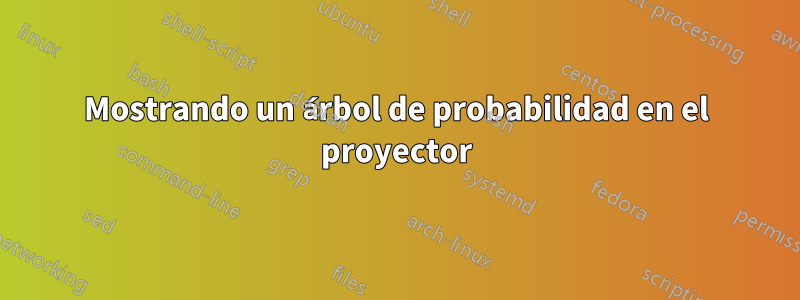
Me gustaría modificar el código aquí:
http://www.texample.net/tikz/examples/scenario-tree/
para que encaje en la página del proyector. El código funciona en una página de artículo normal, pero el árbol es demasiado grande para una diapositiva de proyector. ¿Qué debo cambiar en el código para tener el árbol en una sola diapositiva?
¡Muchas gracias por su ayuda!
Respuesta1
Tienes dos soluciones fáciles, si no te importa scaleel árbol original.
Primer usostandaloneclase para producir un árbol recortado que se incluirá en la presentación de su proyector con \includegraphicsel comando.
Cambie minimalde clase con standaloney pdflatex. No necesitas cambiar nada más.
% Scenario tree
% Author: Rasmus Pank Roulund
% \documentclass{minimal}
\documentclass[border=2mm]{standalone}
\usepackage{tikz}
\usetikzlibrary{shapes}
\usepackage{amsmath}
\usepackage{xspace}
\newcommand{\A}{\ensuremath{\mathcal{A}}\xspace}
\newcommand{\B}{\ensuremath{\mathcal{B}}\xspace}
\newcommand\pa[1]{\ensuremath{\left(#1\right)}}
\begin{document}
\begin{tikzpicture}[
grow=right,
level 1/.style={sibling distance=3.5cm,level distance=5.2cm},
level 2/.style={sibling distance=3.5cm, level distance=6.7cm},
edge from parent/.style={very thick,draw=blue!40!black!60,
shorten >=5pt, shorten <=5pt},
edge from parent path={(\tikzparentnode.east) -- (\tikzchildnode.west)},
kant/.style={text width=2cm, text centered, sloped},
every node/.style={text ragged, inner sep=2mm},
punkt/.style={rectangle, rounded corners, shade, top color=white,
bottom color=blue!50!black!20, draw=blue!40!black!60, very
thick }
]
\node[punkt, text width=5.5em] {Country~\B}
%Lower part lv1
child {
node[punkt] [rectangle split, rectangle split, rectangle split parts=3,
text ragged] {
\textbf{Scenario 1}
\nodepart{second}
$\text{Country \B}\colon s\bar{Q}$
\nodepart{third}
$\text{Country \A}\colon\pa{1-s}\bar{Q}$
}
edge from parent
node[kant, below, pos=.6] {Unchanged parity}
}
%Upper part, lv1
child {
node[punkt, text width=6em] {Country~\A}
%child 1
child {
node [punkt,rectangle split, rectangle split,
rectangle split parts=3] {
\textbf{Scenario 2}
\nodepart{second}
$\text{Country \B}\colon s\bar{Q}+2\alpha\Delta E -sc$
\nodepart{third}
$\text{Country \A}\colon\pa{1-s}\bar{Q}-\alpha\Delta E -
\pa{1-s}c$
}
edge from parent
node[below, kant, pos=.6] {Unchanged parity}
}
%child 2
child {
node [punkt, rectangle split, rectangle split parts=3]{
\textbf{Scenario 3}
\nodepart{second}
$\text{Country \B}\colon s\bar{Q}-2sc$
\nodepart{third}
$\text{Country \A}\colon\pa{1-s}\bar{Q}-2\pa{1-s}c$
}
edge from parent
node[kant, above] {Devalues}}
edge from parent{
node[kant, above] {Devalues}}
};
\end{tikzpicture}
\end{document}
Ahora inclúyelo en tu presentación.
\documentclass{beamer}
\begin{document}
\begin{frame}{Probability tree}
{\par\centering
% 106998 is the name I've used for probability tree figure.
\includegraphics[width=\linewidth]{106998}
\par}
\end{frame}
\end{document}
El resultado es:

Segundo: incluya Tikzcódigo en la presentación de su proyector pero cambie su tamaño con \resizeboxel comando:
\documentclass{beamer}
\usepackage{tikz}
\usetikzlibrary{shapes}
\usepackage{amsmath}
\usepackage{xspace}
\newcommand{\A}{\ensuremath{\mathcal{A}}\xspace}
\newcommand{\B}{\ensuremath{\mathcal{B}}\xspace}
\newcommand\pa[1]{\ensuremath{\left(#1\right)}}
\begin{document}
\begin{frame}{Probability tree}
{\par\centering\resizebox{\linewidth}{!}{%
\begin{tikzpicture}[
grow=right,
level 1/.style={sibling distance=3.5cm,level distance=5.2cm},
level 2/.style={sibling distance=3.5cm, level distance=6.7cm},
edge from parent/.style={very thick,draw=blue!40!black!60,
shorten >=5pt, shorten <=5pt},
edge from parent path={(\tikzparentnode.east) -- (\tikzchildnode.west)},
kant/.style={text width=2cm, text centered, sloped},
every node/.style={text ragged, inner sep=2mm},
punkt/.style={rectangle, rounded corners, shade, top color=white,
bottom color=blue!50!black!20, draw=blue!40!black!60, very
thick }
]
\node[punkt, text width=5.5em] {Country~\B}
%Lower part lv1
child {
node[punkt] [rectangle split, rectangle split, rectangle split parts=3,
text ragged] {
\textbf{Scenario 1}
\nodepart{second}
$\text{Country \B}\colon s\bar{Q}$
\nodepart{third}
$\text{Country \A}\colon\pa{1-s}\bar{Q}$
}
edge from parent
node[kant, below, pos=.6] {Unchanged parity}
}
%Upper part, lv1
child {
node[punkt, text width=6em] {Country~\A}
%child 1
child {
node [punkt,rectangle split, rectangle split,
rectangle split parts=3] {
\textbf{Scenario 2}
\nodepart{second}
$\text{Country \B}\colon s\bar{Q}+2\alpha\Delta E -sc$
\nodepart{third}
$\text{Country \A}\colon\pa{1-s}\bar{Q}-\alpha\Delta E -
\pa{1-s}c$
}
edge from parent
node[below, kant, pos=.6] {Unchanged parity}
}
%child 2
child {
node [punkt, rectangle split, rectangle split parts=3]{
\textbf{Scenario 3}
\nodepart{second}
$\text{Country \B}\colon s\bar{Q}-2sc$
\nodepart{third}
$\text{Country \A}\colon\pa{1-s}\bar{Q}-2\pa{1-s}c$
}
edge from parent
node[kant, above] {Devalues}}
edge from parent{
node[kant, above] {Devalues}}
};
\end{tikzpicture}}
\par}
\end{frame}
\end{document}
Una tercera opción sería cambiar el árbol para que quepa en las diapositivas del proyector, pero esto no es tan fácil. Algunas ideas para explorar: hacerlo más pequeño, cambiar el tamaño de fuente,...


