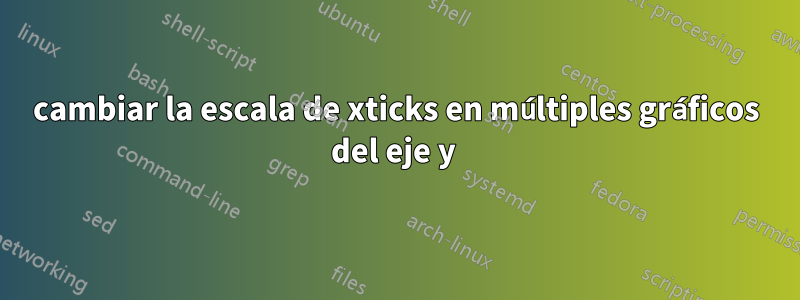
Tengo muchas preguntas sobre cómo trazar usando PGFplot,
¿Cómo cambiar la escala
xtickspara múltiples gráficos y?¿Cómo mover el .10(-2) un poco hacia la derecha para que parezca alineado?
¿Cómo cambiar el
xtickslabel?Cuando lo uso,
xtickslabel={1992,1993,1994,1995,1996}obtengo cada tic con los 5 años como aparece en la segunda imagen.


\begin{tikzpicture}
\begin{groupplot}[group style={group size= 2 by 3,horizontal sep =1.5cm,vertical sep =1.5cm},height=6.5cm,width=8cm]
\nextgroupplot[legend pos=north east,
legend style={draw=none},
scaled ticks=false,
y tick label style={anchor=east},
ytick pos=left,
scaled ticks=true,
xmin=0,
xmax=120,
xticklabel=\empty,
]
\addlegendimage{empty legend}
\addplot[red, mark=+] table{Annexes/resultats/BET/GRAPbjh1.dat};
\addlegendentry{Graphite}
\begin{groupplot}[group style={group size= 2 by 3,horizontal sep = 1.5cm,vertical sep =1.5cm},height=6.5cm,width=8cm
]
\nextgroupplot[xlabel={Pression Relative p/p$°$}, legend pos=north east,
legend style={draw=none},
scaled ticks=false, %enlever le.10^-5 !!!!!!!!!!!!
y tick label style={anchor=west},
xmin=0,
xmax=110, % I JUST FOUND THIS WHEN POSTING THE CODE SO THE SCALE IS OK
yticklabel pos=right,
ytick pos=right,
scaled ticks=true,
]
\addlegendimage{empty legend}
\addplot[green, mark=o] table{Annexes/resultats/BET/GRAPbjh2.dat};
\addlegendentry{Graphite}
Para la escala encontré la "solución", el 10^-2 me confunde.
El código de la tercera pregunta sobrextickslabel
\begin{tikzpicture}
\begin{axis}[
xticklabel={1992;1993;1994,1995,1996,1997,1998,1999,2000,2001,2002,2003,2004,2005,2006,2007,2008,2009,2010,2011,2012},
xlabel={2008},
stack plots=y,
ylabel= {Total credit},
scaled ticks=true,
]
\addplot [black] table{Annexes/resultats/herbicides.dat};
%\addplot table[x=date,y=account2] {plotdata/accounts.dat};
%\addplot table[x=date,y=account3] {plotdata/accounts.dat};
\end{axis}
\end{tikzpicture}


