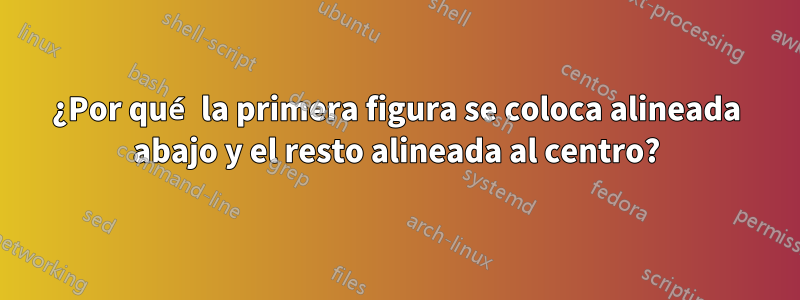
Este es mi código para el preámbulo:
\usepackage[nomarkers, nolists, tablesfirst, heads]{endfloat}
y este es mi documento principal:
\section{Introduction}
Hello this is the introduction section.
\subsection{Subsection 1}
This is subsection 1. This is the line spacing. This is subsection 1. This is the line spacing. This is subsection 1. This is the line spacing. This is subsection 1. This is the line spacing. This is subsection 1. This is the line spacing. This is subsection 1. This is the line spacing.\footnote{This a footnote.}
\begin{figure}
\centering
\includegraphics[scale=0.8]{figure1.eps} %width=12cm, height=11cm %scale=0.4 width=15cm, height=18cm
\caption{\small A four-period model. Variables in the first best allocation and in the competitive equilibrium without capital controls.}
\label{fig:figure1}
\end{figure}
\begin{figure}
\centering
\includegraphics[scale=0.8]{figure1.eps} %width=12cm, height=11cm %scale=0.4 width=15cm, height=18cm
\caption{\small A four-period model. Variables in the first best allocation and in the competitive equilibrium without capital controls.}
\label{fig:figure2}
\end{figure}
Copio la figura para obtener dos de ellos. La primera figura está en la página de figuras con el encabezado "Figuras" y luego un espacio en blanco para que la Figura 1 esté alineada con la parte inferior de la página mientras que la siguiente página que contiene la Figura 2 está alineada en el centro verticalmente.
Además, ¿es posible poner dos figuras en una página (si cabe)?


