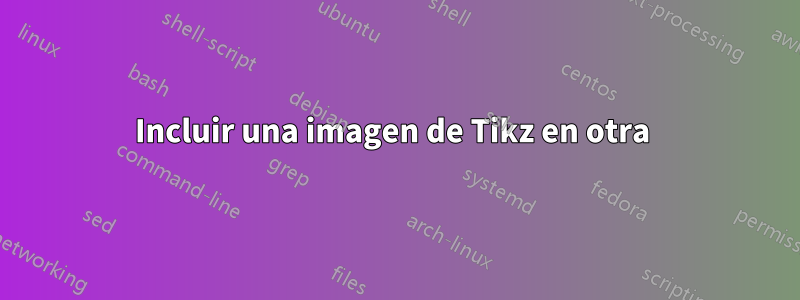
Quiero insertar una imagen de TikZ en un gráfico de TikZ, ¿es posible?
Básicamente hay un cuadro para cada encabezado de capítulo y quiero agregar un logotipo dentro de este cuadro.
El código TikZ es un poco raro pero ¿produce el resultado deseado?
\documentclass[a4paper,11pt,fleqn]{book}
\usepackage{fontspec} % If i disable this and every thing else labled with [A]
\usepackage[T1]{fontenc}% [A]
\usepackage[utf8]{inputenc}
\usepackage{xcolor}
\usepackage{color}
\definecolor{mydarkgray}{RGB}{0,100,100}
\newcommand{\mytemplatecolor}{mydarkgray}
\usepackage{tikz}
\usepackage[explicit]{titlesec}
\newcommand*\chapterlabel{}
\titleformat{\chapter}[display] % type (section,chapter,etc...) to vary, shape (eg display-type)
%{\normalfont\bfseries\Huge} % and enable this ander very the other line labled with [B]
{\Huge\bfseries\sffamily\color{\mytemplatecolor}\fontspec[]{MetaBoldLF-Roman}} % [A]
{\gdef\chapterlabel{\thechapter\ }} % the label
{0pt} % separation between label and chapter-title
{\begin{tikzpicture}[remember picture,overlay]
\node[yshift=-8cm,xshift=0cm] at (current page.north west)
{\begin{tikzpicture}[remember picture, overlay]
\draw[fill=\mytemplatecolor,\mytemplatecolor] (0,0) rectangle(35.5mm,15mm);% Neu um es grau zu machen
\node[anchor=north east,yshift=-7.2cm,xshift=34mm,minimum height=30mm,inner sep=0mm] at (current page.north west)
{\parbox[top][30mm][t]{15mm}{\raggedleft $\phantom{\textrm{l}}$\color{white}\chapterlabel}}; %the black l is just to get better base-line alingement
\node[anchor=north west,yshift=-7.2cm,xshift=37mm,text width=\textwidth,minimum height=30mm,inner sep=0mm] at (current page.north west)
{\parbox[top][30mm][t]{\textwidth}{\color{\mytemplatecolor}#1}};
\end{tikzpicture}
};
\end{tikzpicture}
\gdef\chapterlabel{}
} % code before the title body
\titlespacing*{\chapter}{-98pt}{38pt}{30pt} % [A]
%\titlespacing*{\chapter}{0pt}{50pt}{30pt} %[B] than i do not need any offse here?
\begin{document}
\chapter{A Chapter}
Tickz created this rectangle for my chapter headers.....
now i want to include this Logo:\\
{\begin{tikzpicture}[y=0.80pt, x=0.80pt, yscale=-1.000000, xscale=1.000000, inner sep=0pt, outer sep=0pt]
\path[draw=black,fill=black,line join=miter,line cap=round,miter
limit=4.00,nonzero rule,dash phase=3.000pt,line width=0.000pt]
(178.4915,651.0411) .. controls (178.0358,651.0411) and (177.5801,651.0411) ..
(177.1244,651.0411) .. controls (177.1244,652.6787) and (177.1244,654.3163) ..
(177.1244,655.9539) .. controls (177.5801,655.9539) and (178.0358,655.9539) ..
(178.4915,655.9539) .. controls (178.4915,654.3163) and (178.4915,652.6787) ..
(178.4915,651.0411) -- cycle;
\path[xscale=-1.000,yscale=1.000,draw=black,fill=black,line join=miter,line
cap=round,miter limit=4.00,nonzero rule,dash phase=3.000pt,line
width=0.000pt,rounded corners=0.0000cm] (-182.0794,658.5070) rectangle
(-177.1244,660.6401);
\path[xscale=-1.000,yscale=1.000,draw=black,fill=black,line join=miter,line
cap=round,nonzero rule,dash phase=3.000pt,line width=0.000pt,rounded
corners=0.0000cm] (-280.8165,679.2454) rectangle (-193.6939,684.6964);
\path[xscale=-1.000,yscale=1.000,fill=black,nonzero rule,rounded
corners=0.0000cm] (-280.8165,694.2955) rectangle (-177.1245,696.3244);
\path[xscale=-1.000,yscale=1.000,draw=black,fill=black,line join=miter,line
cap=round,miter limit=4.00,nonzero rule,dash phase=3.000pt,line
width=0.000pt,rounded corners=0.0000cm] (-280.8165,716.4833) rectangle
(-177.1245,721.9073);
\path[xscale=-1.000,yscale=1.000,draw=black,fill=black,line join=miter,line
cap=round,nonzero rule,dash phase=3.000pt,line width=0.000pt,rounded
corners=0.0000cm] (-185.6345,669.1724) rectangle (-177.1244,673.9126);
\end{tikzpicture}
}
\\
into the box for the chapter headers with the same height and the width scaled accordingly, so the image is not distorted.
\end{document}
¡Sería muy bueno si pudieras enseñarme cómo hacer esto! Sería preferible que el logotipo apareciera siempre en el borde izquierdo del cuadro (borde izquierdo de la página) para el encabezado del capítulo y pudiera escalar su tamaño individualmente.
Respuesta1
Como todos los elementos tienen la misma ubicación y, los puse en un ámbito. Tenga en cuenta que el cambio de tamaño y el color = blanco se tuvieron que realizar al definir el cuadro de guardado. Una vez que se configura una casilla, no puedes cambiarla (mucho).
\documentclass[a4paper,11pt,fleqn]{book}
%\usepackage{fontspec} % If i disable this and every thing else labled with [A]
%\usepackage[T1]{fontenc}% [A]
%\usepackage[utf8]{inputenc}% not with my editor
\usepackage{xcolor}
\usepackage{color}
\definecolor{mydarkgray}{RGB}{0,100,100}
\newcommand{\mytemplatecolor}{mydarkgray}
\usepackage{tikz}
\newsavebox{\logo}
\savebox{\logo}{\resizebox{!}{15mm}{%
\begin{tikzpicture}[y=0.80pt, x=0.80pt, yscale=-1.000000, xscale=1.000000, inner sep=0pt, outer sep=0pt]
\path[draw=white,fill=white,line join=miter,line cap=round,miter
limit=4.00,nonzero rule,dash phase=3.000pt,line width=0.000pt]
(178.4915,651.0411) .. controls (178.0358,651.0411) and (177.5801,651.0411) ..
(177.1244,651.0411) .. controls (177.1244,652.6787) and (177.1244,654.3163) ..
(177.1244,655.9539) .. controls (177.5801,655.9539) and (178.0358,655.9539) ..
(178.4915,655.9539) .. controls (178.4915,654.3163) and (178.4915,652.6787) ..
(178.4915,651.0411) -- cycle;
\path[xscale=-1.000,yscale=1.000,draw=white,fill=white,line join=miter,line
cap=round,miter limit=4.00,nonzero rule,dash phase=3.000pt,line
width=0.000pt,rounded corners=0.0000cm] (-182.0794,658.5070) rectangle
(-177.1244,660.6401);
\path[xscale=-1.000,yscale=1.000,draw=white,fill=white,line join=miter,line
cap=round,nonzero rule,dash phase=3.000pt,line width=0.000pt,rounded
corners=0.0000cm] (-280.8165,679.2454) rectangle (-193.6939,684.6964);
\path[xscale=-1.000,yscale=1.000,fill=white,nonzero rule,rounded
corners=0.0000cm] (-280.8165,694.2955) rectangle (-177.1245,696.3244);
\path[xscale=-1.000,yscale=1.000,draw=white,fill=white,line join=miter,line
cap=round,miter limit=4.00,nonzero rule,dash phase=3.000pt,line
width=0.000pt,rounded corners=0.0000cm] (-280.8165,716.4833) rectangle
(-177.1245,721.9073);
\path[xscale=-1.000,yscale=1.000,draw=white,fill=white,line join=miter,line
cap=round,nonzero rule,dash phase=3.000pt,line width=0.000pt,rounded
corners=0.0000cm] (-185.6345,669.1724) rectangle (-177.1244,673.9126);
\end{tikzpicture}}}
\usepackage[explicit]{titlesec}
\newcommand*\chapterlabel{}
\titleformat{\chapter}[display] % type (section,chapter,etc...) to vary, shape (eg display-type)
%{\normalfont\bfseries\Huge} % and enable this ander very the other line labled with [B]
{\Huge\bfseries\sffamily\color{\mytemplatecolor}}%\fontspec[]{MetaBoldLF-Roman}} % [A]
{\gdef\chapterlabel{\thechapter\ }} % the label
{0pt} % separation between label and chapter-title
{\begin{tikzpicture}[remember picture, overlay]
\path (current page.north west) ++(0pt,-7.2cm) coordinate(title);
\begin{scope}[shift=(title)]
\draw[fill=\mytemplatecolor,\mytemplatecolor] (0,0) rectangle (35.5mm,-15mm);% Neu um es grau zu machen
\node[anchor=north west,inner sep=0pt] {\usebox{\logo}};
\node[anchor=north east,xshift=34mm,minimum height=30mm,inner sep=0mm]
{\parbox[top][30mm][t]{15mm}{\raggedleft $\phantom{\textrm{l}}$\color{white}\chapterlabel}}; %the black l is just to get better base-line alingement
\node[anchor=north west,xshift=37mm,text width=\textwidth,minimum height=30mm,inner sep=0mm]
{\parbox[top][30mm][t]{\textwidth}{\color{\mytemplatecolor}#1}};
\end{scope}
\end{tikzpicture}
\gdef\chapterlabel{}
} % code before the title body
\titlespacing*{\chapter}{-98pt}{38pt}{30pt} % [A]
%\titlespacing*{\chapter}{0pt}{50pt}{30pt} %[B] than i do not need any offse here?
\begin{document}
\chapter{A Chapter}
\end{document}



