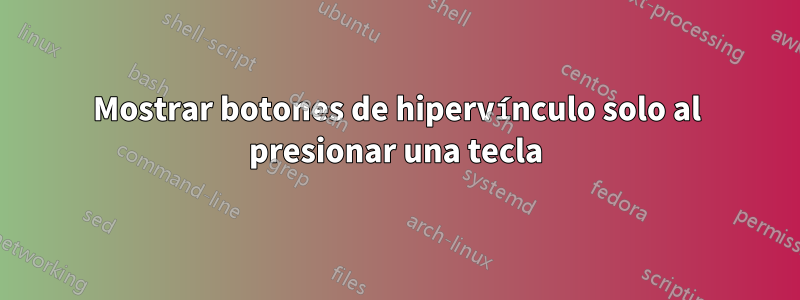
Tengo una presentación proyector, en la que hay algunos hipervínculos en cada diapositiva. Estos permiten saltar a diferentes secciones del pdf.
A veces estos botones interfieren con el texto, fórmulas y figuras de la diapositiva. ¿Hay alguna manera de hacerlos visibles solo al presionar una tecla?
Código:
\documentclass{beamer}
\AtBeginSection[]{\label{sec:\thesection}}
\newcounter{prevsec}
\title{Some Title}
\setbeamertemplate{navigation symbols}{}
\setbeamertemplate{footline}{%
\setcounter{prevsec}{\thesection}
\ifnum\theprevsec>1
\addtocounter{prevsec}{-1}
\fi
\quad\hyperlinkpresentationstart{\beamerreturnbutton{Back to start}}%
\quad\hyperlinksectionstart{\beamerreturnbutton{Back to section start}}%
\quad\hyperlink{Detailed_Analysis}{\beamergotobutton{Detailed Analysis}}%
\quad\hyperlinksectionstartnext{\beamerskipbutton{Next section}}%
\quad\hyperlink{sec:\theprevsec}{\beamerskipbutton{previous section}}%
\vspace*{0.2cm}%
}
\begin{document}
\section{sec1}
\begin{frame}%{ss}
1st section/ page 1 out of 1
\end{frame}
\begin{frame}
1st section/ page 2 out of 2
\end{frame}
\begin{frame}[label=Detailed_Analysis]
Detailed Analysis
\end{frame}
\section{sec2}
\begin{frame}
2nd section
\end{frame}
\section{sec3}
\begin{frame}
3rd section
\end{frame}
\begin{frame}
More content on the 3rd section
\end{frame}
\begin{frame}
Even More content on the 3rd section
\end{frame}
\end{document}
Respuesta1
Esta es una solución basada en OCG (es decir, capas de PDF) que funciona en Acrobat Reader.
En lugar de presionar una tecla, la visibilidad de los controles de navegación se alterna acercándose al pie deslizante con el puntero del mouse:
\documentclass{beamer}
\usepackage{ocgx2}
%patch hyperref to make PDF Annotations PDF-Layer-(OCG)-aware
\makeatletter
\let\Hy@setpdfborderOrig\Hy@setpdfborder
\def\Hy@setpdfborder{\ocgbase@insert@oc\Hy@setpdfborderOrig}%
\makeatother
\AtBeginSection[]{\label{sec:\thesection}}
\newcounter{prevsec}
\title{Some Title}
\setbeamertemplate{navigation symbols}{}
\setbeamertemplate{footline}{%
\setcounter{prevsec}{\thesection}%
\ifnum\theprevsec>1
\addtocounter{prevsec}{-1}%
\fi%
\parbox{\paperwidth}{%
\toggleocgs[triggerocg=onmouseenter]{navLayer}{\phantom{\rule{\paperwidth}{.2cm}}}\\
\begin{ocg}{navLayer}{navLayer}{off}
% dumb PDF annotation to work-around an AR bug
\immediate\pdfannot width 3pt height 3pt depth 0pt{/Ff 65537/FT/Btn/Subtype/Widget}%
\quad\hyperlinkpresentationstart{\beamerreturnbutton{Back to start}}%
\quad\hyperlinksectionstart{\beamerreturnbutton{Back to section start}}%
\quad\hyperlink{Detailed_Analysis}{\beamergotobutton{Detailed Analysis}}%
\quad\hyperlinksectionstartnext{\beamerskipbutton{Next section}}%
\quad\hyperlink{sec:\theprevsec}{\beamerskipbutton{previous section}}%
\end{ocg}\\%
\toggleocgs[triggerocg=onmouseenter]{navLayer}{\phantom{\rule{\paperwidth}{.2cm}}}%
}%
}
\begin{document}
\section{sec1}
\begin{frame}%{ss}
1st section/ page 1 out of 1
\end{frame}
\begin{frame}
1st section/ page 2 out of 2
\end{frame}
\begin{frame}[label=Detailed_Analysis]
Detailed Analysis
\end{frame}
\section{sec2}
\begin{frame}
2nd section
\end{frame}
\section{sec3}
\begin{frame}
3rd section
\end{frame}
\begin{frame}
More content on the 3rd section
\end{frame}
\begin{frame}
Even More content on the 3rd section
\end{frame}
\end{document}



