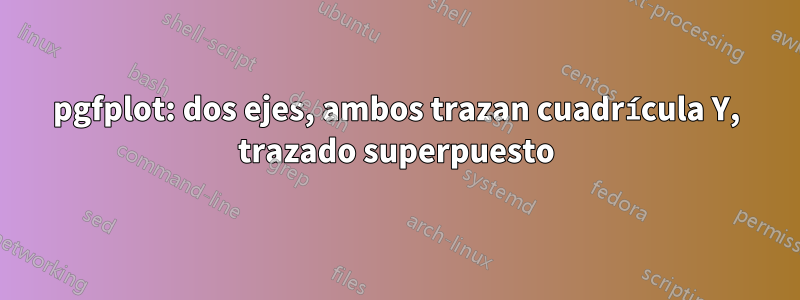
Yaxis1 Ygrid aparece detrás del gráfico apilado. Sin embargo, Yaxis2 Ygrid aparece sobre el gráfico apilado.
Requisito: Ambas cuadrículas deben estar detrás de ambas parcelas.
MWE:
\documentclass{article}
\usepackage{adjustbox}
\usepackage{pgfplots}
\usepackage{xcolor}
\begin{document}
\begin{figure}
\centering
\begin{adjustbox}{max width=.75\textwidth}
\begin{tikzpicture}
\pgfplotsset{
symbolic x coords={40,60,80,100,120},
xtick=data,
xlabel=x-axis,
legend columns=-1,
legend style={draw=none},
legend to name=named,
}
\begin{axis}[
axis y line*=left,
ylabel=y-axis 1,
ylabel near ticks,
ybar stacked, ymin=0,
bar width=7mm,
legend style={at={(0.5,-0.2)},anchor=north},
ymajorgrids=true,
major grid style={dotted,black},
]
\addplot [fill={rgb:red,4;green,2;yellow,1},draw=none,area legend] coordinates {
({40},15)
({60},25)
({80},35)
({100},15)
({120},10)
};\label{A1nm}
\addplot [fill=yellow,draw=none,area legend] coordinates {
({40},10)
({60},35)
({80},30)
({100},25)
({120},10)
};\label{plot_two}
\end{axis}
\begin{axis}[
axis y line*=right,
ymode=log,
ylabel=y-axis 2,
ylabel near ticks,
yticklabel pos=right,
ymajorgrids=true,
major grid style={dashed, gray}
]
\addlegendimage{empty legend}\addlegendentry{\textbf{Sample:}}
\addlegendimage{/pgfplots/refstyle=A1nm}\addlegendentry{plot 1}
\addlegendimage{/pgfplots/refstyle=plot_two}\addlegendentry{plot 2}
\addplot[mark=*,black]
coordinates{
({40},1)
({60},2)
({80},35)
({100},1)
({120},10)
};\addlegendentry{C}
\end{axis}
\end{tikzpicture}
\end{adjustbox}
\\
\ref{named}
\end{figure}
\end{document}
Respuesta1
Del comentario de @Bobyandbob,aquí.
\documentclass{article}
\usepackage{adjustbox}
\usepackage{pgfplots}
\usepackage{xcolor}
\begin{document}
\begin{figure}
\centering
\begin{adjustbox}{max width=.75\textwidth}
\begin{tikzpicture}
\pgfplotsset{
symbolic x coords={40,60,80,100,120},
xtick=data,
xlabel=x-axis,
legend columns=-1,
legend style={draw=none},
legend to name=named,
}
\begin{axis}[
axis y line*=left,
ylabel=y-axis 1,
ylabel near ticks,
ybar stacked, ymin=0,
bar width=7mm,
legend style={at={(0.5,-0.2)},anchor=north},
ymajorgrids=true,
major grid style={dotted,black},
]
\addplot [fill={rgb:red,4;green,2;yellow,1},draw=none,area legend] coordinates {
({40},15)
({60},25)
({80},35)
({100},15)
({120},10)
};\label{A1nm}
\addplot [fill=yellow,draw=none,area legend] coordinates {
({40},10)
({60},35)
({80},30)
({100},25)
({120},10)
};\label{plot_two}
\end{axis}
\begin{axis}[
set layers,axis background,
axis y line*=right,
ymode=log,
ylabel=y-axis 2,
ylabel near ticks,
yticklabel pos=right,
ymajorgrids=true,
major grid style={dashed, gray}
]
\addlegendimage{empty legend}\addlegendentry{\textbf{Sample:}}
\addlegendimage{/pgfplots/refstyle=A1nm}\addlegendentry{plot 1}
\addlegendimage{/pgfplots/refstyle=plot_two}\addlegendentry{plot 2}
\addplot[mark=*,black]
coordinates{
({40},1)
({60},2)
({80},35)
({100},1)
({120},10)
};\addlegendentry{C}
\end{axis}
\end{tikzpicture}
\end{adjustbox}
\\
\ref{named}
\end{figure}
\end{document}



