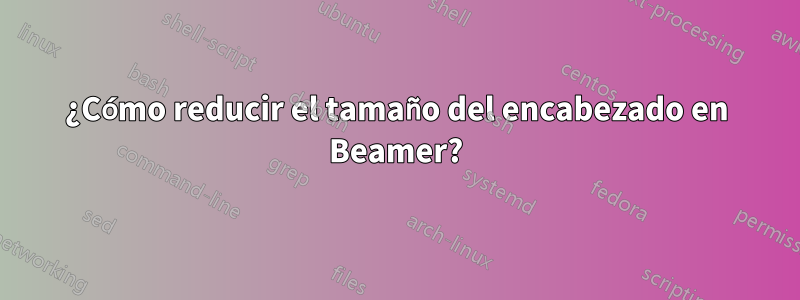
Tengo este código:
\documentclass{beamer}
\mode<presentation> {
\usetheme{PaloAlto}
%\setbeamertemplate{footline} % To remove the footer line in all slides uncomment this line
%\setbeamertemplate{footline}[page number] % To replace the footer line in all slides with a simple slide count uncomment this line
%\setbeamertemplate{navigation symbols}{} % To remove the navigation symbols from the bottom of all slides uncomment this line
}
\usepackage{graphicx} % Allows including images
\usepackage{booktabs} % Allows the use of \toprule, \midrule and \bottomrule in tables
%----------------------------------------------------------------------------------------
% TITLE PAGE
%----------------------------------------------------------------------------------------
\title[Managerial Economics]{VW Invasion of North America} % The short title appears at the bottom of every slide, the full title is only on the title page
\institute[FDSM] % Your institution as it will appear on the bottom of every slide, may be shorthand to save space
{
\textit{Fudan Business} \\\textit{School of Management} \\ % Your institution for the title page
\medskip
%\textit{[email protected]} % Your email address
}
\date{\today} % Date, can be changed to a custom date
\begin{document}
\section{Section 1}
\begin{frame}
\frametitle{Section 1}
\end{frame}
\end{document}
Quiero reducir el tamaño del encabezado.
Respuesta1
usé esto:
\makeatletter
\setlength{\beamer@headheight}{1cm}
\makeatother
con eso pude reducir el tamaño
Respuesta2
En lugar de complicarse con las longitudes internas de los proyectores, uno puede simplemente pasar la opción de altura al sidebartema externo usando \PassOptionsToPackage{height=1cm}{beamerouterthemesidebar}antes de cargar el tema:
\documentclass{beamer}
\PassOptionsToPackage{height=1cm}{beamerouterthemesidebar}
\mode<presentation> {
\usetheme{PaloAlto}
%\setbeamertemplate{footline} % To remove the footer line in all slides uncomment this line
%\setbeamertemplate{footline}[page number] % To replace the footer line in all slides with a simple slide count uncomment this line
%\setbeamertemplate{navigation symbols}{} % To remove the navigation symbols from the bottom of all slides uncomment this line
}
%\usepackage{graphicx} % Allows including images
\usepackage{booktabs} % Allows the use of \toprule, \midrule and \bottomrule in tables
%----------------------------------------------------------------------------------------
% TITLE PAGE
%----------------------------------------------------------------------------------------
\title[Managerial Economics]{VW Invasion of North America} % The short title appears at the bottom of every slide, the full title is only on the title page
\institute[FDSM] % Your institution as it will appear on the bottom of every slide, may be shorthand to save space
{
\textit{Fudan Business} \\\textit{School of Management} \\ % Your institution for the title page
\medskip
%\textit{[email protected]} % Your email address
}
\date{\today} % Date, can be changed to a custom date
\begin{document}
\section{Section 1}
\begin{frame}
\frametitle{Section 1}
\end{frame}
\end{document}
Fuera de tema: no es necesario cargar el graphicxpaquete con Beamer




