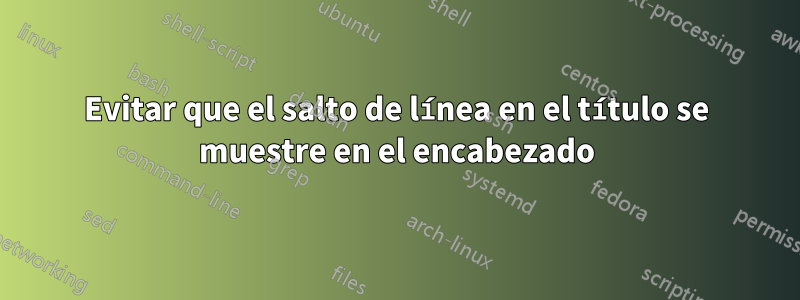
Estoy escribiendo un documento que contiene un signo comercial en el título que prefiero no eliminar, y he insertado un salto de línea sólo para que las cosas se vean un poco mejor. Sin embargo, cada página impar ahora muestra el salto como un gran espacio en blanco. ¿Hay alguna forma de eliminar esto?
\documentclass[11pt]{amsart}
\usepackage[margin=1in]{geometry}
\title{This is the first part of my title \&\\ This is the second}
\author{Author}
\begin{document}
\maketitle
This is my document page 1.
\newpage
This is my document page 2.
\newpage
This is my document page 3.
\end{document}
Respuesta1
El \titlecomando acepta un argumento opcional para establecer el texto del título que se mostrará en el encabezado:
\documentclass[11pt]{amsart}
\usepackage[margin=1in]{geometry}
\title[This is the first part of my title \& This is the second]
{This is the first part of my title \&\\ This is the second}
\author{Author}
\begin{document}
\maketitle
This is my document page 1.
\newpage
This is my document page 2.
\newpage
This is my document page 3.
\end{document}



