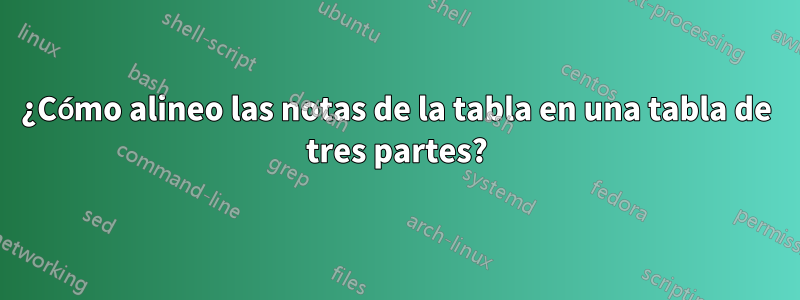
Editar: Ahora me doy cuenta de que hay un problema con las notas muy largas, especialmente porque estoy trabajando con papel A5. Usando la solución de Mica:
Tener el tablenotes flushleftsin embargo funciona bien.
Dos preguntas en una:
- ¿Cómo alineo el
tablenotespara comenzar a la izquierda de la tabla y la figura? (Laflushleftopción dethreeparttableafecta a toda la tabla de tres partes y crea inconsistencia) - ¿Por qué mi código muestra esta diferencia
tablenotesal comparar figura y tabla?
\documentclass{memoir}
\usepackage{lmodern} % Usa a fonte Latin Modern
\usepackage[T1]{fontenc} % Selecao de codigos de fonte.
\usepackage[utf8]{inputenc} % Codificacao do documento (conv. auto. dos acentos)
\usepackage[brazil]{babel}
\usepackage[range-phrase={\,a\,}]{siunitx}
\sisetup{
group-digits=true,
group-four-digits=true,
group-separator={\,},
output-decimal-marker={,}
}
\usepackage{caption}
\captionsetup{
justification=justified,
%labelsep=quad,
labelsep=endash, %% ABNT q manda
position=above,
skip=\onelineskip,
width=0.95\linewidth,
}
\setfloatadjustment{table}{\centering}
\setfloatadjustment{figure}{\centering}
\setfloatadjustment{threeparttable}{\centering}
\usepackage{tikz}
\usepackage{pgfplots}
\usepackage[]{threeparttable}
\begin{document}
\begin{figure}[]
\captionof{figure}{Pressão}
\label{fig:pvapor2}
\begin{threeparttable}
\begin{tikzpicture}[]
\begin{axis}[grid=both,trim axis left, trim axis right,
xlabel={Something else}, ylabel={Something},
xmin= 1150,
xmax=1550,
ymin=-0.02
]
\addplot+[ultra thick] coordinates {
(1300-273,101325*4.278*10^-11)
(1400-273,101325*8.133*10^-10)
(1500-273,101325*1.040*10^-8)
(1600-273,101325*9.636*10^-8)
(1687-273,101325*5.377*10^-7)
(1700-273,101325*6.662*10^-7)
(1800-273,101325*3.117*10^-6)
(1900-273,101325*1.238*10^-5)
};
\end{axis}
\end{tikzpicture}
\begin{tablenotes}
\item Fonte: Autor.
\end{tablenotes}
\end{threeparttable}
\end{figure}
\begin{table}
\captionof{table}{Planejamento}
\label{tab:planejamentoexperimental}
\begin{threeparttable}[t]
\begin{tabular}{@{}SSSS @{}}
\toprule
\text{Ordem} & \text{Ensaio} & \text{Fator A} & \text{Fator B} \\
\midrule
12 & 1 & 0 & 0\\
5 & 2 & -1.41421 & 0\\
2 & 3 & 1 & -1\\
11 & 4 & 0 & 0\\
13 & 5 & 0 & 0\\
10 & 6 & 0 & 0\\
8 & 7 & 0 & 1.41421\\
1 & 8 & -1 & -1\\
9 & 9 & 0 & 0\\
7 & 10 & 0 & -1.41421\\
3 & 11 & -1 & 1\\
4 & 12 & 1 & 1\\
6 & 13 & 1.414214 & 0\\
\bottomrule
\end{tabular}
\begin{tablenotes}
\item Fonte: Autor.
\end{tablenotes}
\end{threeparttable}
\end{table}
\end{document}
Respuesta1
En el siguiente ejemplo, he utilizado la flushleftopción para los entornos individuales tablenotes. También lo he integrado tikzpictureen un tabularentorno para superar el problema de alineación allí.
\documentclass{memoir}
\usepackage{lmodern} % Usa a fonte Latin Modern
\usepackage[T1]{fontenc} % Selecao de codigos de fonte.
\usepackage[utf8]{inputenc} % Codificacao do documento (conv. auto. dos acentos)
\usepackage[brazil]{babel}
\usepackage[range-phrase={\,a\,}]{siunitx}
\sisetup{
group-digits=true,
group-four-digits=true,
group-separator={\,},
output-decimal-marker={,}
}
\usepackage{caption}
\captionsetup{
justification=justified,
%labelsep=quad,
labelsep=endash, %% ABNT q manda
position=above,
skip=\onelineskip,
width=0.95\linewidth,
}
\setfloatadjustment{table}{\centering}
\setfloatadjustment{figure}{\centering}
\setfloatadjustment{threeparttable}{\centering}
\usepackage{tikz}
\usepackage{pgfplots}
\usepackage[]{threeparttable}
\begin{document}
\begin{figure}[]
\caption{Pressão}
\label{fig:pvapor2}
\begin{threeparttable}
\begin{tabular}{@{}c@{}}
\begin{tikzpicture}[]
\begin{axis}[grid=both,trim axis left, trim axis right,
xlabel={Something else}, ylabel={Something},
xmin= 1150,
xmax=1550,
ymin=-0.02
]
\addplot+[ultra thick] coordinates {
(1300-273,101325*4.278*10^-11)
(1400-273,101325*8.133*10^-10)
(1500-273,101325*1.040*10^-8)
(1600-273,101325*9.636*10^-8)
(1687-273,101325*5.377*10^-7)
(1700-273,101325*6.662*10^-7)
(1800-273,101325*3.117*10^-6)
(1900-273,101325*1.238*10^-5)
};
\end{axis}
\end{tikzpicture}
\end{tabular}
\begin{tablenotes}[flushleft]
\item Fonte: Autor.
\end{tablenotes}
\end{threeparttable}
\end{figure}
\begin{table}
\caption{Planejamento}
\label{tab:planejamentoexperimental}
\begin{threeparttable}[t]
\begin{tabular}{@{}SSSS @{}}
\toprule
\text{Ordem} & \text{Ensaio} & \text{Fator A} & \text{Fator B} \\
\midrule
12 & 1 & 0 & 0\\
5 & 2 & -1.41421 & 0\\
2 & 3 & 1 & -1\\
11 & 4 & 0 & 0\\
13 & 5 & 0 & 0\\
10 & 6 & 0 & 0\\
8 & 7 & 0 & 1.41421\\
1 & 8 & -1 & -1\\
9 & 9 & 0 & 0\\
7 & 10 & 0 & -1.41421\\
3 & 11 & -1 & 1\\
4 & 12 & 1 & 1\\
6 & 13 & 1.414214 & 0\\
\bottomrule
\end{tabular}
\begin{tablenotes}[flushleft]
\item Fonte: Autor.
\end{tablenotes}
\end{threeparttable}
\end{table}
\end{document}
Respuesta2
Dado que no está utilizando ninguna \tnotedirectiva, emplear la threeparttablemaquinaria y el tablenotesentorno parece inapropiado o, al menos, una exageración masiva. La solución más sencilla para su objetivo de formato parece consistir en colocar la línea "Fonte" ("fuente", ¿verdad?)en el cuerpodel tabularmedio ambiente. En el código siguiente, eso se hace escribiendo
\multicolumn{4}{@{}l}{\footnotesize Fonte: Autor.}
Mientras realiza ajustes, debe ser un poco más deliberado en la forma en que utiliza el Stipo de columna, especialmente en vista del hecho de que SSSSno es aconsejable utilizar un enfoque único para todos.
El mismo argumento se aplica al tratamiento del material en el figuremedio ambiente: no hay necesidad de threeparttablemaquinaria ambiental. Simplemente coloque el tikzpictureentorno en un tabularentorno de una sola columna, con tipo de columna @{}l@{}, y deje que la segunda fila consista en
\footnotesize Fonte: Autor. % second "row"
\documentclass{memoir}
\usepackage{lmodern} % Usa a fonte Latin Modern
\usepackage[T1]{fontenc} % Selecao de codigos de fonte.
\usepackage[utf8]{inputenc}
\usepackage[brazil]{babel}
\usepackage{siunitx}
\sisetup{range-phrase={\,a\,},
group-digits=true,
group-four-digits=true,
group-separator={\,},
output-decimal-marker={,}
}
\usepackage{caption}
\captionsetup{justification=justified,
%labelsep=quad,
labelsep=endash, %% ABNT q manda
position=above,
skip=1ex,
%width=0.95\linewidth,
}
\setfloatadjustment{table}{\centering}
\usepackage{tikz}
\usepackage{pgfplots}
\begin{document}
\setcounter{chapter}{2} % just for this example
\begin{table}
\caption{Planejamento}
\label{tab:planejamentoexperimental}
\begin{tabular}{@{} *{2}{S[table-format=2.0]}
*{2}{S[table-format=-1.5]} @{}}
\toprule
{Ordem} & {Ensaio} & {Fator A} & {Fator B} \\
\midrule
12 & 1 & 0 & 0\\
5 & 2 & -1.41421 & 0\\
2 & 3 & 1 & -1\\
11 & 4 & 0 & 0\\
13 & 5 & 0 & 0\\
10 & 6 & 0 & 0\\
8 & 7 & 0 & 1.41421\\
1 & 8 & -1 & -1\\
9 & 9 & 0 & 0\\
7 & 10 & 0 & -1.41421\\
3 & 11 & -1 & 1\\
4 & 12 & 1 & 1\\
6 & 13 & 1.414214 & 0\\
\bottomrule
\addlinespace
\multicolumn{4}{@{}l}{\footnotesize Fonte: Autor.}
\end{tabular}
\end{table}
\begin{figure}[h!]
\centering
\caption{Pressão}
\label{fig:pvapor2}
\begin{tabular}{@{}l@{}}
\begin{tikzpicture}[]
\begin{axis}[grid=both,trim axis left, trim axis right,
xlabel={Something else}, ylabel={Something},
xmin= 1150,
xmax=1550,
ymin=-0.02
]
\addplot+[ultra thick] coordinates {
(1300-273,101325*4.278*10^-11)
(1400-273,101325*8.133*10^-10)
(1500-273,101325*1.040*10^-8)
(1600-273,101325*9.636*10^-8)
(1687-273,101325*5.377*10^-7)
(1700-273,101325*6.662*10^-7)
(1800-273,101325*3.117*10^-6)
(1900-273,101325*1.238*10^-5)
};
\end{axis}
\end{tikzpicture}\\ % end of first "row"
\footnotesize Fonte: Autor. % second "row"
\end{tabular}
\end{figure}
\end{document}






