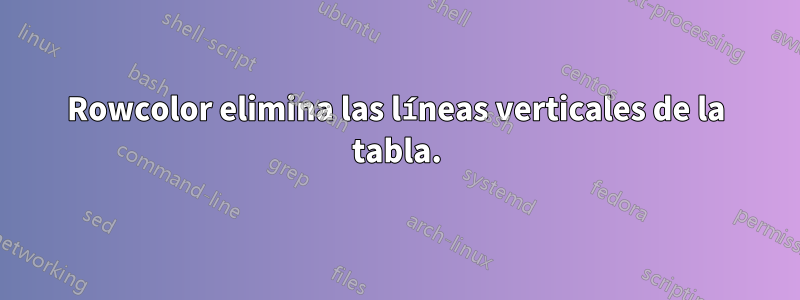
Después de compilar (usar pdflatex) lo siguiente
\documentclass[12pt]{amsart}
\usepackage{amsmath,amsthm,amssymb,amsxtra,amsopn}
\usepackage{xcolor}
\usepackage{colortbl}
\usepackage{etoolbox}
\begin{document}
\begin{tabular}{|c|c|c|}
\hline
\rowcolor{lime!20}Item 1 & Item 2 & Item 3 \\
\hline
text & text & text\\
\hline
\end{tabular}
\end{document}
Algunos de los bordes de la mesa son invisibles. Después de hacer zoom, los bordes son visibles. Observo este tipo de comportamiento extraño cuando trato con tablas de este tipo usando el comando \rowcoloror \cellcolor. Cómo arreglar el código para que los bordes de la tabla de salida sean visibles sin hacer zoom.
Respuesta1
Otra opción sería el nuevo tabularraypaquete (CTAN). Tiene el comando \SetRowque puede usar para modificar todas las propiedades de la fila actual, incluido el color. Al usarlo, las líneas verticales aparecen correctas con Adobe Acrobat Reader.
\documentclass[12pt]{amsart}
\usepackage{amsmath,amsthm,amssymb,amsxtra,amsopn}
\usepackage{xcolor}
\usepackage{colortbl}
\usepackage{etoolbox}
\usepackage{tabularray}
\begin{document}
rowcolor solution
\begin{tabular}{|c|c|c|}
\hline
\rowcolor{lime!20}Item 1 & Item 2 & Item 3 \\
\hline
text & text & text\\
\hline
\end{tabular}
\vspace{1cm}
tabularray solution
\begin{tblr}{|c|c|c|}
\hline
\SetRow{lime!20} Item 1 & Item 2 & Item 3 \\
\hline
text & text & text\\
\hline
\end{tblr}
\end{document}
Nota: El paquete tiene un espaciado predeterminado diferente (mejor), que puede modificar con las teclas rowsepy colsepcomo desee.
Editar: no sé exactamente qué lo causa, pero la verticalyLas líneas horizontales no tienen el mismo ancho para las celdas coloreadas con la colortblsolución. Parece que la tabularray"codificación" es superior, ya que no causa ningún artefacto sin importar el nivel de zoom.
Como señaló Zarko en su comentario, el tabularraypaquete también admite una interfaz clave-valor muy agradable para formatear.
\begin{tblr}{
hlines, vlines, cells = {c},
row{1} = {bg=lime!20},
}
Item 1 & Item 2 & Item 3 \\
text & text & text \\
\end{tblr}
Respuesta2
Puedes usar {NiceTabular}de nicematrix. Las reglas no parecerán desaparecer, sea cual sea el visor de PDF (y el nivel de zoom) que utilice.
\documentclass[12pt]{amsart}
\usepackage[table]{xcolor}
\usepackage{nicematrix}
\begin{document}
With \verb|{tabular}| (and \verb|colortbl|).
\medskip
\begin{tabular}{|c|c|c|}
\hline
\rowcolor{lime!20}Item 1 & Item 2 & Item 3 \\
\hline
text & text & text\\
\hline
\end{tabular}
\vspace{1cm}
With \verb|{NiceTabular}| of \verb|nicematrix|.
\medskip
\begin{NiceTabular}{|c|c|c|}[colortbl-like]
\hline
\rowcolor{lime!20}Item 1 & Item 2 & Item 3 \\
\hline
text & text & text\\
\hline
\end{NiceTabular}
\end{document}
Necesita varias compilaciones (porque nicematrixutiliza nodos PGF/Tikz bajo el capó).




