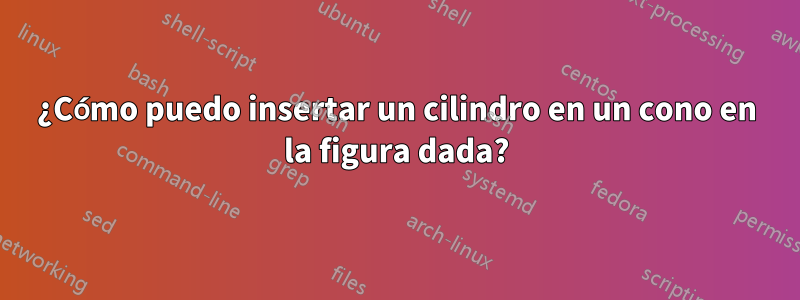
¿Cómo podemos colocar el cilindro usando el siguiente código en el cono? Por favor, ayuda, no puedo colocar este cilindro en el cono... será de gran ayuda.
\documentclass{article}
\usepackage{amsmath}
\usepackage{lmodern}
\usepackage[x11names]{xcolor}
\usepackage{pgfplots}
\usepackage{tikz}
\usepackage{mathptmx}
\usepackage{geometry}
\usetikzlibrary{intersections}
\geometry{
top=0.5in, % <-- you want to adjust this
inner=0.5in,
outer=0.5in,
bottom=0.5in,
headheight=3ex, % <-- and this
headsep=2ex, % <-- and this
}
\usepackage{verbatim}
\everymath{\displaystyle}
\usepackage{amsmath}
\usetikzlibrary{calc}
\usepackage{mathptmx}
\usepackage{gnuplottex}
\everymath{\displaystyle}
\usepackage{amsmath}
\usepackage{amssymb}
\begin{document}
\begin{tikzpicture}
\draw[dashed] (0,0) arc (170:10:2cm and 0.4cm)coordinate[pos=0] (a);
\draw (0,0) arc (-170:-10:2cm and 0.4cm)coordinate (b);
\draw[densely dashed] ([yshift=4cm]$(a)!0.5!(b)$) -- node[right,font=\footnotesize] {$h$}coordinate[pos=0.95] (aa)($(a)!0.5!(b)$)
-- node[above,font=\footnotesize] {$r$}coordinate[pos=0.1] (bb) (b);
\draw (aa) -| (bb);
\draw (a) -- ([yshift=4cm]$(a)!0.5!(b)$) -- (b);
\draw (0,0) ellipse (1.25 and 0.5);
\draw (-1.25,0) -- (-1.25,-3.5);
\draw (-1.25,-3.5) arc (180:360:1.25 and 0.5);
\draw [dashed] (-1.25,-3.5) arc (180:360:1.25 and -0.5);
\draw (1.25,-3.5) -- (1.25,0);
\fill [gray,opacity=0.5] (-1.25,0) -- (-1.25,-3.5) arc (180:360:1.25 and 0.5) -- (1.25,0) arc (0:180:1.25 and -0.5);
\end{tikzpicture}
Respuesta1
Puedes probar este código
\documentclass[border=1mm,tikz,12pt]{standalone}
\usepackage{tikz-3dplot}
\usetikzlibrary{calc,backgrounds}
\begin{document}
\pgfmathsetmacro\th{75}
\pgfmathsetmacro\az{120}
\tdplotsetmaincoords{\th}{\az}
\pgfmathsetmacro\a{1}
\pgfmathsetmacro\R{5*\a} %radius of base
\pgfmathsetmacro\v{5*\a} %hight of cone
\pgfmathsetmacro\d{2*\R} %side AB
\pgfmathsetmacro\h{\v/2}
\pgfmathsetmacro\myr{(\v-\h)*\R/\v}
\pgfmathsetmacro\cott{{cot(\th)}}
\pgfmathsetmacro\fraction{\R*\cott/\v}
\pgfmathsetmacro\fraction{\fraction<1 ? \fraction : 1}
\pgfmathsetmacro\angle{{acos(\fraction)}}
\pgfmathsetmacro\PhiOne{180+(\az-90)+\angle}
\pgfmathsetmacro\PhiTwo{180+(\az-90)-\angle}
\pgfmathsetmacro\sinPhiOne{{sin(\PhiOne)}}
\pgfmathsetmacro\cosPhiOne{{cos(\PhiOne)}}
\pgfmathsetmacro\sinPhiTwo{{sin(\PhiTwo)}}
\pgfmathsetmacro\cosPhiTwo{{cos(\PhiTwo)}}
\pgfmathsetmacro\sinazp{{sin(\az-90)}}
\pgfmathsetmacro\cosazp{{cos(\az-90)}}
\pgfmathsetmacro\sinazm{{sin(90-\az)}}
\pgfmathsetmacro\cosazm{{cos(90-\az)}}
\begin{tikzpicture} [tdplot_main_coords,line join = round, line cap = round]
\coordinate (O) at (0,0,0) ;
\coordinate (S) at (0,0,\v);
\draw[dashed] (S)--(O) ;
\begin{scope}[canvas is xy plane at z=0]
\draw[dashed] (\tdplotmainphi:\myr) arc(\tdplotmainphi:\tdplotmainphi+180:\myr);
\draw[dashed] (\tdplotmainphi:\myr) coordinate(BR) arc(\tdplotmainphi:\tdplotmainphi-180:\myr) coordinate(BL);
\coordinate (O) at (0,0);
\draw[dashed] (BL) -- (BR);
\end{scope}
%
\begin{scope}[canvas is xy plane at z=\h]
\coordinate (O') at (0,0);
\draw [dashed](BR) -- (\tdplotmainphi:\myr) (BL) -- (\tdplotmainphi-180:\myr);
\draw[dashed] (\tdplotmainphi:\myr) arc(\tdplotmainphi:\tdplotmainphi+180:\myr);
\draw[thick] (\tdplotmainphi:\myr) coordinate(BR) arc(\tdplotmainphi:\tdplotmainphi-180:\myr) coordinate(BL);
\draw[dashed] (\tdplotmainphi:\myr) -- (\tdplotmainphi-180:\myr);
\end{scope}
\tdplotdrawarc[tdplot_main_coords,thick]{(O)}{\R}{\PhiOne}{360+\PhiTwo}{anchor=north}{}
\tdplotdrawarc[tdplot_main_coords,dashed]{(O)}{\R}{\PhiTwo}{\PhiOne}{anchor=north}{}
\draw[thick] (0,0,\v) -- (\R*\cosPhiOne,\R*\sinPhiOne,0);
\draw[thick] (0,0,\v) -- (\R*\cosPhiTwo,\R*\sinPhiTwo,0);
\end{tikzpicture}
\end{document}
Con 3dtoolsenaquí, puedes usar este código.
\documentclass[border=1mm,tikz]{standalone}
\usetikzlibrary{calc,3dtools}% https://github.com/marmotghost/tikz-3dtools
\begin{document}
\begin{tikzpicture}[3d/install view={phi=110,theta=70},line join = round, line cap = round,
declare function={R=2;v=R;% base radius and height of the cone
r=R/2;% radius of the cylinder
h=(R-r)*v/R;% height of the base of the upper circle
}]
\draw[3d/hidden] (0,0,0) coordinate (O) circle[radius=r]
-- (0,0,v) coordinate (S) (0,0,h) coordinate (H)
[3d/screen coords] (-r,0) -- (-r,0|-H) (r,0) -- (r,0|-H);
\path pic{3d/cone={r=R,h=v}} (0,0,h) pic{3d/cone={r=r,h/.evaluated=v-h}};
\end{tikzpicture}
\begin{tikzpicture}[3d/install view={phi=110,theta=70},line join = round, line cap = round,
declare function={R=2;v=R;% base radius and height of the cone
r=R/2;% radius of the cylinder
h=(R-r)*v/R;% height of the base of the upper circle
}]
\draw[3d/hidden] (0,0,0) coordinate (O) circle[radius=r]
-- (0,0,v) coordinate (S) (0,0,h) coordinate (H)
([xshift=-r*1cm]O) -- ([xshift=-r*1cm]H)
([xshift=r*1cm]O) -- ([xshift=r*1cm]H);
\path pic{3d/cone={r=R,h=v}} (0,0,h) pic{3d/cone={r=r,h/.evaluated=v-h}};
\end{tikzpicture}
\end{document}




