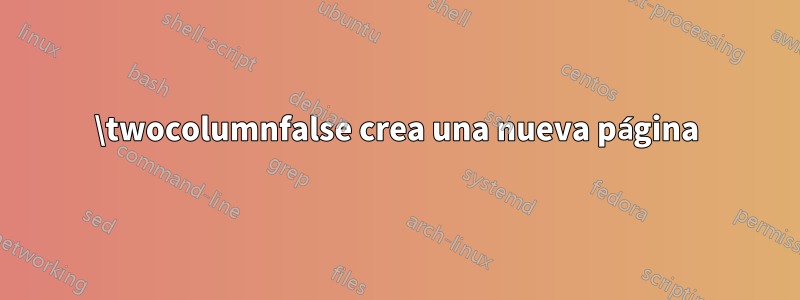
Cuando uso \twocolumnfalse, el texto de la nueva sección comienza en una página nueva y necesito comenzar en la misma. En mi caso, sólo necesitas guardar este método con \twocolumnfalse, pero hacerlo de alguna manera diferente MWE:
\documentclass[twocolumn]{memoir}
\usepackage{blindtext}
\usepackage{polyglossia}[2014/05/21]
\setmainlanguage[babelshorthands=true]{russian}
\setotherlanguage{english}
\setmonofont{Courier New}
\newfontfamily\cyrillicfonttt{Courier New}
\ifXeTeX
\defaultfontfeatures{Ligatures=TeX,Mapping=tex-text}
\else
\defaultfontfeatures{Ligatures=TeX}
\fi
\setmainfont{Times New Roman}
\newfontfamily\cyrillicfont{Times New Roman}
\setsansfont{Arial}
\newfontfamily\cyrillicfontsf{Arial}
\begin{document}
\blindtext
\twocolumn[
\begin{@twocolumnfalse}
\begin{center}
{REFERENCES}
\end{center}
\label{references}
\end{@twocolumnfalse}
]
\end{document}
ps. Necesito usar exactamente el método \twocolumnfalse. No pude usar el entorno strip y el paquete multicol.
Respuesta1
Es muy sencillo con el stripentorno, forma el cutedpaquete:
\documentclass[twocolumn]{memoir}
\usepackage{blindtext}
\usepackage{polyglossia}[2014/05/21]
\setmainlanguage[babelshorthands=true]{russian}
\setotherlanguage{english}
\setmonofont{Courier New}
\newfontfamily\cyrillicfonttt{Courier New}
\ifXeTeX
\defaultfontfeatures{Ligatures=TeX,Mapping=tex-text}
\else
\defaultfontfeatures{Ligatures=TeX}
\fi
\setmainfont{Times New Roman}
\newfontfamily\cyrillicfont{Times New Roman}
\setsansfont{Arial}
\newfontfamily\cyrillicfontsf{Arial}
\usepackage{cuted}
\begin{document}
\blindtext
\begin{strip}
\begin{center}
{REFERENCES}
\end{center}
\Blindtext[6]
\label{references}
\end{strip}
\Blindtext[2}
\end{document}






