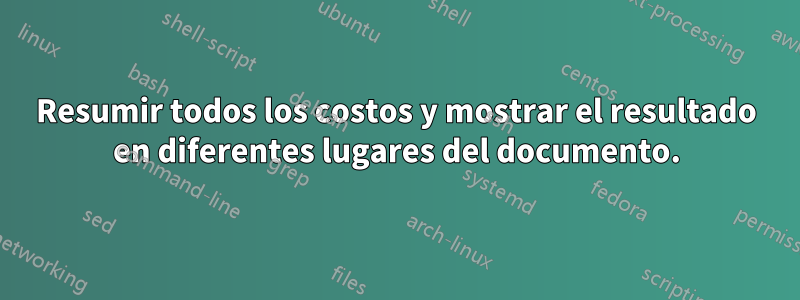
Digamos que hay un documento grande en el que los costos de diferentes gastos se enumeran en diferentes lugares. En cada punto donde se enumeran estos costos, me gustaría tener no sólo los costos en sí, sino también una visión general de cuánto presupuesto queda todavía disponible. Teniendo en cuenta todos los costes indicados en el documento, incluidos los que aparecen a continuación en el mismo.
MWE
\documentclass{article}
\usepackage{hyperref}
\makeatletter
\newcommand\mylabel[2]{\def\@currentlabel{#2}\phantomsection\label{mylabel:#1}}
\newcommand\myref[1]{\ref{mylabel:#1}}
\makeatother
\newcounter{FixMoney}
\setcounter{FixMoney}{1000}
\newcounter{SaveValue}
\setcounter{SaveValue}{\value{FixMoney}}
\makeatletter
\newcommand{\calcCosts}[1]{%
\bgroup
\newcount\PP
\PP=#1 %Piece Price
\setcounter{SaveValue}{\inteval{\value{SaveValue}-\the\PP}}%
\mylabel{overall}{\the\value{SaveValue}}Piece price:\,\the\PP\,€ / Money left overall \myref{overall}\,€)
\egroup}
\makeatother
\makeatletter
\begin{document}
\calcCosts{3}\\
\calcCosts{30}\\
\calcCosts{400}
\end{document}
El resultado es exactamente lo que esperaría y lo que lograría. Tengo el costo de algo a la izquierda y el presupuesto restante a la derecha.
PERO
¡Recibo la siguiente advertencia!
Etiqueta `mylabel:general' definida multiplicadamente.
Ahora surge la pregunta de si mi enfoque de uso \labelpara este propósito es realmente correcto o si la misma funcionalidad se puede lograr de otra manera.
Respuesta1
Probablemente un mecanismo en el que puede especificar mediante un argumento opcional dónde colocar el ancla para los hipervínculos y la etiqueta de referencia cruzada hace lo que desea.
(Parece que no desea el símbolo del euro de la Comisión Europea (eso sería \eurodespués de cargar el eurosym), sino de European Computer Modern Fonts).
\documentclass{article}
% \euro - euro-symbol which complies to the symbol suggested and
% and copyrighted(!) by the European Commission -
% <https://european-union.europa.eu/institutions-law-budget/euro/design_en> :
\usepackage{eurosym}
% In correspondence
% <https://chat.stackexchange.com/transcript/message/63127536#63127536>
% David Carlisle revealed:
% Euro-symbol of European Computer Modern Fonts (ec - Computer
% modern fonts in T1 and TS1 encodings <https://www.ctan.org/tex-archive/fonts/ec>);
% in other words: Joerg Knappen's guess of what the euro symbol would be:
\newcommand\CMReuro{{%
\fontfamily{cmr}\fontencoding{TS1}\selectfont
\symbol{191}%
%\texteuro
}}
\usepackage{hyperref}
\makeatletter
\ExplSyntaxOn\@ifundefined{inteval}{\cs_new_eq:NN \inteval \int_eval:n}{}\ExplSyntaxOff
%--Basic Infrastructure----------------------------------------------------
\newcommand\InitializeNewKindOfBudget[2]{%
\@bsphack
\expandafter\@ifdefinable\expandafter{\csname(BudgetNameSpace)#1\endcsname}{%
\expandafter\protected@xdef\csname(BudgetNameSpace)#1\endcsname{\inteval{(#2)}}%
}%
\@esphack
}%
\newcommand\ReduceBudget[2]{%
\@bsphack
\expandafter\protected@xdef\csname(BudgetNameSpace)#1\endcsname{%
\inteval{(\csname(BudgetNameSpace)#1\endcsname)-(#2)}%
}%
\@esphack
}%
\newcommand\CurrentBudget[1]{\csname(BudgetNameSpace)#1\endcsname}%
\newcommand\Budgetlabel[2]{%
\@bsphack\begingroup
\Hy@localanchornametrue
\phantomsection
\protected@edef\@currentlabel{\csname(BudgetNameSpace)#1\endcsname}%
\label{#2}%
\endgroup\@esphack
}
%--Infrastructure for your scenario----------------------------------------
\InitializeNewKindOfBudget{MoneyForPieces}{1000}%
\NewDocumentCommand{\calcCosts}{om}{%
% #1 label to create; #2 amount of money to withdraw from MoneyForPieces.
\ReduceBudget{MoneyForPieces}{#2}%
\IfNoValueF{#1}{\Budgetlabel{MoneyForPieces}{#1}}%
Piece price:\,#2\,\CMReuro\ / Money left currently \CurrentBudget{MoneyForPieces}\,\CMReuro\ / Money left overall \ref*{overall}\,\CMReuro)
}%
\makeatother
\begin{document}
\noindent Budget total: \CurrentBudget{MoneyForPieces}\\
\calcCosts{3}\\
\calcCosts{30}\\
\calcCosts[overall]{400}
% Be aware that the outcome both of the command \texteuro and the unicode-
% character € is engine-dependent and differs depending on whether using
% latex, pdflatex, xelatex or lualatex and and may probably also vary
% between different LaTeX-releases.
\LARGE
\noindent
\verb|\euro|: \euro / \verb|\texteuro|: \texteuro / \verb|\CMReuro|: \CMReuro / \verb|€|: €
\end{document}
Esto es lo que obtengo al compilar con LuaLaTeX en TeX Live 2020:
En caso de que desee calcular no sólo con números enteros, sino también con números de punto flotante, aquí tiene algunas rutinas muy básicas para una contabilidad muy básica:
\documentclass{article}
\usepackage{zref}
\usepackage{siunitx}
\usepackage{hyperref}
% \euro - euro sign which complies to the symbol suggested and
% and copyrighted(!) by the European Commission -
% <https://european-union.europa.eu/institutions-law-budget/euro/design_en> :
\usepackage{eurosym}
% Euro sign of European Computer Modern Fonts (ec - Computer
% modern fonts in T1 and TS1 encodings <https://www.ctan.org/tex-archive/fonts/ec>);
% in other words: Joerg Knappen's guess of what the euro sign would be:
\newcommand\CMReuro{{%
\fontfamily{cmr}\fontencoding{TS1}\selectfont
\symbol{191}%
%\texteuro
}}
\makeatletter
% A variant of \zref@setcurrent which sets properties globally
\ZREF@Robust\def\zref@setcurrentglobal#1#2{%
\zref@propexists{#1}{%
\expandafter\gdef\csname Z@C@#1\endcsname{#2}%
}%
}%
\ExplSyntaxOn
%
%--Generic infrastructure--------------------------------------------------
%
\cs_new_protected_nopar:Npn \InitializeNewPostingAccount #1#2{
\@bsphack
\zref@newprop{PostingAccount#1}{0}
\exp_args:Nnf
\zref@setcurrentglobal{PostingAccount#1}{\fp_to_decimal:n{(#2)}}
\@esphack
}%
\cs_new_protected_nopar:Npn \WithdrawFromPostingaccount #1#2 {
\@bsphack
\exp_args:Nnf
\zref@setcurrentglobal{PostingAccount#1}{
\fp_to_decimal:n{(\zref@getcurrent{PostingAccount#1})-(#2)}
}
\@esphack
}%
\cs_new_protected_nopar:Npn \SaldoOfPostingAccount #1 {
\fp_to_decimal:n {(\zref@getcurrent{PostingAccount#1})}
}
\cs_new_protected_nopar:Npn \RecordSaldoOfPostingAccountToLabel #1#2 {
\zref@labelbyprops{#2}{PostingAccount#1}
}
\cs_new_protected_nopar:Npn \ReferToRecordedSaldoOfPostingAccount #1#2#3 {
\zref@ifrefundefined{#2}
{\use_ii:nn}
{\zref@ifrefcontainsprop{#2}{PostingAccount#1}{\use_i:nn}{\use_ii:nn}}
{\PrintAmountOfMoney{\zref@extractdefault{#2}{PostingAccount#1}{0}}{#3}}
{\zref@refused{#2}\textsf{??}}
}
\cs_new_protected_nopar:Npn \PrintAmountOfMoney #1#2 {
\exp_args:Nne
\use:n {\SI [{% Adjust this according to your needs and the
% conventions in your country - refer to the
% documentation of siunitx:
add-decimal-zero,
add-integer-zero,
detect-mode=true,
round-integer-to-decimal=true,
round-mode=places,
round-half=up,
group-digits=true,
group-minimum-digits=2,
group-separator=\,,
output-decimal-marker={,},
round-precision={#2}}]}
{\fp_to_decimal:n{round(((#1)+0),#2,NaN)}}{\CMReuro}
}
%
%--Infrastructure for your scenario----------------------------------------
%
\InitializeNewPostingAccount{MoneyForPieces}{1000.24}%
\cs_new_protected_nopar:Npn \WithdrawFromMoneyForPieces #1 {
\WithdrawFromPostingaccount{MoneyForPieces}{#1}
Piece~price:\nobreakspace
\PrintAmountOfMoney{#1}{2}\nobreakspace/~
Money~left~currently~\PrintAmountOfMoney{\SaldoOfPostingAccount{MoneyForPieces}}{2}\nobreakspace/~
Money~left~overall~\ReferToRecordedSaldoOfPostingAccount{MoneyForPieces}{overall}{2})
}
\cs_new_protected_nopar:Npn\RecordFinalMoneyForPiecesSaldoToLabel {
\RecordSaldoOfPostingAccountToLabel{MoneyForPieces}{overall}
}
\ExplSyntaxOff
\makeatother
\begin{document}
\noindent
\begin{minipage}{1.1\textwidth}
\noindent Budget total: \PrintAmountOfMoney{\SaldoOfPostingAccount{MoneyForPieces}}{2}\\
\WithdrawFromMoneyForPieces{3.24}\\
\WithdrawFromMoneyForPieces{30}\\
\WithdrawFromMoneyForPieces{400}%
\RecordFinalMoneyForPiecesSaldoToLabel
\end{minipage}
% Be aware that the outcome both of the command \texteuro and the unicode-
% character € is engine-dependent and differs depending on whether using
% latex, pdflatex, xelatex or lualatex and and may probably also vary
% between different LaTeX-releases.
\LARGE
\bigskip
\noindent
Some different euro sign-notations yielding different symbols:
\noindent
\verb|\euro|: \euro/ \verb|\texteuro|: \texteuro/ \verb|\CMReuro|: \CMReuro/ \verb|€|: €
\end{document}
Esto es lo que obtengo al compilar con pdfLaTeX en TeX Live 2020:
Respuesta2
Almacene el valor total solo una vez al final del documento. No produciría enlaces, no tiene mucho sentido ya que no hay una ubicación asociada con el valor general. No asigne un nuevo contador dentro de su comando, los contadores siempre deben asignarse globalmente.
\documentclass{article}
\usepackage{hyperref}
\newcounter{FixMoney}
\setcounter{FixMoney}{1000}
\newcounter{SaveValue}
\setcounter{SaveValue}{\value{FixMoney}}
\newcommand{\calcCosts}[1]{%
\setcounter{SaveValue}{\inteval{\value{SaveValue}-#1}}%
Piece price:\,#1\,€ / (Money left overall \ref*{mylabel:overall}\,€)}
\makeatletter
\AddToHook{shipout/lastpage}{{\def\@currentlabel{\the\value{SaveValue}}\label{mylabel:overall}}}
\makeatother
\begin{document}
\calcCosts{3}\\
\calcCosts{30}\\
\calcCosts{400}
\end{document}






