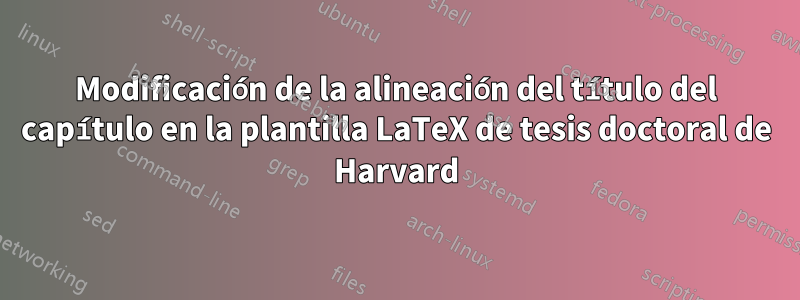
Estoy intentando utilizar las "Plantillas LaTeX para tesis y disertaciones doctorales para Harvard, Princeton y la Universidad de Nueva York (NYU)" disponiblesaquípero hay tantas capas, carpetas y archivos, lo que hace que sea muy complicado navegar para alguien como yo, que es muy nuevo en Tex.
Cuando miramos el título y la numeración del capítulo, vemos esto

¿Es posible mover tanto el número como el título del capítulo hacia la izquierda?
Miré el style.styarchivo packagesen la Harvardcarpeta, pero no pude cambiarlo.
¿Alguien podría ayudar por favor?
Respuesta1
La plantilla carga el quotchappaquete para escribir citas pero al mismo tiempo cambia el estilo de los títulos de los capítulos (números grandes y sobre el margen derecho).
Agregando este código antes\begin{document}
%****************************************** add before \begin{document}
\newcommand{\setchapterhead}{\raggedright} % use it to move the chapter headings
\makeatletter
\renewcommand{\@makechapterhead}[1]{\chapterheadstartvskip%
{\size@chapter{\sectfont\setchapterhead{\chapnumfont%
\ifnum \c@secnumdepth >\m@ne%
\if@mainmatter\thechapter%
\fi\fi
\par\nobreak}%
{\setchapterhead\advance\leftmargin10em\interlinepenalty\@M #1\par}}
\nobreak\chapterheadendvskip}}
\makeatother
%*************************************************************
permitirá mover el encabezado al margen izquierdo usando
\newcommand{\setchapterhead}{\raggedright}
o centrarlo en el área de texto usando
\newcommand{\setchapterhead}{\centering}
%!TEX TS-program = xelatex
%!TEX encoding = UTF-8 Unicode
% Modify the following line to match your school
% Available options include `Harvard`, `Princeton`, and `NYU`.
\documentclass[School=Harvard]{Dissertate}
\usepackage{showframe} % ONLY to show the margins
%****************************************** add before \begin{document}
\newcommand{\setchapterhead}{\raggedright} % use it to move the chapter headings
\makeatletter
\renewcommand{\@makechapterhead}[1]{\chapterheadstartvskip%
{\size@chapter{\sectfont\setchapterhead{\chapnumfont%
\ifnum \c@secnumdepth >\m@ne%
\if@mainmatter\thechapter%
\fi\fi
\par\nobreak}%
{\setchapterhead\advance\leftmargin10em\interlinepenalty\@M #1\par}}
\nobreak\chapterheadendvskip}}
\makeatother
%*************************************************************
\begin{document}
% the front matter
% include each chapter...
\setcounter{chapter}{-1} % start chapter numbering at 0
\include{chapters/introduction}
\end{document}
El \setchapterheadcomando se usa dos veces en el estilo del encabezado del capítulo: primero para establecer el número del capítulo y luego para establecer el título del capítulo. Si desea moverlos de forma independiente, debe definir dos nuevos comandos en su lugar, como \setchapternumbery \setchaptertitleaplicarlos en consecuencia.



