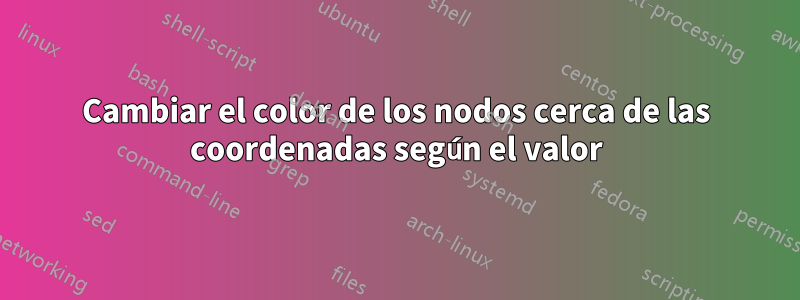
Tengo este diagrama de matriz:
\documentclass[tikz]{standalone}
\usepackage{pgfplots, filecontents}
\begin{document}
\begin{tikzpicture}
\begin{axis}[enlargelimits=false]
\addplot [
matrix plot,
nodes near coords=\coordindex,mark=*,
mesh/cols=3,
point meta=explicit,
] table [meta=C] {
x y C
0 0 0
1 0 1
2 0 2
0 1 3
1 1 4
2 1 5
0 2 6
1 2 7
2 2 8
};
\end{axis}
\end{tikzpicture}
\end{document}
¿Hay alguna manera de adaptar el nodes near coordscolor según el color del campo del gráfico de matriz, de modo que, por ejemplo, las celdas más oscuras tengan texto blanco?
¡Gracias por tu ayuda!
Respuesta1
Si solo necesita cambiar el color de nodes near coords, puede utilizar la opción coordinate style/.conditioncomo se muestra a continuación (aunque las marcas no se verán afectadas):
\documentclass[border=10pt]{standalone}
\usepackage{pgfplots}
\pgfplotsset{width=7cm,compat=1.18}
\begin{document}
\begin{tikzpicture}
\begin{axis}[enlargelimits=false]
\addplot [
matrix plot,
nodes near coords=\coordindex,
mark=*,
mesh/cols=3,
point meta=explicit,
coordinate style/.condition={meta < 1 || meta > 7}{
white,
},
] table [meta=C] {
x y C
0 0 0
1 0 1
2 0 2
0 1 3
1 1 4
2 1 5
0 2 6
1 2 7
2 2 8
};
\end{axis}
\end{tikzpicture}
\end{document}




