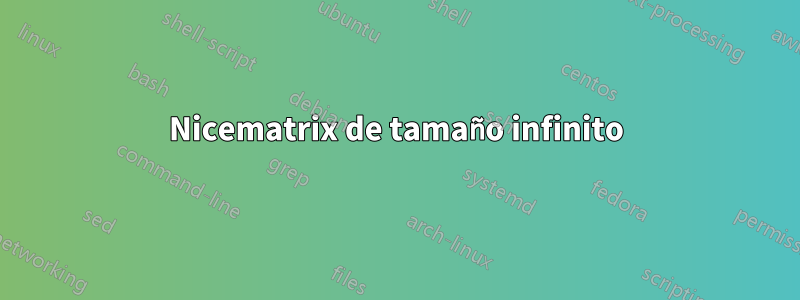
Estoy intentando escribir una versión nicematrix de esta matriz tridiagonal (tamaño infinito), ya que el entorno pmatrix genera una versión muy fea.
\begin{equation}
\begin{pmatrix}
-\lambda & \lambda & 0 & 0 & \dots \\
\mu & -(\lambda+\mu) & \lambda & 0 & \\
0 & 2\mu & -(\lambda+2\mu) & \lambda & \\
\vdots & & \ddots & \ddots & \ddots
\end{pmatrix}
\end{equation}
Así que ingenuamente escribí
\begin{equation}
\begin{pNiceMatrix}
-\lambda & \lambda & 0 & 0 & \Cdots \\
\mu & -(\lambda+\mu) & \lambda & 0 & \\
0 & 2\mu & -(\lambda+2\mu) & \lambda & \\
\Vdots & & \Ddots & \Ddots & \Ddots
\end{pNiceMatrix}
\end{equation}
Pero el resultado no funciona en absoluto.
Supongo que el problema proviene de la falta de indicaciones para poner fin a mi \Ddots. Pero entonces, ¿cómo se supone que debo gestionar matrices de tamaño infinito?
Editar
Estoy proporcionando un ejemplo mínimo completo, con la clase de documento en la que estoy trabajando.
\documentclass{article}
\usepackage{nicematrix}
\begin{document}
\begin{equation}
\begin{pNiceMatrix}
-\lambda & \lambda & 0 & 0 & \Cdots \\
\mu & -(\lambda+\mu) & \lambda & 0 & \\
0 & 2\mu & -(\lambda+2\mu) & \lambda & \\
\Vdots & & \Ddots & \Ddots & \Ddots
\end{pNiceMatrix}
\end{equation}
\end{document}
Los resultados de la compilación se ven un poco diferentes a las imágenes que proporcioné porque tenía un paquete de fuentes. Pero el problema sigue ahí.
Respuesta1
Los comandos \Ldots, \Cdots, \Vdots, \Ddotsy \Iddotsestán destinados a usarse entre celdas que no están vacías. Entonces puedes hacer las células \NotEmpty.
\documentclass{article}
\usepackage{nicematrix}
\begin{document}
\[
\begin{pNiceMatrix}
-\lambda & \lambda & 0 & 0 & \Cdots \\
\mu & -(\lambda+\mu) & \lambda & 0 & \\
0 & 2\mu & -(\lambda+2\mu) & \lambda & \\
\Vdots & & \Ddots & \Ddots & \Ddots \\
\NotEmpty & & & \NotEmpty & \NotEmpty
\end{pNiceMatrix}
\]
\end{document}
Respuesta2
¿Quizás con \phantomesto sea suficiente para usted?
\documentclass[border=5mm]{standalone}
\usepackage{nicematrix}
\begin{document}
$\begin{pNiceMatrix}
-\lambda & \lambda & 0 & 0 & \Cdots \\
\mu & -(\lambda+\mu) & \lambda & 0 & \\
0 & 2\mu & -(\lambda+2\mu) & \lambda & \\
\Vdots & & \Ddots & \Ddots & \Ddots\\
\phantom{}&\phantom{}&\phantom{}&\phantom{.}&\phantom{.}
\end{pNiceMatrix}$
\end{document}






