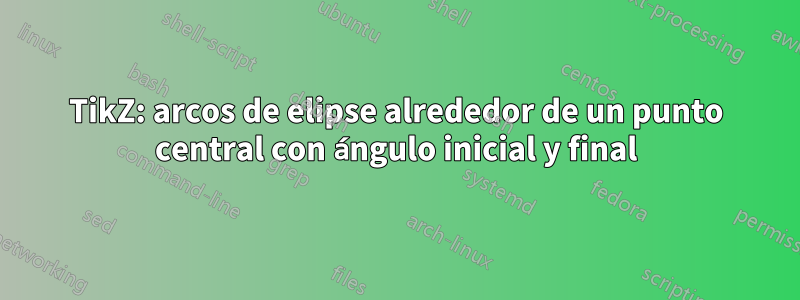
El problema en resumen: el arco de elipse debe estar alrededor de Z y debe comenzar y terminar en las líneas marrones...
Quiero dibujar arcos circulares y arcos de elipse alrededor de un punto central.
Entonces uso la sintaxis (TikZ-manual 2.10, página 36)
\draw[]([shift=(\wStart:\r)]Z) arc[start angle=\wStart, end angle=\wEnd, radius=\r];
con valores definidos \wStart, \wEndy \runa coordenada de punto medio Z(que no necesariamente es (0,0)) para arcos circulares y esto funciona
Paraarcos de elipseUtilizo la sintaxis escrita en elTikZ-manual 2.10, página 37
\draw[red] ([shift=(\wStart:\rx)]Z) arc [start angle=\wStart, end angle=\wEnd, x radius=\rx, y radius=\ry];
en el siguiente MWE.
Pero parece que mi "cambio de centro" está mal o no funciona(y tal vez (?) el ángulo inicial y final parece no ser correcto).
¿Que tengo que hacer?
POR CIERTO:Yo vieste hilo(No obtengo el resultado correcto con su método), pero me gustaría arreglar la sintaxis de TikZ.
El arco de elipse debe comenzar y terminar en las líneas marrones...
\documentclass[tikz, margin=3mm]{standalone}
\usepackage{tikz}
\usetikzlibrary{backgrounds}
\begin{document}
\begin{tikzpicture}[gridded]
% Center
\coordinate[label=below:Z] (Z) at (0,0);
\fill[] (Z) circle[radius=2pt];
% Values ===============
\def\rx{1.75}
\def\ry{1}
\def\r{\rx}
\def\wStart{20}
\def\wEnd{315}
% ====================
% Help lines
\draw[brown] (Z) -- (\wStart:\r);
\draw[brown] (Z) -- (\wEnd:\r);
% Full circle and ellipse
\draw[] (Z) circle[radius=\r];
\draw[] (Z) circle[x radius=\rx, y radius=\ry];
% cirlce arc
\draw[blue] ([shift=(\wStart:\r)]Z) arc [start angle=\wStart, end angle=\wEnd, radius=\r] node[near start]{good};
% ellipse arc
\draw[red] ([shift=(\wStart:\rx)]Z) arc [start angle=\wStart, end angle=\wEnd, x radius=\rx, y radius=\ry] node[near start]{bad};
\end{tikzpicture}
\end{document}
Respuesta1
Para otro enfoque, puedes aplicar una escala, dibujar un arco y calcular los nuevos ángulos:
\pgfmathsetmacro\myscale{\ry/\rx}
\pgfmathsetmacro\wStartE{atan(tan(\wStart)/\myscale)}
\pgfmathsetmacro\wEndE{360+atan(tan(\wEnd)/\myscale)}
Un ejemplo completo podría ser:
\documentclass[tikz, margin=3mm]{standalone}
\usepackage{tikz}
\usetikzlibrary{backgrounds}
\begin{document}
\begin{tikzpicture}[gridded]
% Center
\coordinate[label=below:Z] (Z) at (0,0);
\fill[] (Z) circle[radius=2pt];
% Values ===============
\def\rx{1.75}
\def\ry{1}
\def\r{\rx}
\def\wStart{20}
\def\wEnd{315}
% Scale and new angles
\pgfmathsetmacro\myscale{\ry/\rx}
\pgfmathsetmacro\wStartE{atan(tan(\wStart)/\myscale)}
\pgfmathsetmacro\wEndE{360+atan(tan(\wEnd)/\myscale)}
% ====================
% Help lines
\draw[brown] (Z) -- (\wStart:\r);
\draw[brown] (Z) -- (\wEnd:\r);
% Full circle and ellipse
\draw[] (Z) circle[radius=\r];
\draw[] (Z) circle[x radius=\rx, y radius=\ry];
% cirlce arc
\draw[blue] ([shift=(\wStart:\r)]Z) arc [start angle=\wStart, end angle=\wEnd, radius=\r] node[near start]{good};
% ellipse arc
\draw[red,yscale=\myscale] ([shift=(\wStartE:\r)]Z) arc [start angle=\wStartE, end angle=\wEndE, radius=\r] node[near start]{good?};
\end{tikzpicture}
\end{document}
Respuesta2
Con tkz-elementsrequiere compilación conlualatex
Editar: Con el comentario de Qrrbrbirlbel, uso el clip que se adapta a la situación.
Edit2: con el comentario de Alain Matthes, podemos leer en la tkz-elementsdocumentación:
set_lua_to_tex. Debe proceder con cuidado porque, lamentablemente, en este momento las macros que crea son globales y puede sobrescribir las macros existentes. Una solución es elegir un nombre de macro que no cause ningún problema o guardar la macro inicial.
% !TeX TS-program = lualatex
\documentclass{standalone}
\usepackage{tkz-elements}
\usepackage{tkz-euclide}
\begin{document}
\begin{tkzelements}
rx = value(1.75)
ry = value(1)
wStart = 20
wEnd = 315
z.Z = point: new (0 , 0)
z.A = point: new (0 , rx)-- to draw the circle
--
c = circle : new (z.Z,z.A)
e = ellipse: radii (z.Z,rx,ry,0)
--
z.Sp = point : polar_deg(rx,wStart)
L.ZSp = line : new ( z.Z , z.Sp )
if wStart <180 then
z.S,_ = intersection (e,L.ZSp)-- Start point
else
_,z.S = intersection (e,L.ZSp)
end
--
z.Ep = point : polar_deg(rx,wEnd)
L.ZEp = line : new ( z.Z , z.Ep )
if wEnd <180 then
z.E,_ = intersection (e,L.ZEp)-- End point
else
_,z.E = intersection (e,L.ZEp)
end
--
-- set_lua_to_tex{"rx","ry","wStart","wEnd"}-- see Alain Matthes'comment
\end{tkzelements}
\begin{tikzpicture}[gridded]
% Edit2
\newcommand{\rx}{\tkzUseLua{rx}}
\newcommand{\ry}{\tkzUseLua{ry}}
\newcommand{\wStart}{\tkzUseLua{wStart}}
\newcommand{\wEnd}{\tkzUseLua{wEnd}}
%
\tkzGetNodes
\tkzDrawPoints(Z,S,S',E,E')
\tkzLabelPoints(Z)
\tkzDrawCircle[blue](Z,A)
%\draw[green!70!black] (Z) -- +(\wStart:2*\rx) arc[start angle=\wStart, end angle=\wEnd, radius=2*\rx] -- cycle;
\begin{scope}
% With Qrrbrbirlbel's comment
\clip [overlay](Z) -- +(\wStart:2*\rx) arc[start angle=\wStart, end angle=\wEnd, radius=2*\rx] -- cycle;
%
\tkzDrawEllipse[red](Z,\rx,\ry,0)
\end{scope}
\tkzDrawSegments[brown](S,Z Z,E)
\tkzDrawSegments[brown,dashed](S,S' E,E')
\end{tikzpicture}
\end{document}
Respuesta3
Me temo que esto podría convertirse en un trabajo duro para "hackear la elipse TikZ", así que usé
Forma polar relativa al centro.y luego un plot:
\documentclass[tikz, margin=3mm]{standalone}
\usepackage{tikz}
\usetikzlibrary{backgrounds}
\begin{document}
\begin{tikzpicture}[gridded,
]
% Values ===============
\def\rx{1.75}
\def\ry{1}
\def\r{\rx}
\def\wStart{20}
\def\wEnd{315}
% ====================
% Center
\coordinate[label=below:{(0,0)}] (O) at (0,0);
\coordinate[label=below:Z] (Z) at (1.3,2);
\foreach \P in {O,Z} \fill[] (\P) circle[radius=2pt];
% Help lines
\draw[brown] (Z) -- +(\wStart:\r);
\draw[brown] (Z) -- +(\wEnd:\r);
% Full circle and ellipse
\draw[] (Z) circle[radius=\r];
\draw[] (Z) ellipse[x radius=\rx, y radius=\ry];
% circle arc
\draw[blue] ([shift=(\wStart:\rx)]Z) arc [start angle=\wStart, end angle=\wEnd, radius=\r];
% ellipse arc
\tikzset{% https://en.wikipedia.org/wiki/Ellipse#Polar_form_relative_to_center
declare function={
E=sqrt(\rx^2-\ry^2)/\rx;
PolarEllipse(\x)=\ry/sqrt(1-E^2*cos(\x)^2); }, }%
\draw[red, very thick,
domain=\wStart:\wEnd,
samples=111
] plot ([shift={(Z)}]\x:{PolarEllipse(\x)});
\end{tikzpicture}
\end{document}
Respuesta4
Sólo por diversión: esto utiliza círculos y elipses y recorta la parte no deseada. Tenga en cuenta el uso de -| (\r,0) |-para extender el área recortada hasta el borde.
\documentclass[tikz, margin=3mm]{standalone}
\usepackage{tikz}
\usetikzlibrary{backgrounds}
\begin{document}
\begin{tikzpicture}[gridded]
% Center
\coordinate[label=below:Z] (Z) at (0,0);
\fill[] (Z) circle[radius=2pt];
% Values ===============
\def\rx{1.75}
\def\ry{1}
\def\r{\rx}
\def\wStart{20}
\def\wEnd{315}
% ====================
% Help lines
\draw[brown] (Z) -- (\wStart:\r);
\draw[brown] (Z) -- (\wEnd:\r);
% Full circle and ellipse
\draw[] (Z) circle[radius=\r];
\draw[] (Z) circle[x radius=\rx, y radius=\ry];
% cirlce arc
\begin{scope}[even odd rule]
\clip (-\r,-\r) rectangle (\r,\r)% clip exterior
(\wStart:2) -- (Z) -- (\wEnd:2) -| (\r,0) |- cycle;% clip interior
\draw[blue] (Z) circle [radius=\r];
% ellipse arc
\draw[red] (Z) ellipse [x radius=\rx, y radius=\ry];
\end{scope}
\end{tikzpicture}
\end{document}






