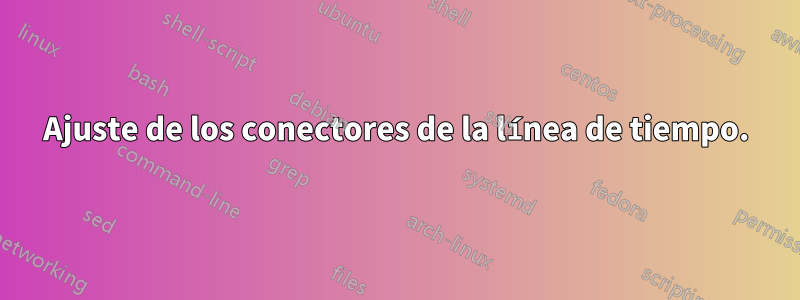
Estoy usando el timelinepaquete de Arne Meier y quiero controlar la altura de los conectores de la línea de tiempo, disponible enGitHub. Está disponible la opción de personalizar el color de los conectores de la línea de tiempo. Considere el siguiente código para componer la imagen adjunta:
\documentclass{article}
\usepackage{timeline}
\definecolor{Wyellow}{cmyk}{0.15,0.05,0.84,0}
\definecolor{WrandomI}{cmyk}{0.66,0.07,0.13,0.0}
\definecolor{WrandomII}{cmyk}{0.33,0.04,0.44,0.05}
\definecolor{WrandomIII}{cmyk}{0.55,0.15,0.54,0.0}
\definecolor{WrandomIV}{cmyk}{0.44,0.65,0.14,0.1}
\begin{document}
For changing the height of the timeline connectors by using the \verb|timeline| package.\\
\begin{timeline}[Wyellow][WrandomI][WrandomII][WrandomIII][WrandomIV] %where WrandomIV is the color of the timeline connectors.
\timebar[3]{|}{0}{2000}{2013}{1}{|}
\entry{2002}{entry}{no opacity}
\entryshift{2003}{entryshift}{no opacity}{4mm}
\flipentry{2004}{flipentry}{no opacity}
% \flipentry{2005}{Anotherflipentry}{no opacity}
% \flipentry{2005}{Anotherflipentry-I}{no opacity}
\flipentry{2005}{NoOverlapIsExpected}{no opacity}
\flipentryshift{2005}{flipentryshift}{no opacity}{4mm}
\entry[0.5]{2008}{entry}{opacity}
\entryshift[0.5]{2009}{entryshift}{opacity}{4mm}
\flipentry[0.5]{2010}{flipentry}{opacity}
\flipentryshift[0.2]{2011}{flipentryshift}{opacity}{4mm}
\end{timeline}
\end{document}
Lo que produce el siguiente resultado:
La expectativa es conseguir la línea de tiempo cuya imagen está escrita a mano:
Si es posible controlar la altura de los conectores de la línea de tiempo, se puede evitar la superposición. Los puntos (en la imagen escrita a mano como líneas conectoras) no tienen que ser puntos ya que las líneas conectoras representan la misma idea. El archivo de estilo utilizado para obtener la línea de tiempo es el siguiente:
%This package is under the MIT License. Copyright (c) 2018 Arne Meier.
%
%Permission is hereby granted, free of charge, to any person obtaining a copy
%of this software and associated documentation files (the "Software"), to deal
%in the Software without restriction, including without limitation the rights
%to use, copy, modify, merge, publish, distribute, sublicense, and/or sell
%copies of the Software, and to permit persons to whom the Software is
%furnished to do so, subject to the following conditions:
%
%The above copyright notice and this permission notice shall be included in all
%copies or substantial portions of the Software.
%
%THE SOFTWARE IS PROVIDED "AS IS", WITHOUT WARRANTY OF ANY KIND, EXPRESS OR
%IMPLIED, INCLUDING BUT NOT LIMITED TO THE WARRANTIES OF MERCHANTABILITY,
%FITNESS FOR A PARTICULAR PURPOSE AND NONINFRINGEMENT. IN NO EVENT SHALL THE
%AUTHORS OR COPYRIGHT HOLDERS BE LIABLE FOR ANY CLAIM, DAMAGES OR OTHER
%LIABILITY, WHETHER IN AN ACTION OF CONTRACT, TORT OR OTHERWISE, ARISING FROM,
%OUT OF OR IN CONNECTION WITH THE SOFTWARE OR THE USE OR OTHER DEALINGS IN THE
%SOFTWARE.
\NeedsTeXFormat{LaTeX2e}
\ProvidesPackage{timeline}[2018/04/03 timeline LaTeX package]
\RequirePackage{pgf}
\RequirePackage{tikz}
\RequirePackage{xparse}
\RequirePackage{ifthen}
\RequirePackage{calc} % for length maxof
\usetikzlibrary{arrows,shapes.misc,calc}
\definecolor{uniblue}{rgb}{0.29,0.45,0.72}
\colorlet{timeline-what}{orange!75!white}
\colorlet{timeline-what-fg}{black}
\colorlet{timeline-who}{uniblue!75!white}
\colorlet{timeline-who-fg}{white}
\colorlet{timeline-connector}{orange!75!white}
\newcommand{\timelineInnerBG}[1]{\colorlet{timeline-what}{#1}}
\newcommand{\timelineInnerFG}[1]{\colorlet{timeline-what-fg}{#1}}
\newcommand{\timelineOuterBG}[1]{\colorlet{timeline-who}{#1}}
\newcommand{\timelineOuterFG}[1]{\colorlet{timeline-who-fg}{#1}}
\newcommand{\timelineConnector}[1]{\colorlet{timeline-connector}{#1}}
\newlength\timelineEntryMinHeight
%\setlength\timelineEntryMinHeight{.4cm}
\pgfdeclarelayer{background}
\pgfdeclarelayer{foreground}
\pgfsetlayers{background,main,foreground}
\newlength\boxheightright
\newlength\boxheightleft
%%%% This part of the code (until the end marker) is licensed under cc by-sa 3.0, Paul Gaborit (https://tex.stackexchange.com/users/14500/paul-gaborit)
%%%% It appeared as an answer to my question (https://tex.stackexchange.com/questions/424785/tikz-get-current-unit-length-of-x-coordinate) on TeX.StackExchange.
\def\getxlengthincm#1{
\path let \p{x}=(1,0), \n{xlencm}={scalar(veclen(\x{x},\y{x})/1cm)}
in \pgfextra{\xdef#1{\n{xlencm}}};
}
%%% End Marker
\NewDocumentEnvironment{timeline}{O {orange!75!white} O {black} O {uniblue!75!white} O {white} O {orange!75!white}}{%
\begin{tikzpicture}%
\timelineInnerBG{#1}%
\timelineInnerFG{#2}%
\timelineOuterBG{#3}%
\timelineOuterFG{#4}%
\IfNoValueTF{#5}{
\timelineConnector{#1}%
}{
\timelineConnector{#5}%
}
}{\end{tikzpicture}}
% \entrytemplate*type{year}{what}{where}{shift}
\NewDocumentCommand{\entrytemplate}{s m m m m o}{`
\pgfmathsetmacro{\yshiftval}{\IfBooleanTF{#1}{-0.4cm}{0.3cm}\IfValueT{#6}{-#6}}
\pgfmathsetmacro{\xshiftval}{\IfBooleanTF{#1}{-0.3cm}{0.2cm}\IfValueT{#6}{+#6}}
\setlength{\timelineEntryMinHeight}{\maxof{\heightof{#4}}{\heightof{#5}}+1.5mm}
% label
\begin{pgfonlayer}{main}
% back ground white
\node[anchor=\IfBooleanTF{#1}{east}{west},
rotate=45,
rounded rectangle,
rounded rectangle \IfBooleanTF{#1}{west}{east} arc=none,
font=\color{white}\footnotesize,
fill=white,
inner sep=.25mm,
yshift=\yshiftval,
xshift=\xshiftval,
minimum height=\timelineEntryMinHeight,
align=left] (#3-label) at (#3) {#4};
\node[anchor=\IfBooleanTF{#1}{east}{west},
rotate=45,
rounded rectangle,
rounded rectangle \IfBooleanTF{#1}{east}{west} arc=none,
fill=white,
inner sep=.25mm,
font=\color{white}\footnotesize,
minimum height=\timelineEntryMinHeight,
align=left] at (#3-label.\IfBooleanTF{#1}{west}{east}) {#5};
% first arg
\node[anchor=\IfBooleanTF{#1}{east}{west},
rotate=45,
rounded rectangle,
rounded rectangle \IfBooleanTF{#1}{west}{east} arc=none,
font=\color{timeline-what-fg}\footnotesize,
opacity = #2,
fill=timeline-what,
inner sep=.25mm,
yshift=\yshiftval,
xshift=\xshiftval,
minimum height=\timelineEntryMinHeight,
align=left] (#3-label) at (#3) {#4};
% second arg
\node[anchor=\IfBooleanTF{#1}{east}{west},
rotate=45,
rounded rectangle,
rounded rectangle \IfBooleanTF{#1}{east}{west} arc=none,
fill=timeline-who,
opacity = #2,
inner sep=.25mm,
font=\color{timeline-who-fg}\footnotesize,
minimum height=\timelineEntryMinHeight,
align=left] at (#3-label.\IfBooleanTF{#1}{west}{east}) {#5};
\end{pgfonlayer}
% connector
\begin{pgfonlayer}{background}
\node[circle,inner sep=0mm,minimum width=1mm,fill=timeline-connector, opacity = #2] at (#3) {};
\path let \p1 = (#3) in node (#3-goal) at (\x1,\IfBooleanTF{#1}{-1.15}{.85}) {};
\draw[ultra thick,timeline-connector, opacity = #2] (#3.center)
\IfNoValueTF{#6}%
{ -- (#3.center|-#3-label.\IfBooleanTF{#1}{south east}{north west})}%
{ |- ([xshift=1mm]#3-label.\IfBooleanTF{#1}{north east}{west})};
\end{pgfonlayer}
}
\newcommand{\entry}[4][1]{
\entrytemplate{#1}{#2}{#3}{#4}
}
\newcommand{\flipentry}[4][1]{
\entrytemplate*{#1}{#2}{#3}{#4}
}
\newcommand{\entryshift}[5][1]{
\entrytemplate{#1}{#2}{#3}{#4}[#5]
}
\newcommand{\flipentryshift}[5][1]{
\entrytemplate*{#1}{#2}{#3}{#4}[#5]
}
% \timeline{intervalyear}{startsymbol}{startX}{fromyear}{toyear}{intervallength}{endsymbol}
\newcommand{\timebar}[7][5]{
\pgfmathsetmacro{\timelineIntervalLength}{(#5-#4)+1} % length of interval with 1x at the end
\ifthenelse{\equal{#2}{|}}{\pgfmathsetmacro{\timelineOffset}{-.25}}{\pgfmathsetmacro{\timelineOffset}{0}}
\draw[#2-#7] (#3+\timelineOffset,0) -- (#3+#6*\timelineIntervalLength,0);
\foreach \l [count=\li] in {#4,...,#5}{
\pgfmathsetmacro{\timelineX}{#3+(\li-1)*#6} % counter \li starts at 1, thus '-1' required.
\pgfmathsetmacro{\timelineLengthY}{mod(\l,#1)==0?2:1} % if its divisible by 5
\draw (\timelineX,.\timelineLengthY) -- (\timelineX,-.\timelineLengthY) node[font=\footnotesize,yshift=-1.15mm] {\ifthenelse{\timelineLengthY=2}{\l}{}};
\node (\l) at (\timelineX,0) {};
}
\getxlengthincm{\myxlength}
\pgfmathsetmacro{\timebarunit}{#6/12}
\foreach \y in {#4,...,#5}{
\foreach \m in {1,...,12}{
\node[xshift=1cm*\myxlength*\timebarunit*(\m-1)] (\y-\m) at (\y) {};
}
}
}
% \timelinezigzag{start-x-coordinate}
\newcommand{\zigzag}[1]{
\draw[-] (#1,0) -- (#1+0.1,-.4) -- (#1+0.2,.4) -- (#1+0.3,0) -- (#1+0.4,0);
}
\endinput
El aspecto para etiquetar ambos lados (arriba y abajo) de la línea de tiempo ya está considerado; sin embargo, no está presente en la imagen escrita a mano. En cuanto a cambiar los ángulos de las etiquetas, se deben realizar cambios en el archivo de estilo.
La razón principal para publicar esta pregunta es obtener recomendaciones sobre cómo ajustar la altura de los conectores de la línea de tiempo para evitar etiquetas superpuestas (por ejemplo, al usar este paquete, no se pueden crear dos eventos para el mismo año en la misma posición). El paquete también tiene un manual que se puede compilar y el manual muestra un comando que parece ser el relevante; sin embargo, el uso de este comando para controlar la altura de las etiquetas aún no se ha completado:
\maxof{\heightof{#3}}{\heightof{#4}}+1.5mm
Se realizaron algunos cambios (como el uso de la ortografía de la palabra "conectores") en el timelinearchivo de estilo. timeline.stySe agradecerá cualquier sugerencia para modificar el archivo para obtener el resultado deseado.
¡Salud!




