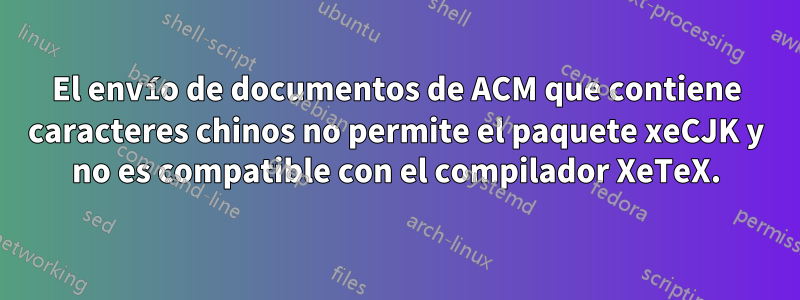
Al utilizar la plantilla ACM: acmsmall versión 2.1 (última versión al momento de escribir este artículo), el sistema de carga de ACM no es compatible con el compilador XeTeX; Sólo se admite el compilador LaTeX.
Aquí están mis códigos (versión mínima):
\documentclass[acmsmall]{acmart}
\AtBeginDocument{%
\providecommand\BibTeX{{%
Bib\TeX}}}
\usepackage{xeCJK}
\setCJKmainfont{Noto Serif CJK TC}
\definecolor{eclipseStrings}{RGB}{42,0.0,255}
\definecolor{eclipseKeywords}{RGB}{127,0,85}
\colorlet{numb}{magenta!60!black}
% code listing
\usepackage{minted}
\usepackage{tabularx}
\usepackage{makecell}
\usepackage{enumitem}
\newlist{tabitem}{itemize}{1} % <-- defined new list
\setlist[tabitem]{nosep, % <-- new list setup
leftmargin=*,
label=$\bullet$,
after=\vspace{-\baselineskip},
}
\usepackage{booktabs}
% text box
\usepackage{tcolorbox}
\tcbuselibrary{breakable}
\tcbset{%any default parameters
width=0.95\textwidth,
halign=justify,
center,
breakable,
colback=white
}
%%
%% end of the preamble, start of the body of the document source.
\begin{document}
\title{My Title here}
\begin{abstract}
My Abstract here
\end{abstract}
\maketitle
\section{Introduction}
This is Chinese content 我
\begin{tcolorbox}
Chinese content in a box 我
\end{tcolorbox}
\bibliographystyle{ACM-Reference-Format}
\bibliography{sample-base}
\end{document}
A continuación se muestran parte de los errores, según lo informado por ACM Submission Platform:
Below LaTeX Error detected:
! Critical Package xeCJK Error: The xeCJK package requires XeTeX to function. (xeCJK) (xeCJK) You must change your typesetting engine to (xeCJK) "xelatex" (xeCJK) instead of plain "latex" or "pdflatex" or (xeCJK) "lualatex". (xeCJK) Loading xeCJK will abort! Type to continue. ... l.43 ..._critical:nn { xeCJK } { Require-XeTeX } }
! Undefined control sequence. \setCJKmainfont l.112 \setCJKmainfont
! LaTeX Error: Missing \begin{document}. See the LaTeX manual or LaTeX Companion for explanation. Type H for immediate help. ... l.112 \setCJKmainfont{N
! LaTeX Error: Unicode character 我 (U+6211) not set up for use with LaTeX. See the LaTeX manual or LaTeX Companion for explanation. Type H for immediate help. ... l.299 \item 我
Intenté cambiar los códigos y el compilador a LaTeX (en el dorso), aquí están los códigos modificados:
\documentclass[acmsmall]{acmart}
\AtBeginDocument{%
\providecommand\BibTeX{{%
Bib\TeX}}}
\usepackage{CJKutf8}
\definecolor{eclipseStrings}{RGB}{42,0.0,255}
\definecolor{eclipseKeywords}{RGB}{127,0,85}
\colorlet{numb}{magenta!60!black}
% code listing
\usepackage{minted}
\usepackage{tabularx}
\usepackage{makecell}
\usepackage{enumitem}
\newlist{tabitem}{itemize}{1} % <-- defined new list
\setlist[tabitem]{nosep, % <-- new list setup
leftmargin=*,
label=$\bullet$,
after=\vspace{-\baselineskip},
}
\usepackage{booktabs}
% text box
\usepackage{tcolorbox}
\tcbuselibrary{breakable}
\tcbset{%any default parameters
width=0.95\textwidth,
halign=justify,
center,
breakable,
colback=white
}
%%
%% end of the preamble, start of the body of the document source.
\begin{document}
\title{My Title here}
\begin{abstract}
My Abstract here
\end{abstract}
\maketitle
\section{Introduction}
\begin{CJK}{UTF8}{gbsn}
This is Chinese content 我
\begin{tcolorbox}
Chinese content in a box 我
\end{tcolorbox}
\end{CJK}
\bibliographystyle{ACM-Reference-Format}
\bibliography{sample-base}
\end{document}
que al dorso devuelve unPDF vacíosin errores, pero algunas advertencias:
Package cmap Warning: pdftex in DVI mode - exiting.
Package hyperxmp Warning: Suppressing the _entire_ PDF Info dictionary. Please notify the hyperxmp maintainer.
Package caption Warning: The option `hypcap=true' will be ignored for this particular \caption on input line 667. See the caption package documentation for explanation.
¿Qué debo hacer para que no haya errores al cargar en ACM (o compilar usando LaTeX?)
Respuesta1
El equipo de producción está cambiando a LuaLaTeX para adaptarse al etiquetado. XeTeX, AFAIK, no está en los planes.
En el peor de los casos, si tu trabajo contiene sólo un puñado de caracteres chinos, puedes escribirlos por separado e insertarlos como imágenes. Esto apesta, pero esto va a funcionar...


