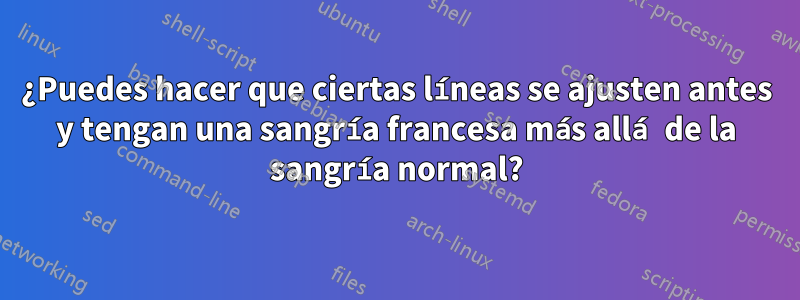
Quiero modificar este código LaTeX para crear un efecto de sangría francesa cuando la línea pasa a la siguiente. ¿Quiero que esto se rompa en alrededor del 75% del área de texto y comience a ajustarse a la nueva línea pero con sangría más allá de la sangría inicial? También quiero que las líneas cortas sigan teniendo una sangría, pero no usar la etiqueta \indent sola, de modo que si agregara más a esas líneas, se ajustarían automáticamente como me gustaría y no necesitaría agregar nada más. . ¿Hay alguna forma de hacer esto?
\documentclass[a4paper,9pt]{extarticle}
\usepackage{titlesec}
\setlist{noitemsep}
\titleformat{\section}{\large\bfseries}{\thesection}{1em}{}[\titlerule]
\titlespacing*{\section}{0pt}{\baselineskip}{\baselineskip}
% Begin document
\begin{document}
\section*{MY PROJECTS}
\noindent
\textbf{Engineering QTL's in Legume Species using CRISPR/Cas Technologies} \hfill London, Ontario, Canada\\ % Project name and location
\textit{Summer Research Assistant}
\hfill May 2019 | August 2019 \\
\indent An example of a long line that's indented and that I want to be hanging on the subsequent lines. I want this to break at around 75\% of the textarea and start wrapping around to the new line but indented past the initial indent? Is there a way to do this?\\
\indent An example of a short line that's indented.\\
\noindent
\textbf{Another Project} \hfill London, Ontario, Canada\\ % Project name and location
\textit{yadayada}
\hfill May 2019 | August 2019 \\
\indent An example of a short line that's indented.\\
\end{document}
Hice esto en Word para mostrar cómo quiero que se vean los resultados finales en LaTeX.
es posible?
Respuesta1
Usando tabularx:
\documentclass[a4paper,9pt]{extarticle}
\usepackage[margin=2cm]{geometry}
\usepackage{tabularx}
\usepackage{titlesec}
\titleformat{\section}{\large\bfseries}{\thesection}{1em}{}[\titlerule]
\titlespacing*{\section}{0pt}{\baselineskip}{\baselineskip}
% Begin document
\begin{document}
\section*{MY PROJECTS}
\begin{tabularx}{\textwidth}{@{}>{\parindent=1em\hangindent=3em\hangafter=1}p{.75\textwidth}@{\extracolsep{\fill}}r@{}}
\noindent\textbf{Engineering QTL's in Legume Species using CRISPR/Cas
Technologies}
& London, Ontario, Canada\\ % Project name and location
\noindent\textit{Summer Research Assistant}
& May 2019 | August 2019 \\
An example of a long line that's indented and that I want to be
hanging on the subsequent lines. I want this to break at around 75\%
of the textarea and start wrapping around to the new line but
indented past the initial indent? Is there a way to do this?\\
An example of a short line that's indented.\\[1ex]
\noindent\textbf{Another Project}
& London, Ontario, Canada\\ % Project name and location
\noindent\textit{yadayada}
& May 2019 | August 2019 \\
An example of a short line that's indented.
\end{tabularx}
\end{document}
Respuesta2
¿Como esto?
\documentclass[a4paper,9pt]{extarticle}
\usepackage[margin=2cm]{geometry}
\begin{document}
\section*{MY PROJECTS}
\paragraph{Engineering QTL's in Legume Species using CRISPR/Cas Technologies}\hfill London, Ontario, Canada\par
\noindent\textit{Summer Research Assistant} \hfill May 2019 | August 2019\par
{\hsize.75\linewidth\parskip1ex\hangindent4em\parindent2em
An example of a long line that's indented and that I want to be hanging on the subsequent lines. I want this to break at around 75\% of the textarea and start wrapping around to the new line but indented past the initial indent? Is there a way to do this?\par
\hangindent5em
An example of a short line that's indented.\par}
\paragraph{Another Project} \hfill London, Ontario, Canada\par
\noindent\textit{yadayada} \hfill May 2019 | August 2019\par
An example of a short line that's indented.
\end{document}
Nota: en lugar de líneas en blanco, utilicé \parsolo para señalar dónde deberían estar los finales del párrafo. No dudes en utilizar líneas en blanco si eso hace que el código sea más legible para ti. El resultado no cambiará.
Respuesta3
He aquí un enfoque paralelo. Tenga en cuenta que \hangindentdebe repetirse en cada párrafo donde se utilice.
\documentclass[a4paper,9pt]{extarticle}
\usepackage{titlesec}
%\setlist{noitemsep}% ???
\titleformat{\section}{\large\bfseries}{\thesection}{1em}{}[\titlerule]
\titlespacing*{\section}{0pt}{\baselineskip}{\baselineskip}
\usepackage{paracol}
\setcolumnwidth{0.65\textwidth}
\usepackage{showframe}% alignment tool
% Begin document
\begin{document}
\section*{MY PROJECTS}
\begin{paracol}{2}
\sloppy% sop for narrow columns
\parindent=0pt
\textbf{Engineering QTL's in Legume Species using\linebreak[3] CRISPR/Cas Technologies}
\switchcolumn
London, Ontario, Canada % Project name and location
\switchcolumn*
\textit{Summer Research Assistant}
\switchcolumn
May 2019 | August 2019
\switchcolumn*
\parindent=2em
\hangindent=4em
An example of a long line that's indented and that I want to be hanging on the subsequent lines. I want this to break at around 75\% of the textarea and start wrapping around to the new line but indented past the initial indent? Is there a way to do this?
An example of a short line that's indented.
\switchcolumn[0]*[\medskip]% align both columns, but stay here (column 0)
\parindent=0pt
\textbf{Another Project}
\switchcolumn
London, Ontario, Canada% Project name and location
\switchcolumn*
\textit{yadayada}
\switchcolumn
May 2019 | August 2019
\switchcolumn*
\parindent=2em
\hangindent=4em
An example of a short line that's indented.
\end{paracol}
\end{document}







