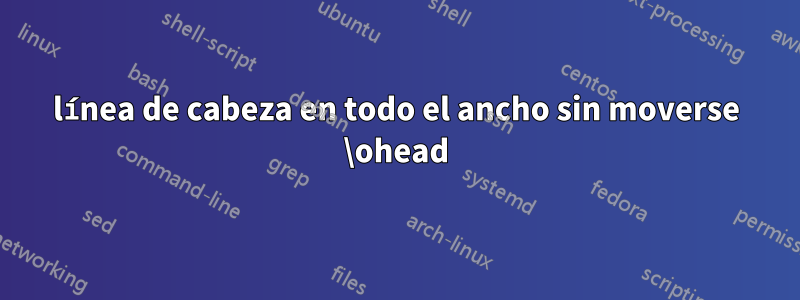
Estoy tratando de que la línea de encabezado y pie de página abarquen todo el ancho de la página, pero el contenido del encabezado y pie de página no debe moverse hacia un lado.
Mi enfoque actual se ve así pero me da un resultado incorrecto
\documentclass[
oneside,
parskip=half-
]{scrreprt}
\usepackage{xcolor}
\usepackage{scrlayer-scrpage}
\pagestyle{scrheadings}
\ohead{Sample Text}
\KOMAoptions{%
headsepline=1.5pt,
footsepline=1.5pt}
\KOMAoptions{%
headwidth=\pdfpagewidth,%
footwidth=\pdfpagewidth,%
}
% second line in header ----------------------------------------------
\DeclareNewLayer[
clone=scrheadings.head.below.line, % clone this layer
addvoffset=2pt, % shift it down
addhoffset=-4pt, % shift it left so its centered
contents={\addtokomafont{headsepline}{\color{cyan}} \KOMAoptions{headsepline=.5pt} % change the line color and width
\GetLayerContents{scrheadings.head.below.line}}, % use the same code as headsepline
]{scrheadings.head.below.secondline}
\AddLayersToPageStyle{scrheadings}{scrheadings.head.below.secondline} % add the layer to the page style
% second line in footer ----------------------------------------------
\DeclareNewLayer[
clone=scrheadings.foot.above.line, % clone this layer
addvoffset=2pt, % shift it down
addhoffset=-4pt, % shift it left so its centered
contents={\addtokomafont{footsepline}{\color{cyan}} \KOMAoptions{footsepline=.5pt} % change the line color and width
\GetLayerContents{scrheadings.foot.above.line}}, % use the same code as headsepline
]{scrheadings.foot.above.secondline}
\AddLayersToPageStyle{scrheadings}{scrheadings.foot.above.secondline} % add the layer to the page style
\begin{document}
This is not important
\end{document}
Como puede ver, el contenido del encabezado está cortado en el borde de la página. Usar \vspace no pudo resolver mi problema y no encontré ninguna otra solución mediante la búsqueda.
Respuesta1
Bien, lo tengo funcionando ahora con el siguiente código:
\KOMAoptions{%
clines,
headsepline=1.5pt:page,
footsepline=1.5pt:page}
Tenga en cuenta que la opción clineses importante para centrar la línea de cabecera horizontalmente. Otras opciones son ilinesy olinespara alineación interior o exterior respectivamente.
La opción headwidth=pageno es necesaria ya que da los mismos resultados que headwidth=\pdfpagewidth.




