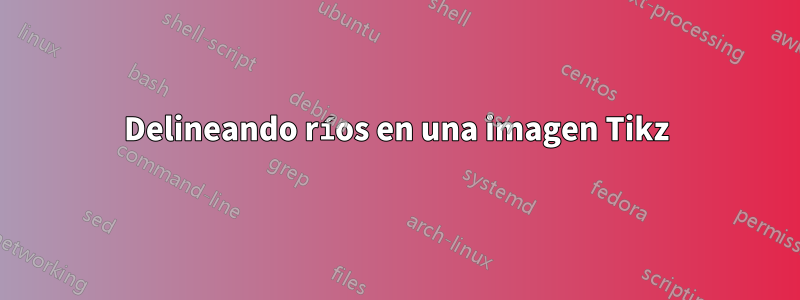
Quiero bordes negros en el exterior de los ríos azules que dibujé en mi imagen de Tikz, pero el problema es que debido a que dibujé esto como componentes rectangulares, los bordes cruzan el interior del río. ¿Cómo soluciono este problema?
\begin{minipage}{\textwidth}
\begin{figure}[H]
\centering
\begin{tikzpicture}
\definecolor{customgreen}{HTML}{a1fb7f}
\definecolor{customblue}{HTML}{7b87ea}
% Draw the green land with a sharp border
\draw[fill=customgreen, draw=black, line width=0.5pt] (-7, -6) rectangle (7, 3);
% Then draw the blue rivers with a sharp blue border
% Extend bottom stream to the left
\draw[fill=customblue, draw=black] (-3, -2+.125) -- (-7,-2+.125) -- (-7,-1.125) -- (-3,-1.125) -- cycle;
% Extend the top stream to the right
\draw[fill=customblue, draw=black] (-3, 2) -- (7, 2) --(7, 2-.75) --(-3, 2-.75) -- cycle;
% Other parts of the river
\draw[fill=customblue, draw=black] (-3, 2) -- (-3+.75, 2) -- (-3+.75,-2+.125) -- (-3,-2+.125) -- cycle;
\draw[fill=customblue, draw=black] (3, 2-.75) -- (3-.75, 2-.75) --(3-.75, -5) --(3, -5) -- cycle;
\draw[fill=customblue, draw=black] (-3+.75, -1.125) -- (3-.75, -1.125) --(3-.75, -1.125-.75) --(-3+.75, -1.125-.75) -- cycle;
\draw[fill=customblue, draw=black] (3-.75, -5) -- (7, -5) --(7, -5+.75) --(3-.75, -5+.75) -- cycle;
% Nodes at landmasses
\node at (0, 0) {A};
\node at (5, -1.5) {B};
\node at (2.62500, 2.5) {C};
\node at (2.62500, -5.5) {D};
% Bridges with black borders
\filldraw[fill=brown, draw=black, line width=0.5pt] (-1.65, -1.125+.6) rectangle (-1.15, -1.875-.6); % Bridge 1
\filldraw[fill=brown, draw=black, line width=0.5pt] (-.25, -1.125+.6) rectangle (0.25, -1.875-.6); % Bridge 2
\filldraw[fill=brown, draw=black, line width=0.5pt] (-1.65, 2+.6) rectangle (-1.15, 1.25-.6); % Bridge 3
\filldraw[fill=brown, draw=black, line width=0.5pt] (-.25, 2+.6) rectangle (0.25, 1.25-.6); % Bridge 4
\filldraw[fill=brown, draw=black, line width=0.5pt] (2.25-.6, .25) rectangle (3+.6, -.25); % Bridge 5
\filldraw[fill=brown, draw=black, line width=0.5pt] (5-.25, 2+.6) rectangle (5.25, 1.25-.6); % Bridge 7
\filldraw[fill=brown, draw=black, line width=0.5pt] (5-.25, -5+.75+.6) rectangle (5.25, -5-.6); % Bridge 8
\end{tikzpicture}
\caption{Map of Königsberg. The blue represents the Pregel River while
the green represents land. There are seven brown rectangles
representing bridges connecting land masses.} \label{fig:figure1}
\end{figure}
\end{minipage}
Producción:
Respuesta1
Puedes hacer esto con la doubleopción. Simplemente use un solo \drawcomando. Puedes hacer lo mismo con los puentes. Usar line cap=buttdibujará el borde completo alrededor del color, mientras que line cap=rectno incluirá los extremos. Pero la tapa de la culata se extenderá más allá de las coordenadas.
\documentclass{article}
\usepackage{tikz}
\definecolor{customgreen}{HTML}{a1fb7f}
\definecolor{customblue}{HTML}{7b87ea}
\begin{document}
\begin{tikzpicture}
\draw[thick, fill=customgreen](0,-4)rectangle(11,4);
\draw[line cap=butt, thick, double=customblue, double distance=6mm]
(0,0)--(7,0)
(3,0)--(3,3)--(11,3)
(7,3)--(7,-3)--(11,-3);
\draw[line cap=rect, thick, double=brown, double distance=4mm]
(4,-.5)--(4,.5)
(6,-.5)--(6,.5)
(4,2.5)--(4,3.5)
(6,2.5)--(6,3.5)
(9,2.5)--(9,3.5)
(9,-2.5)--(9,-3.5)
(6.5,1.5)--(7.5,1.5);
\end{tikzpicture}




