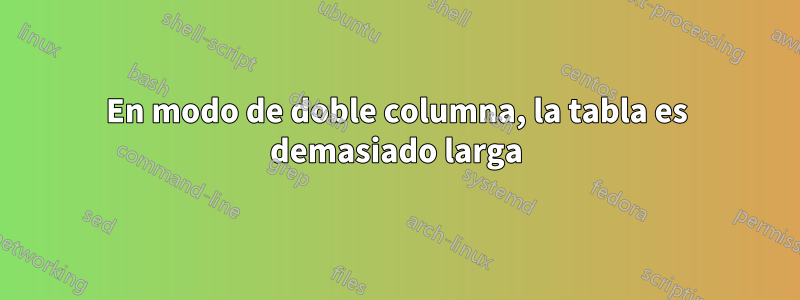
Mi artículo está en modo de doble columna. La tabla es demasiado larga y una sola columna excede la longitud de la página. ¿Cómo puedo hacer que se envíe automáticamente a la segunda columna? Esta advertencia: LaTeX: Flotante demasiado grande para la página en 39.31897pt.
\begin{table}[htbp]
\caption{NOTATIONS}
\label{notationTable}
\begin{tabular}{lp{5cm}}
\hline
Notation & Definition\\ \hline
$n$ & Number of users/tasks\\
.......
long long content.............
......
\end{tabular}
\end{table}
Respuesta1
Podrías usar longtblrdesde tabularray:
\documentclass[twocolumn]{article}
\usepackage{tabularray}
\usepackage{mwe}% <-- for testing purpose only
\begin{document}
\blindtext% <-- for testing purpose only
\begin{longtblr}[
caption={NOTATIONS},
label={notationTable},
]{
colspec={lp{5cm}},
hline{1,2}={solid},
rowhead=1,
row{1}={abovesep=3pt},
}
Notation & Definition\\
$n$ & Number of users/tasks\\
$a$ & something\\
$b$ & something\\
$c$ & something\\
$d$ & something\\
$e$ & something\\
$f$ & something\\
$g$ & something\\
$h$ & something\\
$i$ & something\\
$j$ & something\\
$k$ & something\\
$l$ & something\\
$m$ & something\\
$n$ & something\\
$o$ & something\\
$p$ & something\\
$q$ & something\\
$r$ & something\\
$s$ & something\\
$t$ & something\\
$u$ & something\\
$v$ & something\\
$w$ & something\\
$x$ & something\\
$y$ & something\\
$z$ & something\\
\end{longtblr}
\blindtext% <-- for testing purpose only
\end{document}



