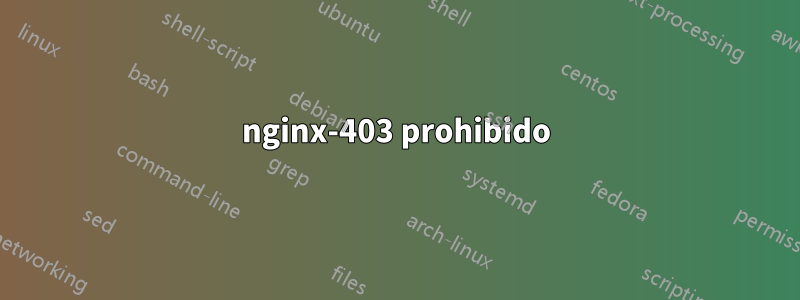
Tengo problemas para que los alias funcionen correctamente en nginx. Cuando intento acceder a los alias,/pmay/mba(ver Secure.example.com.conf), obtengo un403 Prohibidopero la URL base funciona correctamente.
Leí muchas publicaciones pero nada me ayudó, así que aquí estoy.
nginxyphp-fpmse ejecutan como www-data:www-data y los permisos para los directorios están configurados en:
drwxrwsr-x+ 5 www-data www-data 4.0K Dec 5 22:48 ./
drwxr-xr-x. 3 root root 4.0K Dec 4 22:50 ../
drwxrwsr-x+ 2 www-data www-data 4.0K Dec 5 13:10 mda.example.com/
drwxrwsr-x+ 11 www-data www-data 4.0K Dec 5 10:34 pma.example.com/
drwxrwsr-x+ 3 www-data www-data 4.0K Dec 5 11:49 www.example.com/
lrwxrwxrwx. 1 www-data www-data 18 Dec 5 09:56 secure.example.com -> www.example.com/
Lo siento por el volumen, pero pensé que era mejor demasiado que muy poco.
Aquí están los archivos de configuración:
/etc/nginx/nginx.conf
user www-data www-data;
worker_processes 1;
error_log /var/log/nginx/error.log;
#error_log /var/log/nginx/error.log notice;
#error_log /var/log/nginx/error.log info;
pid /var/run/nginx.pid;
events {
worker_connections 1024;
}
http {
include /etc/nginx/mime.types;
default_type application/octet-stream;
log_format main '$remote_addr - $remote_user [$time_local] "$request" '
'$status $body_bytes_sent "$http_referer" '
'"$http_user_agent" "$http_x_forwarded_for"';
access_log /var/log/nginx/access.log main;
sendfile on;
keepalive_timeout 65;
include /etc/nginx/sites-enabled/*;
}
/etc/nginx/sites-enabled/secure.example.com
server {
listen 80;
server_name secure.example.com;
return 301 https://$host$request_uri;
}
server {
listen 443;
server_name secure.example.com;
access_log /var/log/nginx/secure.example.com.access.log;
error_log /var/log/nginx/secure.example.com.error.log;
root /srv/http/secure.example.com;
include /etc/nginx/ssl/secure.example.com.conf;
include /etc/nginx/conf.d/index.conf;
include /etc/nginx/conf.d/php-ssl.conf;
autoindex off;
location /pma/ {
alias /srv/http/pma.example.com;
}
location /mda/ {
alias /srv/http/mda.example.com;
}
}
/etc/nginx/ssl/secure.example.com.conf
ssl on;
ssl_certificate /etc/nginx/ssl/secure.example.com.crt;
ssl_certificate_key /etc/nginx/ssl/secure.example.com.key;
ssl_protocols SSLv3 TLSv1 TLSv1.1 TLSv1.2;
ssl_ciphers HIGH:!aNULL:!MD5;
/etc/nginx/conf.d/index.conf
index index.php index.html index.htm;
/etc/nginx/conf.d/php-ssl.conf
location ~ \.php$ {
try_files $uri =404;
fastcgi_pass unix:/var/run/php-fpm/php-fpm.sock;
fastcgi_index index.php;
fastcgi_param HTTPS on;
fastcgi_param SCRIPT_FILENAME $request_filename;
include fastcgi_params;
}
/var/log/nginx/secure.example.com.error.log
2013/12/05 22:49:04 [error] 29291#0: *2 directory index of "/srv/http/pma.example.com" is forbidden, client: 176.199.78.88, server: secure.example.com, request: "GET /pma/ HTTP/1.1", host: "secure.example.com"
EDITAR: olvidé mencionar que estoy ejecutando CentOS 6.4 x86_64 y nginx 1.0.15
¡Gracias de antemano!
Respuesta1
Tiene su /pma y /mda en una ubicación no estándar (para CentOS) y /srv/httplos problemas que está viendo podrían estar relacionados con SELinux.
Una prueba rápida es configurar SELinux para modo permisivo
setenforce 0
Pruebe para ver si sus páginas funcionan correctamente. Si es así, entonces necesita configurar el contexto correcto para/srv/http
semanage fcontext -a -t httpd_sys_content_t "/srv/httpd(/.*)?"
restorecon -rv /srv/http
setenforce 1
Pruebe nuevamente y, con suerte, estará listo.


