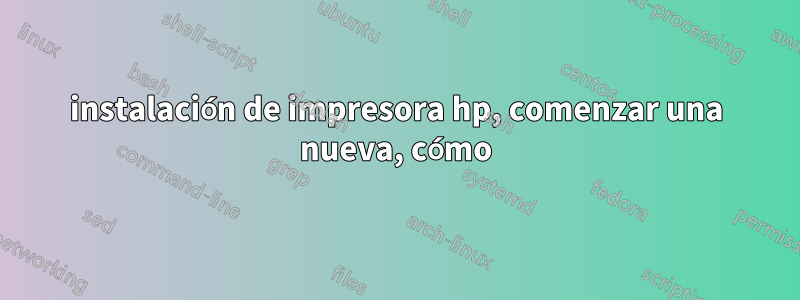
Bueno, tengo una nueva impresora HP, esto es lo que pasó (hasta ahora)
HPLIP 3.17.7 estaba preinstalado. Intenté instalar 3.17.11, pero hubo problemas de dependencia, así que lo dejé como estaba, ya que no era realmente necesario. Lo desempaqué, lo conecté a wifi y lo instalé a través de la caja de herramientas HPLIP (primero a través de USB y luego se agregó a través de WiFi)
todo funcionó bien (entonces) excepto:
Había 2 impresoras (con nombres ligeramente diferentes) y un fax instalados en los dispositivos, mientras que solo 1 impresora y 1 fax en la caja de herramientas HPLIP.
Intenté eliminarlas y reinstalarlas (las dos impresoras simplemente no parecían correctas). pero esta mañana descubrí que solo quedaba una impresora, las dos debajo de la caja de herramientas hplip ya no estaban.
También descubrí que la impresora no se activaba cuando se enviaba un trabajo, pero sí imprimía cuando la activaba manualmente.
Intenté reinstalar la impresora a través de la caja de herramientas hplip pero olvidé sacar el USB para que todo funcionara, pero a través de USB, no de wifi. Mientras tanto, también intenté escanear... lo cual funcionó (principalmente), pero también a través de USB, por supuesto.
Ahora que quité el USB, descubrí que solo hay una impresora en los dispositivos, pero parece que no puedo usar hplip para encontrar las impresoras (mientras la configuración se ejecuta normalmente). Además, el escáner no se encuentra en xsane.
De todos modos me encantaría empezar una nueva.
Para eso creo que debería: reiniciar la impresora.
elimine todas las "instancias" de la impresora en ubuntu.
Me gustaría instalar hplip 3.17.11
pero tengo problemas con las 2 últimas:
ya que la última impresora restante vuelve si la quito incluso con la impresora apagada. ¡Lo probé en dispositivos y en tazas!
Sobre la versión hplip tengo dudas, hp me dice que se agregó soporte para 17.10 de 64 bits, pero ¿por qué ubuntu 17.10 viene con 3.17.7 en su lugar? Además, la impresora en sí realmente no lo necesita.
el error que me sale al intentar instalar es el siguiente.
RUNNING PRE-INSTALL COMMANDS
----------------------------
OK
MISSING DEPENDENCIES
--------------------
Following dependencies are not installed. HPLIP will not work if all
REQUIRED dependencies are not installed and some of the HPLIP features
will not work if OPTIONAL dependencies are not installed.
Package-Name Component Required/Optional
libcrypto network REQUIRED
libnetsnmp-devel network REQUIRED
sane-devel scan REQUIRED
pyqt4-dbus gui_qt4 REQUIRED
cups-devel base REQUIRED
reportlab fax OPTIONAL
cups-image base REQUIRED
python-notify gui_qt4 OPTIONAL
libjpeg base REQUIRED
dbus fax REQUIRED
Do you want to install these missing dependencies (y=yes*, n=no, q=quit) ? y
INSTALL MISSING REQUIRED DEPENDENCIES
-------------------------------------
note: Installation of dependencies requires an active internet connection.
warning: Missing REQUIRED dependency: cups-devel (CUPS devel- Common
Unix Printing System development files)
warning: Missing REQUIRED dependency: cups-image (CUPS image - CUPS image development files)
warning: Missing REQUIRED dependency: libjpeg (libjpeg - JPEG library)
warning: Missing REQUIRED dependency: libcrypto (libcrypto - OpenSSL cryptographic library)
warning: Missing REQUIRED dependency: libnetsnmp-devel (libnetsnmp-devel - SNMP networking library development files)
warning: Missing REQUIRED dependency: pyqt4-dbus (PyQt 4 DBus - DBus Support for PyQt4)
warning: Missing REQUIRED dependency: dbus (DBus - Message bus system)
warning: Missing REQUIRED dependency: sane-devel (SANE - Scanning library development files)
INSTALL MISSING OPTIONAL DEPENDENCIES
-------------------------------------
note: Installation of dependencies requires an active internet connection.
warning: Missing OPTIONAL dependency for option 'gui_qt4': python-notify (Python libnotify - Python bindings for the libnotify Desktop notifications)
warning: Missing OPTIONAL dependency for option 'fax': reportlab
(Reportlab - PDF library for Python)
CHECKING FOR NETWORK CONNECTION
-------------------------------
Network connection present.
RUNNING PRE-PACKAGE COMMANDS
----------------------------
sudo dpkg --configure -a (Pre-depend step 1)
sudo apt-get install --yes --force-yes -f (Pre-depend step 2)
sudo apt-get update (Pre-depend step 3)
OK
DEPENDENCY AND CONFLICT RESOLUTION
----------------------------------
Running 'sudo apt-get install --assume-yes libcups2-dev'
Please wait, this may take several minutes...
error: Command failed. Re-try #1...
Running 'sudo apt-get install --assume-yes libcups2-dev'
Please wait, this may take several minutes...
error: Command failed. Re-try #2...
Running 'sudo apt-get install --assume-yes libcups2-dev'
Please wait, this may take several minutes...
error: Command failed. Re-try #3...
Running 'sudo apt-get install --assume-yes libcups2-dev'
Please wait, this may take several minutes...
error: Package install command failed with error code 100
Would you like to retry installing the missing package(s) (y=yes*, n=no, q=quit) ?
además
# hp-scan -g
HP Linux Imaging and Printing System (ver. 3.17.7)
Scan Utility ver. 2.2
Copyright (c) 2001-15 HP Development Company, LP
This software comes with ABSOLUTELY NO WARRANTY.
This is free software, and you are welcome to distribute it
under certain conditions. See COPYING file for more details.
hp-scan[3467]: debug: getDeviceUri(None, None, ['hpaio'], {'scan- type': (<built-in function gt>, 0)}, , True)
hp-scan[3467]: debug: Mode=0
error: No device selected/specified or that supports this functionality.
De todos modos, agradecería MUCHO que me ayudaran con todo esto.
Respuesta1
Bueno, por ahora parece que he resuelto este problema mediante:
1) restablecer la impresora a la configuración de fábrica 2) actualizar ubuntu a la versión más reciente (aún 17.10) pero una instalación nueva
# sudo do-release-upgrade -d
hplip:
Installed: 3.17.10+repack0-4
Candidate: 3.17.10+repack0-4
Version table:
*** 3.17.10+repack0-4 500
500 http://us.archive.ubuntu.com/ubuntu bionic/main amd64 Packages
500 http://archive.ubuntu.com/ubuntu bionic/main amd64 Packages
100 /var/lib/dpkg/status


