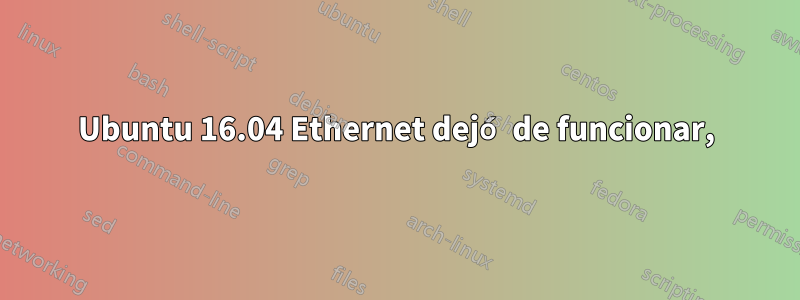
Mi Ethernet dejó de funcionar hoy y estoy tratando de descubrir por qué. Creo que podría tener que ver con que el hardware no enruta las cosas correctamente, pero esto se debe simplemente a buscar en Google. Veo que la IRQ en el último comando es 128 pero la interrupción es 16 en ifconfig. No estoy seguro de qué cambió cuando encendí mi computadora portátil hoy en comparación con otros días... Aquí hay algunos resultados:
lsb_release -a
No LSB modules are available.
Distributor ID: Ubuntu
Description: Ubuntu 16.04.4 LTS
Release: 16.04
Codename: xenial
ifconfig
enp0s31f6
Link encap:Ethernet HWaddr a4:4c:c8:0c:fc:4b
inet6 addr: fe80::a64c:c8ff:fe0c:fc4b/64 Scope:Link
UP BROADCAST RUNNING MULTICAST MTU:1500 Metric:1
RX packets:10522 errors:0 dropped:0 overruns:0 frame:0
TX packets:211 errors:0 dropped:0 overruns:0 carrier:0
collisions:0 txqueuelen:1000
RX bytes:1081441 (1.0 MB) TX bytes:39277 (39.2 KB)
Interrupt:16 Memory:dff00000-dff20000
lo
Link encap:Local Loopback
inet addr:127.0.0.1 Mask:255.0.0.0
inet6 addr: ::1/128 Scope:Host
UP LOOPBACK RUNNING MTU:65536 Metric:1
RX packets:1977 errors:0 dropped:0 overruns:0 frame:0
TX packets:1977 errors:0 dropped:0 overruns:0 carrier:0
collisions:0 txqueuelen:1000
RX bytes:205001 (205.0 KB) TX bytes:205001 (205.0 KB)
wlp2s0
Link encap:Ethernet HWaddr 34:f6:4b:a4:c1:fd
inet addr:158.130.232.141 Bcast:158.130.235.255 Mask:255.255.252.0
inet6 addr: 2607:f470:6:2008:bd50:17e5:7202:aae/64 Scope:Global
inet6 addr: 2607:f470:6:2008:b49f:f232:1ab1:4b22/64 Scope:Global
inet6 addr: fe80::8bdf:8abe:ed6:3b53/64 Scope:Link
UP BROADCAST RUNNING MULTICAST MTU:1500 Metric:1
RX packets:3980 errors:0 dropped:0 overruns:0 frame:0
TX packets:3542 errors:0 dropped:0 overruns:0 carrier:0
collisions:0 txqueuelen:1000
RX bytes:2883536 (2.8 MB) TX bytes:884644 (884.6 KB)
dmesg | grep e100
[ 1.255738] e1000e: Intel(R) PRO/1000 Network Driver - 3.2.6-k
[ 1.255739] e1000e: Copyright(c) 1999 - 2015 Intel Corporation.
[ 1.255754] e1000e 0000:00:1f.6: enabling device (0000 -> 0002)
[ 1.255938] e1000e 0000:00:1f.6: Interrupt Throttling Rate (ints/sec) set to dynamic conservative mode
[ 1.498755] e1000e 0000:00:1f.6 0000:00:1f.6 (uninitialized): registered PHC clock
[ 1.567786] e1000e 0000:00:1f.6 eth0: (PCI Express:2.5GT/s:Width x1) a4:4c:c8:0c:fc:4b
[ 1.567788] e1000e 0000:00:1f.6 eth0: Intel(R) PRO/1000 Network Connection
[ 1.567863] e1000e 0000:00:1f.6 eth0: MAC: 12, PHY: 12, PBA No: FFFFFF-0FF
[ 1.568603] e1000e 0000:00:1f.6 enp0s31f6: renamed from eth0
[ 20.282924] e1000e: enp0s31f6 NIC Link is Up 1000 Mbps Full Duplex, Flow Control: None
[ 152.843694] e1000e: enp0s31f6 NIC Link is Down
[ 230.675618] e1000e: enp0s31f6 NIC Link is Up 1000 Mbps Full Duplex, Flow Control: None
[ 259.153294] e1000e: enp0s31f6 NIC Link is Down
[ 267.852553] e1000e: enp0s31f6 NIC Link is Up 1000 Mbps Full Duplex, Flow Control: None
lspci-nnk | grep 0200-A2
00:1f.6 Ethernet controller [0200]: Intel Corporation Ethernet Connection (2) I219-LM [8086:15b7] (rev 31)
Subsystem: Dell Ethernet Connection (2) I219-LM [1028:06d9]
Kernel driver in use: e1000e
gato /etc/red/interfaces
# interfaces(5) file used by ifup(8) and ifdown(8)
auto lo
iface lo inet loopback
sudo lshw -C red
description: Wireless interface
product: Wireless 8260
vendor: Intel Corporation
physical id: 0
bus info: pci@0000:02:00.0
logical name: wlp2s0
version: 3a
serial: 34:f6:4b:a4:c1:fd
width: 64 bits
clock: 33MHz
capabilities: pm msi pciexpress bus_master cap_list ethernet physical wireless
configuration: broadcast=yes driver=iwlwifi driverversion=4.13.0-36-generic firmware=31.560484.0 ip=158.130.232.141 latency=0 link=yes multicast=yes wireless=IEEE 802.11
resources: irq:131 memory:dfd00000-dfd01fff
*-network
description: Ethernet interface
product: Ethernet Connection (2) I219-LM
vendor: Intel Corporation
physical id: 1f.6
bus info: pci@0000:00:1f.6
logical name: enp0s31f6
version: 31
serial: a4:4c:c8:0c:fc:4b
size: 1Gbit/s
capacity: 1Gbit/s
width: 32 bits
clock: 33MHz
capabilities: pm msi bus_master cap_list ethernet physical tp 10bt 10bt-fd 100bt 100bt-fd 1000bt-fd autonegotiation
configuration: autonegotiation=on broadcast=yes driver=e1000e driverversion=3.2.6-k duplex=full firmware=0.8-3 latency=0 link=yes multicast=yes port=twisted pair speed=1Gbit/s
resources: irq:128 memory:dff00000-dff1ffff


