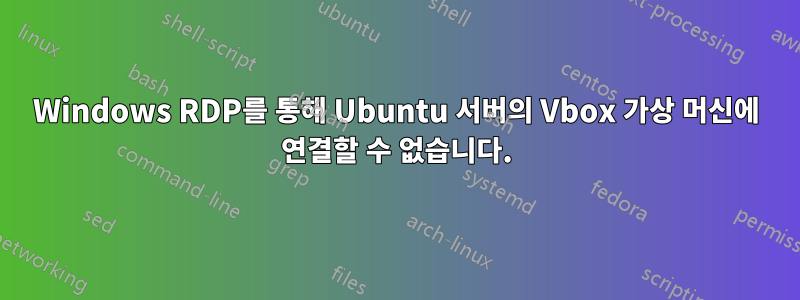
우분투 18.x 서버가 있습니다. 서버에 virtualbox를 설치하고 다음을 사용하여 새 VM을 구성했습니다.이 지침. 마지막 단계를 시도하면 오류 창이 나타납니다.

또한 netstat를 실행할 때 내 VM 포트와 연결된 IP가 0.0.0.0이라는 사실도 확인했습니다.
하지만 내 서버 IP에서 실행하면 nmap다음과 같은 결과가 나타납니다.
PORT STATE SERVICE
22/tcp open ssh
139/tcp open netbios-ssn
445/tcp open microsoft-ds
5001/tcp open commplex-link
$ VboxManage showvmdetails tails마지막 행은 내 VM의 포트 번호입니다. 다음은 튜토리얼 예제보다 훨씬 자세한 출력입니다 .
Name: tails
Groups: /
Guest OS: Linux 2.6 / 3.x / 4.x (32-bit)
UUID: 7107a87f-4ffb-4c80-9cf9-0bc3ff6c6b4c
Config file: /var/vbox/tails/tails.vbox
Snapshot folder: /var/vbox/tails/Snapshots
Log folder: /var/vbox/tails/Logs
Hardware UUID: 7107a87f-4ffb-4c80-9cf9-0bc3ff6c6b4c
Memory size 1024MB
Page Fusion: disabled
VRAM size: 8MB
CPU exec cap: 100%
HPET: disabled
CPUProfile: host
Chipset: piix3
Firmware: BIOS
Number of CPUs: 1
PAE: enabled
Long Mode: disabled
Triple Fault Reset: disabled
APIC: enabled
X2APIC: enabled
Nested VT-x/AMD-V: disabled
CPUID Portability Level: 0
CPUID overrides: None
Boot menu mode: message and menu
Boot Device 1: DVD
Boot Device 2: DVD
Boot Device 3: HardDisk
Boot Device 4: Not Assigned
ACPI: enabled
IOAPIC: disabled
BIOS APIC mode: APIC
Time offset: 0ms
RTC: local time
Hardw. virt.ext: enabled
Nested Paging: enabled
Large Pages: disabled
VT-x VPID: enabled
VT-x unr. exec.: enabled
Paravirt. Provider: Default
Effective Paravirt. Prov.: KVM
State: running (since 2019-12-11T04:49:39.483000000)
Monitor count: 1
3D Acceleration: disabled
2D Video Acceleration: disabled
Teleporter Enabled: disabled
Teleporter Port: 0
Teleporter Address:
Teleporter Password:
Tracing Enabled: disabled
Allow Tracing to Access VM: disabled
Tracing Configuration:
Autostart Enabled: disabled
Autostart Delay: 0
Default Frontend:
Storage Controller Name (0): tails_SATA
Storage Controller Type (0): IntelAhci
Storage Controller Instance Number (0): 0
Storage Controller Max Port Count (0): 30
Storage Controller Port Count (0): 30
Storage Controller Bootable (0): on
tails_SATA (0, 0): /tmp/tails-amd64-4.1.iso (UUID: b48d5261-170d-4bc8-a1d6-2ee18c29051f)
tails_SATA (1, 0): /var/box/tails.vdi (UUID: 94e4ba64-b33d-4cdf-a37f-959ccd3dcffb)
NIC 1: MAC: 080027B4FB40, Attachment: NAT, Cable connected: on, Trace: off (file: none), Type: 82540EM, Reported speed: 0 Mbps, Boot priority: 0, Promisc Policy: deny, Bandwidth group: none
NIC 1 Settings: MTU: 0, Socket (send: 64, receive: 64), TCP Window (send:64, receive: 64)
NIC 2: disabled
NIC 3: disabled
NIC 4: disabled
NIC 5: disabled
NIC 6: disabled
NIC 7: disabled
NIC 8: disabled
Pointing Device: PS/2 Mouse
Keyboard Device: PS/2 Keyboard
UART 1: disabled
UART 2: disabled
UART 3: disabled
UART 4: disabled
LPT 1: disabled
LPT 2: disabled
Audio: enabled (Driver: ALSA, Controller: AC97, Codec: STAC9700)
Audio playback: disabled
Audio capture: disabled
Clipboard Mode: disabled
Drag and drop Mode: disabled
Session name: headless
Video mode: 720x400x0 at 0,0 enabled
VRDE: enabled (Address 0.0.0.0, Ports 5001, MultiConn: off, ReuseSingleConn: off, Authentication type: null)
VRDE port: 5001
Video redirection: disabled
VRDE property : TCP/Ports = "5001"
VRDE property : TCP/Address = <not set>
OHCI USB: disabled
EHCI USB: disabled
xHCI USB: disabled
USB Device Filters:
<none>
Available remote USB devices:
<none>
Currently Attached USB Devices:
<none>
Bandwidth groups: <none>
Shared folders:<none>
VRDE Connection: not active
Clients so far: 0
Capturing: not active
Capture audio: not active
Capture screens:
Capture file: /var/vbox/tails/tails.webm
Capture dimensions: 1024x768
Capture rate: 512kbps
Capture FPS: 25kbps
Capture options:
Guest:
Configured memory balloon size: 0MB
OS type: Linux26
Additions run level: 0
Guest Facilities:
No active facilities.
RDP를 통해 VM에 연결하려면 이 문제를 어떻게 해결해야 합니까? 저는 정말 어디서부터 시작해야 할지 모르겠습니다. 저는 소프트웨어 개발자이므로 일반적으로 오류에서 일부 정보를 추정할 수 있지만 이는 나에게 아무 것도 알려주지 않습니다. 서버 측에 문제가 있는 걸까요? 호스트 측에서? 내 네트워크 구성은? 가상 상자 설정? 내 Windows 권한은 무엇입니까? 나는 따라갈 길을 찾으려고 여기저기서 노력하고 있습니다. 저는 네트워킹에 대해 잘 모르기 때문에 도움을 받으러 왔습니다. Superuser 및 Serverfault에도 게시했지만 아무런 응답도 받지 못했습니다.
답변1
다음에도 같은 문제가 발생했습니다.가이드당신은 사용했습니다. 문제를 해결하기 위해 다음을 수행했습니다.
다중 연결 활성화
sudo VBoxManage modifyvm ubuntu16 --vrdemulticon on
포트 5001 허용
sudo ufw allow 5001/tcp
재부팅
sudo VBoxManage controlvm ubuntu16 savestate
sudo reboot
sudo VBoxManage startvm ubuntu16 --type headless
마지막으로 Microsoft 원격 데스크톱을 열어 IP 주소와 포트를 입력할 수 있습니다.
PC name: 192.107.123.12:5001
위의 내용은 Virtual Box 5.2.44가 설치된 Ubuntu 18.04 서버에서 저에게 효과적이었습니다. Virtual Box 6.1을 사용하는 Ubuntu 16.04에서도 작동한다고 생각하세요.
도움이 되길 바랍니다!
답변2
당신은 오래되고 버그가 있는 vbox 확장 팩 버전을 사용하고 있는 것으로 나타났습니다. 똑같이 업데이트해야 합니다.여기다운로드할 수 있는 페이지 링크입니다.



