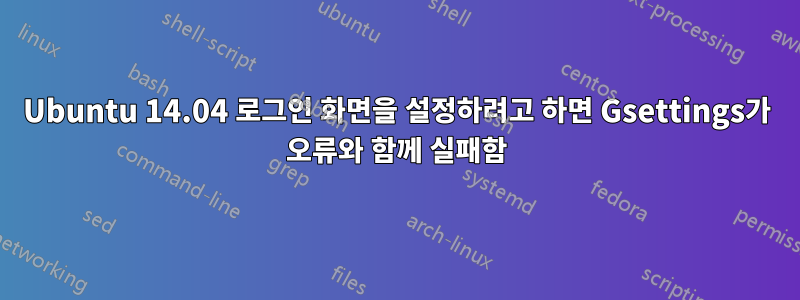
dconf-editor와 관련된 다른 게시물의 지침을 따르거나 su lightdm -s /bin/bash를 사용하는 경우 다음 오류로 인해 큰 장애물에 부딪혔습니다.
olefoxx@Don-L355n2:~$ sudo -i
[sudo] password for olefoxx:
root@Don-L355n2:~# su lightdm -s /bin/bash
lightdm@Don-L355n2:/root$ gsettings set com.canonical.unity-greeter draw-user-backgrounds 'false'
(process:6671): dconf-WARNING **: failed to commit changes to dconf: Error spawning command line 'dbus-launch --autolaunch=1ce09697f64a0624d8339a0b562cefd9 --binary-syntax --close-stderr': Child process exited with code 1
lightdm@Don-L355n2:/root$
그럼 나의 다음 단계는 무엇입니까? 또한 이는 모든 업데이트가 적용된 Ubuntu 14.04.2의 완전한 재설치입니다.


