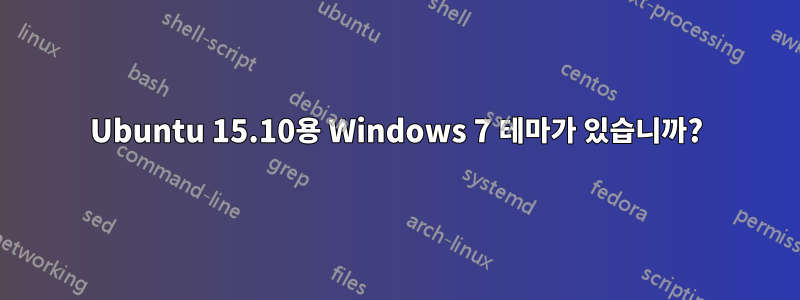
더 쉽게 전환할 수 있도록 데스크탑을 Windows 7처럼 보이고 느껴지게 만들고 싶습니다.
답변1
noobslab의 Windows 7/8 테마를 사용해 볼 수 있습니다.
sudo add-apt-repository ppa:noobslab/themes
sudo add-apt-repository ppa:noobslab/icons
sudo apt-get update
sudo apt-get install win-themes
sudo apt-get install win-icons
답변2
나는 Windows에서 전환할 때 Linux mint를 사용하곤 했습니다. Cinnamon 데스크톱은 테마를 사용하지 않고도 얻을 수 있는 Windows에 가장 가깝습니다. 그리고 우분투와 동일한 저장소를 사용하므로 아직 우분투에 익숙하지 않다고 생각되면 확인해 보세요. 설치 방법은 다음과 같습니다.
sudo add-apt-repository ppa:lestcape/cinnamon
sudo apt-get update
sudo apt-get install cinnamon


