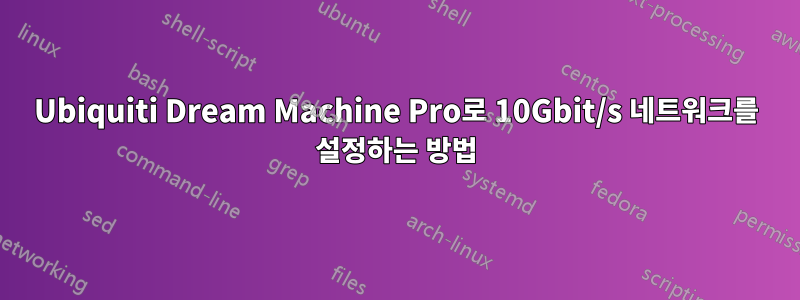
오늘 내 "우분투 서버 20.04" 서버에 10Gbit/s 네트워크 카드를 설치했습니다. 하지만 기대했던 만큼의 성능은 보이지 않습니다. 제가 설치한 네트워크 카드는 base-t/RJ45 네트워크 카드인 asus xg-c100c입니다.
네트워크에 연결되어 있고, 예, 10Gbit/s 지원 장치(SFP+ - RJ45 플러그가 있는 Unifi Dream Machine Pro)에 연결되어 있습니다.
또한 다음 명령을 실행할 때 OS가 10Gbit/s 연결이 있다고 생각하는 것 같습니다.
~$ sudo lshw -C network
... (some other card are up here)
*-network
description: Ethernet interface
product: AQC107 NBase-T/IEEE 802.3bz Ethernet Controller [AQtion]
vendor: Aquantia Corp.
physical id: 0
bus info: pci@0000:01:00.0
logical name: enp1s0
version: 02
serial: 04:42:1a:3c:78:9b
size: 10Gbit/s
capacity: 10Gbit/s
width: 64 bits
clock: 33MHz
capabilities: pciexpress pm msix msi vpd bus_master cap_list rom ethernet physical tp 100bt-fd 1000bt-fd 10000bt-fd autonegotiation
configuration: autonegotiation=on broadcast=yes driver=atlantic driverversion=2.4.3.0 duplex=full firmware=3.1.88 ip=10.0.0.111 latency=0 link=yes multicast=yes port=twisted pair speed=10Gbit/s
resources: irq:16 memory:b1440000-b144ffff memory:b1450000-b1450fff memory:b1000000-b13fffff memory:b1400000-b143ffff
그리고
~$ ethtool enp1s0
Settings for enp1s0:
Supported ports: [ TP ]
Supported link modes: 100baseT/Full
1000baseT/Full
10000baseT/Full
2500baseT/Full
5000baseT/Full
Supported pause frame use: Symmetric Receive-only
Supports auto-negotiation: Yes
Supported FEC modes: Not reported
Advertised link modes: 100baseT/Full
1000baseT/Full
10000baseT/Full
2500baseT/Full
5000baseT/Full
Advertised pause frame use: No
Advertised auto-negotiation: Yes
Advertised FEC modes: Not reported
Speed: 10000Mb/s
Duplex: Full
Port: Twisted Pair
PHYAD: 0
Transceiver: internal
Auto-negotiation: on
MDI-X: Unknown
Cannot get wake-on-lan settings: Operation not permitted
Current message level: 0x00000005 (5)
drv link
Link detected: yes
~$ networkctl
IDX LINK TYPE OPERATIONAL SETUP
1 lo loopback carrier unmanaged
2 enp7s0 ether off unmanaged
3 enp1s0 ether routable configured
4 docker0 bridge routable unmanaged
6 veth2b97547 ether degraded unmanaged
7 br-cdecd710286b bridge routable unmanaged
10 vethb068640 ether degraded unmanaged
7 links listed.
내 설정을 벤치마킹하려고 시도한 내용은 다음과 같습니다.
- 두 개의 별도 Windows PC에서 Samba를 사용하여 복사 시작(둘 다 최대 55MB/s에 도달)
- 하나의 Windows PC에서 Samba를 사용하여 복사를 시작하는 동시에 내 MacBook에서 scp 명령을 시작하면 둘 다 동일한 ~55MB/s에 도달합니다.
제가 복사하던 콘텐츠는 삼성 M.1 SSD에 있습니다.
내가 뭔가 잘못하고 있는 걸까요? 10Gbit/s를 처리할 수 있도록 OS를 변경해야 합니까?
답변1
이것이 작동하지 않는 이유를 찾았는데 슬픈 일입니다. 나와 같은 문제를 겪고 있는 분들을 위해 말씀드리자면, UDM-PRO에는 10Gbit/s SFP+ 포트가 있지만 SFP+에서 RJ45 포트로의 버스 인터페이스는 1Gbit/s에 불과합니다. 여기에는도표.


