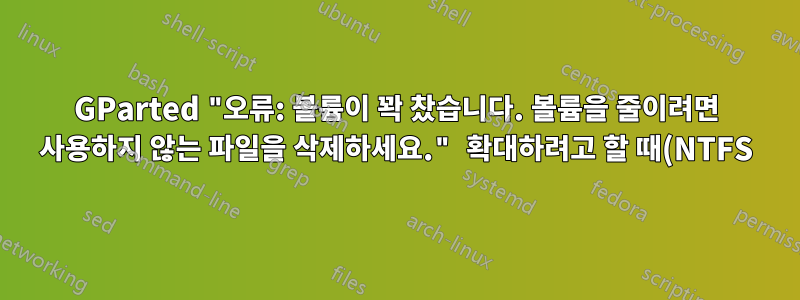.png)
GParted에서 잘못된 오류 메시지를 표시하여 문제 해결이 다소 어려워졌습니다.
하나의 파일(VirtualBox를 사용하는 Win10 VM의 경우 .vdi)로 100% 가득 찬 NTFS 파티션이 있습니다. 크기를 조정하려고 하는데 파티션 앞에 공간을 확보했습니다. 파티션은 디스크 끝에 있습니다. 하지만 확대하려고 하거나 단순히 사용하지 않는 공간으로 이동하려고 하면 제목에 오류가 발생합니다.
이 파티션을 어떻게 확장할 수 있나요? 백업으로 복사해 두었으니 최후의 수단으로 파일을 삭제하고 다시 생성해 볼까 하는데, 사실은 그러기 전에 또 백업을 만들고 싶은데 공간이 부족합니다.
전체 GParted 출력:
GParted 0.30.0 --enable-libparted-dmraid --enable-online-resize
Libparted 3.2
Move /dev/sdb2 to the left and grow it from 117.79 GiB to 133.42 GiB 00:00:01 ( ERROR )
calibrate /dev/sdb2 00:00:01 ( SUCCESS )
path: /dev/sdb2 (partition)
start: 65546240
end: 312580095
size: 247033856 (117.79 GiB)
check filesystem on /dev/sdb2 for errors and (if possible) fix them 00:00:00 ( ERROR )
ntfsresize -i -f -v '/dev/sdb2' 00:00:00 ( ERROR )
ntfsresize v2017.3.23 (libntfs-3g)
Device name : /dev/sdb2
NTFS volume version: 3.1
Cluster size : 4096 bytes
Current volume size: 126481330688 bytes (126482 MB)
Current device size: 126481334272 bytes (126482 MB)
Checking for bad sectors ...
Checking filesystem consistency ...
100.00 percent completed
Accounting clusters ...
Space in use : 126482 MB (100.0%)
Collecting resizing constraints ...
ERROR: Volume is full. To shrink it, delete unused files.


