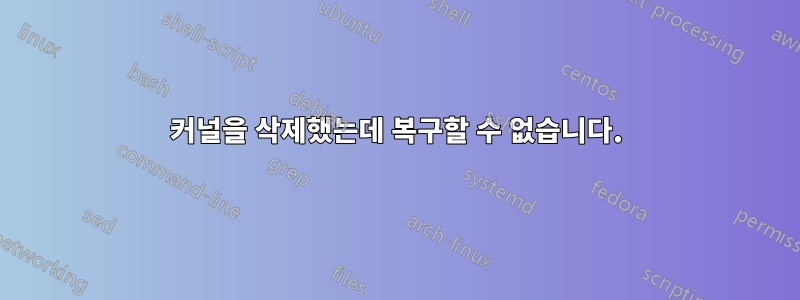
사용 중이던 커널( linux-image-3.5.0-27-generic)을 실수로 삭제했는데 시스템을 재부팅한 후 더 이상 부팅되지 않았습니다. 다행스럽게도 아직 오래된 커널( linux-image-3.5.0-26-generic)이 남아 있어 부팅할 수 있습니다.
그래서 그것에 대해 조금 읽고 linux-image-generic, linux-image-extra-3.5.0-27-generic및 를 다시 설치 linux-image-3.5.0-27-generic하고 마지막으로 sudo update-grub. 모든 것이 올바르게 완료된 것 같고 내 그럽 메뉴 목록은 다음과 같습니다.
title Ubuntu 12.10, kernel 3.5.0-27-generic
uuid 1e06333b-052f-4dc6-905e-d4617d6436e0
kernel /vmlinuz-3.5.0-27-generic root=UUID=8a9c42e0-a5a2-493f-ac7c-f697567e7c8b ro quiet splash
initrd /initrd.img-3.5.0-27-generic
title Ubuntu 12.10, kernel 3.5.0-27-generic (recovery mode)
uuid 1e06333b-052f-4dc6-905e-d4617d6436e0
kernel /vmlinuz-3.5.0-27-generic root=UUID=8a9c42e0-a5a2-493f-ac7c-f697567e7c8b ro single
initrd /initrd.img-3.5.0-27-generic
title Ubuntu 12.10, kernel 3.5.0-26-generic
uuid 1e06333b-052f-4dc6-905e-d4617d6436e0
kernel /vmlinuz-3.5.0-26-generic root=UUID=8a9c42e0-a5a2-493f-ac7c-f697567e7c8b ro quiet splash
initrd /initrd.img-3.5.0-26-generic
title Ubuntu 12.10, kernel 3.5.0-26-generic (recovery mode)
uuid 1e06333b-052f-4dc6-905e-d4617d6436e0
kernel /vmlinuz-3.5.0-26-generic root=UUID=8a9c42e0-a5a2-493f-ac7c-f697567e7c8b ro single
initrd /initrd.img-3.5.0-26-generic
title Ubuntu 12.10, kernel 3.5.0-17-generic
uuid 1e06333b-052f-4dc6-905e-d4617d6436e0
kernel /vmlinuz-3.5.0-17-generic root=UUID=8a9c42e0-a5a2-493f-ac7c-f697567e7c8b ro quiet splash
initrd /initrd.img-3.5.0-17-generic
title Ubuntu 12.10, kernel 3.5.0-17-generic (recovery mode)
uuid 1e06333b-052f-4dc6-905e-d4617d6436e0
kernel /vmlinuz-3.5.0-17-generic root=UUID=8a9c42e0-a5a2-493f-ac7c-f697567e7c8b ro single
initrd /initrd.img-3.5.0-17-generic
title Ubuntu 12.10, memtest86+
uuid 1e06333b-052f-4dc6-905e-d4617d6436e0
kernel /memtest86+.bin
그러나 컴퓨터를 재부팅하면 grub 메뉴가 이전 메뉴처럼 보입니다. 즉, 삭제한 이전 버전이 여전히 나열되어 있고 최신 커널( 3.5.0.27)로 부팅하려고 하면 중단되고 부팅되지 않습니다.
제가 잘못한 것이 있나요? 아니면 더 해야 할 일이 있나요?
답변1
Grub을 다시 설치하고 업데이트했는데 문제가 해결되었습니다!
sudo apt-get --reinstall install grub2
sudo update-grub
위 스크립트의 출력은 다음과 같습니다.
Boot Info Script 0.61 [1 April 2012]
============================= Boot Info Summary: ===============================
=> Grub2 (v1.99) is installed in the MBR of /dev/sda and looks at sector 1 of
the same hard drive for core.img. core.img is at this location and looks
in partition 72 for .
sda1: __________________________________________________________________________
File system: ntfs
Boot sector type: Windows Vista/7: NTFS
Boot sector info: No errors found in the Boot Parameter Block.
Operating System:
Boot files: /bootmgr /Boot/BCD
sda2: __________________________________________________________________________
File system: ntfs
Boot sector type: Windows Vista/7: NTFS
Boot sector info: No errors found in the Boot Parameter Block.
Operating System:
Boot files: /bootmgr /Boot/BCD /Windows/System32/winload.exe
sda3: __________________________________________________________________________
File system: ntfs
Boot sector type: Windows Vista/7: NTFS
Boot sector info: No errors found in the Boot Parameter Block.
Operating System:
Boot files:
sda4: __________________________________________________________________________
File system: Extended Partition
Boot sector type: -
Boot sector info:
sda5: __________________________________________________________________________
File system: ext4
Boot sector type: -
Boot sector info:
Operating System:
Boot files: /grub/menu.lst /grub/grub.cfg
sda6: __________________________________________________________________________
File system: ext4
Boot sector type: -
Boot sector info:
Operating System: Ubuntu 12.10
Boot files: /etc/fstab
sda7: __________________________________________________________________________
File system: swap
Boot sector type: -
Boot sector info:
sda8: __________________________________________________________________________
File system: ext4
Boot sector type: -
Boot sector info:
Operating System:
Boot files:
sda9: __________________________________________________________________________
File system: ext4
Boot sector type: -
Boot sector info:
Operating System:
Boot files:
============================ Drive/Partition Info: =============================
Drive: sda _____________________________________________________________________
Disk /dev/sda: 320.1 GB, 320072933376 bytes
255 heads, 63 sectors/track, 38913 cylinders, total 625142448 sectors
Units = sectors of 1 * 512 = 512 bytes
Sector size (logical/physical): 512 bytes / 4096 bytes
Partition Boot Start Sector End Sector # of Sectors Id System
/dev/sda1 * 2,048 3,074,047 3,072,000 7 NTFS / exFAT / HPFS
/dev/sda2 3,074,048 198,386,547 195,312,500 7 NTFS / exFAT / HPFS
/dev/sda3 592,371,712 625,139,711 32,768,000 7 NTFS / exFAT / HPFS
/dev/sda4 198,387,710 592,371,711 393,984,002 5 Extended
/dev/sda5 198,387,712 198,776,831 389,120 83 Linux
/dev/sda6 198,778,880 257,370,111 58,591,232 83 Linux
/dev/sda7 257,372,160 272,994,303 15,622,144 82 Linux swap / Solaris
/dev/sda8 272,996,352 282,759,167 9,762,816 83 Linux
/dev/sda9 282,761,216 592,371,711 309,610,496 83 Linux
"blkid" output: ________________________________________________________________
Device UUID TYPE LABEL
/dev/sda1 5232BD6832BD5229 ntfs SYSTEM_DRV
/dev/sda2 DEEAC24EEAC2231F ntfs Windows7_OS
/dev/sda3 066EC8C06EC8AA2F ntfs Lenovo_Recovery
/dev/sda5 1e06333b-052f-4dc6-905e-d4617d6436e0 ext4
/dev/sda6 8a9c42e0-a5a2-493f-ac7c-f697567e7c8b ext4
/dev/sda7 3512b57d-54a4-43ad-bbef-0fdb8b52a90b swap
/dev/sda8 6ea3c7db-6797-4354-946d-d923c61812f0 ext4
/dev/sda9 607718a9-e715-4c3a-8a12-444d9ac2fb35 ext4
================================ Mount points: =================================
Device Mount_Point Type Options
/dev/sda5 /boot ext4 (rw)
/dev/sda6 / ext4 (rw,errors=remount-ro)
/dev/sda8 /tmp ext4 (rw)
/dev/sda9 /home ext4 (rw)
============================= sda5/grub/menu.lst: ==============================
--------------------------------------------------------------------------------
# menu.lst - See: grub(8), info grub, update-grub(8)
# grub-install(8), grub-floppy(8),
# grub-md5-crypt, /usr/share/doc/grub
# and /usr/share/doc/grub-legacy-doc/.
## default num
# Set the default entry to the entry number NUM. Numbering starts from 0, and
# the entry number 0 is the default if the command is not used.
#
# You can specify 'saved' instead of a number. In this case, the default entry
# is the entry saved with the command 'savedefault'.
# WARNING: If you are using dmraid do not use 'savedefault' or your
# array will desync and will not let you boot your system.
default 0
## timeout sec
# Set a timeout, in SEC seconds, before automatically booting the default entry
# (normally the first entry defined).
timeout 3
## hiddenmenu
# Hides the menu by default (press ESC to see the menu)
hiddenmenu
# Pretty colours
color cyan/blue white/blue
## password ['--md5'] passwd
# If used in the first section of a menu file, disable all interactive editing
# control (menu entry editor and command-line) and entries protected by the
# command 'lock'
# e.g. password topsecret
# password --md5 $1$gLhU0/$aW78kHK1QfV3P2b2znUoe/
# password topsecret
#
# examples
#
# title Windows 95/98/NT/2000
# root (hd0,0)
# makeactive
# chainloader +1
#
# title Linux
# root (hd0,1)
# kernel /vmlinuz root=/dev/hda2 ro
#
#
# Put static boot stanzas before and/or after AUTOMAGIC KERNEL LIST
### BEGIN AUTOMAGIC KERNELS LIST
## lines between the AUTOMAGIC KERNELS LIST markers will be modified
## by the debian update-grub script except for the default options below
## DO NOT UNCOMMENT THEM, Just edit them to your needs
## ## Start Default Options ##
## default kernel options
## default kernel options for automagic boot options
## If you want special options for specific kernels use kopt_x_y_z
## where x.y.z is kernel version. Minor versions can be omitted.
## e.g. kopt=root=/dev/hda1 ro
## kopt_2_6_8=root=/dev/hdc1 ro
## kopt_2_6_8_2_686=root=/dev/hdc2 ro
# kopt=root=UUID=8a9c42e0-a5a2-493f-ac7c-f697567e7c8b ro
## default grub root device
## e.g. groot=(hd0,0)
# groot=1e06333b-052f-4dc6-905e-d4617d6436e0
## should update-grub create alternative automagic boot options
## e.g. alternative=true
## alternative=false
# alternative=true
## should update-grub lock alternative automagic boot options
## e.g. lockalternative=true
## lockalternative=false
# lockalternative=false
## additional options to use with the default boot option, but not with the
## alternatives
## e.g. defoptions=vga=791 resume=/dev/hda5
# defoptions=quiet splash
## should update-grub lock old automagic boot options
## e.g. lockold=false
## lockold=true
# lockold=false
## Xen hypervisor options to use with the default Xen boot option
# xenhopt=
## Xen Linux kernel options to use with the default Xen boot option
# xenkopt=console=tty0
## altoption boot targets option
## multiple altoptions lines are allowed
## e.g. altoptions=(extra menu suffix) extra boot options
## altoptions=(recovery) single
# altoptions=(recovery mode) single
## controls how many kernels should be put into the menu.lst
## only counts the first occurence of a kernel, not the
## alternative kernel options
## e.g. howmany=all
## howmany=7
# howmany=all
## specify if running in Xen domU or have grub detect automatically
## update-grub will ignore non-xen kernels when running in domU and vice versa
## e.g. indomU=detect
## indomU=true
## indomU=false
# indomU=detect
## should update-grub create memtest86 boot option
## e.g. memtest86=true
## memtest86=false
# memtest86=true
## should update-grub adjust the value of the default booted system
## can be true or false
# updatedefaultentry=false
## should update-grub add savedefault to the default options
## can be true or false
# savedefault=false
## ## End Default Options ##
title Ubuntu 12.10, kernel 3.5.0-27-generic
uuid 1e06333b-052f-4dc6-905e-d4617d6436e0
kernel /vmlinuz-3.5.0-27-generic root=UUID=8a9c42e0-a5a2-493f-ac7c-f697567e7c8b ro quiet splash
initrd /initrd.img-3.5.0-27-generic
title Ubuntu 12.10, kernel 3.5.0-27-generic (recovery mode)
uuid 1e06333b-052f-4dc6-905e-d4617d6436e0
kernel /vmlinuz-3.5.0-27-generic root=UUID=8a9c42e0-a5a2-493f-ac7c-f697567e7c8b ro single
initrd /initrd.img-3.5.0-27-generic
title Ubuntu 12.10, kernel 3.5.0-26-generic
uuid 1e06333b-052f-4dc6-905e-d4617d6436e0
kernel /vmlinuz-3.5.0-26-generic root=UUID=8a9c42e0-a5a2-493f-ac7c-f697567e7c8b ro quiet splash
initrd /initrd.img-3.5.0-26-generic
title Ubuntu 12.10, kernel 3.5.0-26-generic (recovery mode)
uuid 1e06333b-052f-4dc6-905e-d4617d6436e0
kernel /vmlinuz-3.5.0-26-generic root=UUID=8a9c42e0-a5a2-493f-ac7c-f697567e7c8b ro single
initrd /initrd.img-3.5.0-26-generic
title Ubuntu 12.10, kernel 3.5.0-17-generic
uuid 1e06333b-052f-4dc6-905e-d4617d6436e0
kernel /vmlinuz-3.5.0-17-generic root=UUID=8a9c42e0-a5a2-493f-ac7c-f697567e7c8b ro quiet splash
initrd /initrd.img-3.5.0-17-generic
title Ubuntu 12.10, kernel 3.5.0-17-generic (recovery mode)
uuid 1e06333b-052f-4dc6-905e-d4617d6436e0
kernel /vmlinuz-3.5.0-17-generic root=UUID=8a9c42e0-a5a2-493f-ac7c-f697567e7c8b ro single
initrd /initrd.img-3.5.0-17-generic
title Ubuntu 12.10, memtest86+
uuid 1e06333b-052f-4dc6-905e-d4617d6436e0
kernel /memtest86+.bin
### END DEBIAN AUTOMAGIC KERNELS LIST
--------------------------------------------------------------------------------
============================= sda5/grub/grub.cfg: ==============================
--------------------------------------------------------------------------------
#
# DO NOT EDIT THIS FILE
#
# It is automatically generated by grub-mkconfig using templates
# from /etc/grub.d and settings from /etc/default/grub
#
### BEGIN /etc/grub.d/00_header ###
if [ -s $prefix/grubenv ]; then
set have_grubenv=true
load_env
fi
set default="0"
if [ x"${feature_menuentry_id}" = xy ]; then
menuentry_id_option="--id"
else
menuentry_id_option=""
fi
export menuentry_id_option
if [ "${prev_saved_entry}" ]; then
set saved_entry="${prev_saved_entry}"
save_env saved_entry
set prev_saved_entry=
save_env prev_saved_entry
set boot_once=true
fi
function savedefault {
if [ -z "${boot_once}" ]; then
saved_entry="${chosen}"
save_env saved_entry
fi
}
function recordfail {
set recordfail=1
if [ -n "${have_grubenv}" ]; then if [ -z "${boot_once}" ]; then save_env recordfail; fi; fi
}
function load_video {
if [ x$feature_all_video_module = xy ]; then
insmod all_video
else
insmod efi_gop
insmod efi_uga
insmod ieee1275_fb
insmod vbe
insmod vga
insmod video_bochs
insmod video_cirrus
fi
}
if [ x$feature_default_font_path = xy ] ; then
font=unicode
else
insmod part_msdos
insmod ext2
set root='hd0,msdos6'
if [ x$feature_platform_search_hint = xy ]; then
search --no-floppy --fs-uuid --set=root --hint-bios=hd0,msdos6 --hint-efi=hd0,msdos6 --hint-baremetal=ahci0,msdos6 8a9c42e0-a5a2-493f-ac7c-f697567e7c8b
else
search --no-floppy --fs-uuid --set=root 8a9c42e0-a5a2-493f-ac7c-f697567e7c8b
fi
font="/usr/share/grub/unicode.pf2"
fi
if loadfont $font ; then
set gfxmode=auto
load_video
insmod gfxterm
set locale_dir=$prefix/locale
set lang=en_US
insmod gettext
fi
terminal_output gfxterm
if [ "${recordfail}" = 1 ]; then
set timeout=-1
else
set timeout=5
fi
### END /etc/grub.d/00_header ###
### BEGIN /etc/grub.d/05_debian_theme ###
set menu_color_normal=white/black
set menu_color_highlight=black/light-gray
if background_color 44,0,30; then
clear
fi
### END /etc/grub.d/05_debian_theme ###
### BEGIN /etc/grub.d/10_linux ###
function gfxmode {
set gfxpayload="${1}"
if [ "${1}" = "keep" ]; then
set vt_handoff=vt.handoff=7
else
set vt_handoff=
fi
}
if [ "${recordfail}" != 1 ]; then
if [ -e ${prefix}/gfxblacklist.txt ]; then
if hwmatch ${prefix}/gfxblacklist.txt 3; then
if [ ${match} = 0 ]; then
set linux_gfx_mode=keep
else
set linux_gfx_mode=text
fi
else
set linux_gfx_mode=text
fi
else
set linux_gfx_mode=keep
fi
else
set linux_gfx_mode=text
fi
export linux_gfx_mode
if [ "${linux_gfx_mode}" != "text" ]; then load_video; fi
menuentry 'Ubuntu' --class ubuntu --class gnu-linux --class gnu --class os $menuentry_id_option 'gnulinux-simple-8a9c42e0-a5a2-493f-ac7c-f697567e7c8b' {
recordfail
gfxmode $linux_gfx_mode
insmod gzio
insmod part_msdos
insmod ext2
set root='hd0,msdos5'
if [ x$feature_platform_search_hint = xy ]; then
search --no-floppy --fs-uuid --set=root --hint-bios=hd0,msdos5 --hint-efi=hd0,msdos5 --hint-baremetal=ahci0,msdos5 1e06333b-052f-4dc6-905e-d4617d6436e0
else
search --no-floppy --fs-uuid --set=root 1e06333b-052f-4dc6-905e-d4617d6436e0
fi
linux /vmlinuz-3.5.0-27-generic root=UUID=8a9c42e0-a5a2-493f-ac7c-f697567e7c8b ro quiet splash $vt_handoff
initrd /initrd.img-3.5.0-27-generic
}
submenu 'Advanced options for Ubuntu' $menuentry_id_option 'gnulinux-advanced-8a9c42e0-a5a2-493f-ac7c-f697567e7c8b' {
menuentry 'Ubuntu, with Linux 3.5.0-27-generic' --class ubuntu --class gnu-linux --class gnu --class os $menuentry_id_option 'gnulinux-3.5.0-27-generic-advanced-8a9c42e0-a5a2-493f-ac7c-f697567e7c8b' {
recordfail
gfxmode $linux_gfx_mode
insmod gzio
insmod part_msdos
insmod ext2
set root='hd0,msdos5'
if [ x$feature_platform_search_hint = xy ]; then
search --no-floppy --fs-uuid --set=root --hint-bios=hd0,msdos5 --hint-efi=hd0,msdos5 --hint-baremetal=ahci0,msdos5 1e06333b-052f-4dc6-905e-d4617d6436e0
else
search --no-floppy --fs-uuid --set=root 1e06333b-052f-4dc6-905e-d4617d6436e0
fi
echo 'Loading Linux 3.5.0-27-generic ...'
linux /vmlinuz-3.5.0-27-generic root=UUID=8a9c42e0-a5a2-493f-ac7c-f697567e7c8b ro quiet splash $vt_handoff
echo 'Loading initial ramdisk ...'
initrd /initrd.img-3.5.0-27-generic
}
menuentry 'Ubuntu, with Linux 3.5.0-27-generic (recovery mode)' --class ubuntu --class gnu-linux --class gnu --class os $menuentry_id_option 'gnulinux-3.5.0-27-generic-recovery-8a9c42e0-a5a2-493f-ac7c-f697567e7c8b' {
recordfail
insmod gzio
insmod part_msdos
insmod ext2
set root='hd0,msdos5'
if [ x$feature_platform_search_hint = xy ]; then
search --no-floppy --fs-uuid --set=root --hint-bios=hd0,msdos5 --hint-efi=hd0,msdos5 --hint-baremetal=ahci0,msdos5 1e06333b-052f-4dc6-905e-d4617d6436e0
else
search --no-floppy --fs-uuid --set=root 1e06333b-052f-4dc6-905e-d4617d6436e0
fi
echo 'Loading Linux 3.5.0-27-generic ...'
linux /vmlinuz-3.5.0-27-generic root=UUID=8a9c42e0-a5a2-493f-ac7c-f697567e7c8b ro recovery nomodeset
echo 'Loading initial ramdisk ...'
initrd /initrd.img-3.5.0-27-generic
}
menuentry 'Ubuntu, with Linux 3.5.0-26-generic' --class ubuntu --class gnu-linux --class gnu --class os $menuentry_id_option 'gnulinux-3.5.0-26-generic-advanced-8a9c42e0-a5a2-493f-ac7c-f697567e7c8b' {
recordfail
gfxmode $linux_gfx_mode
insmod gzio
insmod part_msdos
insmod ext2
set root='hd0,msdos5'
if [ x$feature_platform_search_hint = xy ]; then
search --no-floppy --fs-uuid --set=root --hint-bios=hd0,msdos5 --hint-efi=hd0,msdos5 --hint-baremetal=ahci0,msdos5 1e06333b-052f-4dc6-905e-d4617d6436e0
else
search --no-floppy --fs-uuid --set=root 1e06333b-052f-4dc6-905e-d4617d6436e0
fi
echo 'Loading Linux 3.5.0-26-generic ...'
linux /vmlinuz-3.5.0-26-generic root=UUID=8a9c42e0-a5a2-493f-ac7c-f697567e7c8b ro quiet splash $vt_handoff
echo 'Loading initial ramdisk ...'
initrd /initrd.img-3.5.0-26-generic
}
menuentry 'Ubuntu, with Linux 3.5.0-26-generic (recovery mode)' --class ubuntu --class gnu-linux --class gnu --class os $menuentry_id_option 'gnulinux-3.5.0-26-generic-recovery-8a9c42e0-a5a2-493f-ac7c-f697567e7c8b' {
recordfail
insmod gzio
insmod part_msdos
insmod ext2
set root='hd0,msdos5'
if [ x$feature_platform_search_hint = xy ]; then
search --no-floppy --fs-uuid --set=root --hint-bios=hd0,msdos5 --hint-efi=hd0,msdos5 --hint-baremetal=ahci0,msdos5 1e06333b-052f-4dc6-905e-d4617d6436e0
else
search --no-floppy --fs-uuid --set=root 1e06333b-052f-4dc6-905e-d4617d6436e0
fi
echo 'Loading Linux 3.5.0-26-generic ...'
linux /vmlinuz-3.5.0-26-generic root=UUID=8a9c42e0-a5a2-493f-ac7c-f697567e7c8b ro recovery nomodeset
echo 'Loading initial ramdisk ...'
initrd /initrd.img-3.5.0-26-generic
}
menuentry 'Ubuntu, with Linux 3.5.0-17-generic' --class ubuntu --class gnu-linux --class gnu --class os $menuentry_id_option 'gnulinux-3.5.0-17-generic-advanced-8a9c42e0-a5a2-493f-ac7c-f697567e7c8b' {
recordfail
gfxmode $linux_gfx_mode
insmod gzio
insmod part_msdos
insmod ext2
set root='hd0,msdos5'
if [ x$feature_platform_search_hint = xy ]; then
search --no-floppy --fs-uuid --set=root --hint-bios=hd0,msdos5 --hint-efi=hd0,msdos5 --hint-baremetal=ahci0,msdos5 1e06333b-052f-4dc6-905e-d4617d6436e0
else
search --no-floppy --fs-uuid --set=root 1e06333b-052f-4dc6-905e-d4617d6436e0
fi
echo 'Loading Linux 3.5.0-17-generic ...'
linux /vmlinuz-3.5.0-17-generic root=UUID=8a9c42e0-a5a2-493f-ac7c-f697567e7c8b ro quiet splash $vt_handoff
echo 'Loading initial ramdisk ...'
initrd /initrd.img-3.5.0-17-generic
}
menuentry 'Ubuntu, with Linux 3.5.0-17-generic (recovery mode)' --class ubuntu --class gnu-linux --class gnu --class os $menuentry_id_option 'gnulinux-3.5.0-17-generic-recovery-8a9c42e0-a5a2-493f-ac7c-f697567e7c8b' {
recordfail
insmod gzio
insmod part_msdos
insmod ext2
set root='hd0,msdos5'
if [ x$feature_platform_search_hint = xy ]; then
search --no-floppy --fs-uuid --set=root --hint-bios=hd0,msdos5 --hint-efi=hd0,msdos5 --hint-baremetal=ahci0,msdos5 1e06333b-052f-4dc6-905e-d4617d6436e0
else
search --no-floppy --fs-uuid --set=root 1e06333b-052f-4dc6-905e-d4617d6436e0
fi
echo 'Loading Linux 3.5.0-17-generic ...'
linux /vmlinuz-3.5.0-17-generic root=UUID=8a9c42e0-a5a2-493f-ac7c-f697567e7c8b ro recovery nomodeset
echo 'Loading initial ramdisk ...'
initrd /initrd.img-3.5.0-17-generic
}
}
### END /etc/grub.d/10_linux ###
### BEGIN /etc/grub.d/20_linux_xen ###
### END /etc/grub.d/20_linux_xen ###
### BEGIN /etc/grub.d/20_memtest86+ ###
menuentry "Memory test (memtest86+)" {
insmod part_msdos
insmod ext2
set root='hd0,msdos5'
if [ x$feature_platform_search_hint = xy ]; then
search --no-floppy --fs-uuid --set=root --hint-bios=hd0,msdos5 --hint-efi=hd0,msdos5 --hint-baremetal=ahci0,msdos5 1e06333b-052f-4dc6-905e-d4617d6436e0
else
search --no-floppy --fs-uuid --set=root 1e06333b-052f-4dc6-905e-d4617d6436e0
fi
linux16 /memtest86+.bin
}
menuentry "Memory test (memtest86+, serial console 115200)" {
insmod part_msdos
insmod ext2
set root='hd0,msdos5'
if [ x$feature_platform_search_hint = xy ]; then
search --no-floppy --fs-uuid --set=root --hint-bios=hd0,msdos5 --hint-efi=hd0,msdos5 --hint-baremetal=ahci0,msdos5 1e06333b-052f-4dc6-905e-d4617d6436e0
else
search --no-floppy --fs-uuid --set=root 1e06333b-052f-4dc6-905e-d4617d6436e0
fi
linux16 /memtest86+.bin console=ttyS0,115200n8
}
### END /etc/grub.d/20_memtest86+ ###
### BEGIN /etc/grub.d/30_os-prober ###
menuentry 'Windows 8 (loader) (on /dev/sda1)' --class windows --class os $menuentry_id_option 'osprober-chain-5232BD6832BD5229' {
insmod part_msdos
insmod ntfs
set root='hd0,msdos1'
if [ x$feature_platform_search_hint = xy ]; then
search --no-floppy --fs-uuid --set=root --hint-bios=hd0,msdos1 --hint-efi=hd0,msdos1 --hint-baremetal=ahci0,msdos1 5232BD6832BD5229
else
search --no-floppy --fs-uuid --set=root 5232BD6832BD5229
fi
drivemap -s (hd0) ${root}
chainloader +1
}
menuentry 'Windows 7 (loader) (on /dev/sda2)' --class windows --class os $menuentry_id_option 'osprober-chain-DEEAC24EEAC2231F' {
insmod part_msdos
insmod ntfs
set root='hd0,msdos2'
if [ x$feature_platform_search_hint = xy ]; then
search --no-floppy --fs-uuid --set=root --hint-bios=hd0,msdos2 --hint-efi=hd0,msdos2 --hint-baremetal=ahci0,msdos2 DEEAC24EEAC2231F
else
search --no-floppy --fs-uuid --set=root DEEAC24EEAC2231F
fi
chainloader +1
}
### END /etc/grub.d/30_os-prober ###
### BEGIN /etc/grub.d/30_uefi-firmware ###
### END /etc/grub.d/30_uefi-firmware ###
### BEGIN /etc/grub.d/40_custom ###
# This file provides an easy way to add custom menu entries. Simply type the
# menu entries you want to add after this comment. Be careful not to change
# the 'exec tail' line above.
### END /etc/grub.d/40_custom ###
### BEGIN /etc/grub.d/41_custom ###
if [ -f ${config_directory}/custom.cfg ]; then
source ${config_directory}/custom.cfg
elif [ -z "${config_directory}" -a -f $prefix/custom.cfg ]; then
source $prefix/custom.cfg;
fi
### END /etc/grub.d/41_custom ###
--------------------------------------------------------------------------------
=================== sda5: Location of files loaded by Grub: ====================
GiB - GB File Fragment(s)
= grub/grub.cfg 1
= grub/menu.lst 1
= initrd.img-3.5.0-17-generic 4
= initrd.img-3.5.0-26-generic 6
= initrd.img-3.5.0-27-generic 2
= vmlinuz-3.5.0-17-generic 1
= vmlinuz-3.5.0-26-generic 3
= vmlinuz-3.5.0-27-generic 1
=============================== sda6/etc/fstab: ================================
--------------------------------------------------------------------------------
# /etc/fstab: static file system information.
#
# Use 'blkid' to print the universally unique identifier for a
# device; this may be used with UUID= as a more robust way to name devices
# that works even if disks are added and removed. See fstab(5).
#
# <file system> <mount point> <type> <options> <dump> <pass>
# / was on /dev/sda6 during installation
UUID=8a9c42e0-a5a2-493f-ac7c-f697567e7c8b / ext4 errors=remount-ro 0 1
# /boot was on /dev/sda5 during installation
UUID=1e06333b-052f-4dc6-905e-d4617d6436e0 /boot ext4 defaults 0 2
# /home was on /dev/sda9 during installation
UUID=607718a9-e715-4c3a-8a12-444d9ac2fb35 /home ext4 defaults 0 2
# /tmp was on /dev/sda8 during installation
UUID=6ea3c7db-6797-4354-946d-d923c61812f0 /tmp ext4 defaults 0 2
# swap was on /dev/sda7 during installation
UUID=3512b57d-54a4-43ad-bbef-0fdb8b52a90b none swap sw 0 0
--------------------------------------------------------------------------------
=================== sda6: Location of files loaded by Grub: ====================
GiB - GB File Fragment(s)
= initrd.img 2
= initrd.img.old 2
= vmlinuz 1
= vmlinuz.old 1
=============================== StdErr Messages: ===============================
awk: cmd. line:36: Math support is not compiled in
awk: cmd. line:36: Math support is not compiled in
awk: cmd. line:36: Math support is not compiled in
awk: cmd. line:36: Math support is not compiled in
awk: cmd. line:36: Math support is not compiled in
awk: cmd. line:36: Math support is not compiled in
awk: cmd. line:36: Math support is not compiled in
awk: cmd. line:36: Math support is not compiled in
awk: cmd. line:36: Math support is not compiled in
awk: cmd. line:36: Math support is not compiled in
awk: cmd. line:36: Math support is not compiled in
awk: cmd. line:36: Math support is not compiled in


