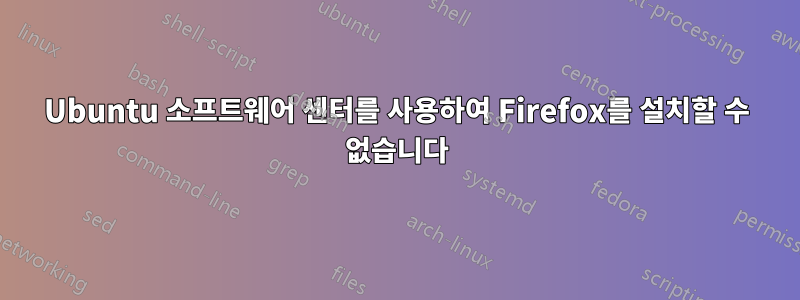
Ubuntu 소프트웨어 센터를 통해 Firefox를 설치하려고 하면 먼저 패키지를 다운로드하지 않고 변경 사항을 적용하기 시작하고 다음 메시지가 나타납니다.
Package Operation Failed
The installation or removal of the package failed
세부:
installArchives() failed: perl: warning: Setting locale failed.
perl: warning: Please check that your locale settings:
LANGUAGE = (unset),
LC_ALL = (unset),
LANG = "en_IN.ISO8859-1"
are supported and installed on your system.
perl: warning: Falling back to the standard locale ("C").
locale: Cannot set LC_CTYPE to default locale: No such file or directory
locale: Cannot set LC_MESSAGES to default locale: No such file or directory
locale: Cannot set LC_ALL to default locale: No such file or directory
perl: warning: Setting locale failed.
perl: warning: Please check that your locale settings:
LANGUAGE = (unset),
LC_ALL = (unset),
LANG = "en_IN.ISO8859-1"
are supported and installed on your system.
perl: warning: Falling back to the standard locale ("C").
locale: Cannot set LC_CTYPE to default locale: No such file or directory
locale: Cannot set LC_MESSAGES to default locale: No such file or directory
locale: Cannot set LC_ALL to default locale: No such file or directory
perl: warning: Setting locale failed.
perl: warning: Please check that your locale settings:
LANGUAGE = (unset),
LC_ALL = (unset),
LANG = "en_IN.ISO8859-1"
are supported and installed on your system.
perl: warning: Falling back to the standard locale ("C").
locale: Cannot set LC_CTYPE to default locale: No such file or directory
locale: Cannot set LC_MESSAGES to default locale: No such file or directory
locale: Cannot set LC_ALL to default locale: No such file or directory
perl: warning: Setting locale failed.
perl: warning: Please check that your locale settings:
LANGUAGE = (unset),
LC_ALL = (unset),
LANG = "en_IN.ISO8859-1"
are supported and installed on your system.
perl: warning: Falling back to the standard locale ("C").
locale: Cannot set LC_CTYPE to default locale: No such file or directory
locale: Cannot set LC_MESSAGES to default locale: No such file or directory
locale: Cannot set LC_ALL to default locale: No such file or directory
Selecting previously unselected package firefox.
(Reading database ...
(Reading database ... 5%
(Reading database ... 10%
(Reading database ... 15%
(Reading database ... 20%
(Reading database ... 25%
(Reading database ... 30%
(Reading database ... 35%
(Reading database ... 40%
(Reading database ... 45%
(Reading database ... 50%
(Reading database ... 55%
(Reading database ... 60%
(Reading database ... 65%
(Reading database ... 70%
(Reading database ... 75%
(Reading database ... 80%
(Reading database ... 85%
(Reading database ... 90%
(Reading database ... 95%
(Reading database ... 100%
(Reading database ... 225197 files and directories currently installed.)
Unpacking firefox (from .../firefox_20.0+build1-0ubuntu0.12.10.3_i386.deb) ...
Selecting previously unselected package firefox-globalmenu.
Unpacking firefox-globalmenu (from .../firefox-globalmenu_20.0+build1-0ubuntu0.12.10.3_i386.deb) ...
Processing triggers for bamfdaemon ...
Rebuilding /usr/share/applications/bamf.index...
Processing triggers for desktop-file-utils ...
Processing triggers for gnome-menus ...
Processing triggers for man-db ...
locale: Cannot set LC_CTYPE to default locale: No such file or directory
locale: Cannot set LC_MESSAGES to default locale: No such file or directory
locale: Cannot set LC_ALL to default locale: No such file or directory
Setting up firefox (20.0+build1-0ubuntu0.12.10.3) ...
update-alternatives: error: alternative path /usr/bin/firefox doesn't exist
dpkg: error processing firefox (--configure):
subprocess installed post-installation script returned error exit status 2
No apport report written because MaxReports is reached already
dpkg: dependency problems prevent configuration of firefox-globalmenu:
firefox-globalmenu depends on firefox (= 20.0+build1-0ubuntu0.12.10.3); however:
Package firefox is not configured yet.
dpkg: error processing firefox-globalmenu (--configure):
dependency problems - leaving unconfigured
No apport report written because MaxReports is reached already
Errors were encountered while processing:
firefox
firefox-globalmenu
Error in function:
Setting up firefox (20.0+build1-0ubuntu0.12.10.3) ...
update-alternatives: error: alternative path /usr/bin/firefox doesn't exist
dpkg: error processing firefox (--configure):
subprocess installed post-installation script returned error exit status 2
dpkg: dependency problems prevent configuration of firefox-globalmenu:
firefox-globalmenu depends on firefox (= 20.0+build1-0ubuntu0.12.10.3); however:
Package firefox is not configured yet.
dpkg: error processing firefox-globalmenu (--configure):
dependency problems - leaving unconfigured
참고: 이전에 Firefox를 설치하려고 했지만 다운로드하는 동안 오류가 발생하여 공식 웹사이트에서 Firefox를 다운로드하고 다음에서 찾은 지침을 따랐습니다.https://help.ubuntu.com/community/FirefoxNewVersion/MozillaBuilds 그래서 Firefox를 사용할 수 있게 되었지만, 자체적으로 업데이트되므로 USC의 Firefox를 사용하는 것이 더 좋을 것이라고 생각했습니다. 그래서 Mozilla 빌드를 삭제하고 USC에서 다시 설치하려고 했더니 위와 같은 오류가 발생했습니다. Mozilla 빌드를 사용하려는 시도가 오류의 원인일 수 있다고 생각합니다.
좋아, 터미널에 'sudo apt-get install firefox'를 입력하면 다음과 같은 결과가 나타납니다.
sudo apt-get install firefox
Reading package lists... Done
Building dependency tree
Reading state information... Done
The following packages were automatically installed and are no longer required:
freegish-data gir1.2-gconf-2.0 gir1.2-unique-3.0 libunique-3.0-0
ndiswrapper-common ndiswrapper-utils-1.9 python-compizconfig
Use 'apt-get autoremove' to remove them.
The following extra packages will be installed:
firefox-globalmenu
Suggested packages:
latex-xft-fonts firefox-gnome-support
The following NEW packages will be installed:
firefox firefox-globalmenu
0 upgraded, 2 newly installed, 0 to remove and 0 not upgraded.
Need to get 0 B/24.6 MB of archives.
After this operation, 51.7 MB of additional disk space will be used.
Do you want to continue [Y/n]? y
Selecting previously unselected package firefox.
(Reading database ... 225197 files and directories currently installed.)
Unpacking firefox (from .../firefox_20.0+build1-0ubuntu0.12.10.3_i386.deb) ...
Selecting previously unselected package firefox-globalmenu.
Unpacking firefox-globalmenu (from .../firefox-globalmenu_20.0+build1-0ubuntu0.12.10.3_i386.deb) ...
Processing triggers for bamfdaemon ...
Rebuilding /usr/share/applications/bamf.index...
Processing triggers for desktop-file-utils ...
Processing triggers for gnome-menus ...
Processing triggers for man-db ...
Setting up firefox (20.0+build1-0ubuntu0.12.10.3) ...
update-alternatives: error: alternative path /usr/bin/firefox doesn't exist
dpkg: error processing firefox (--configure):
subprocess installed post-installation script returned error exit status 2
E: Sub-process /usr/bin/dpkg returned an error code(1)'
그 후 충돌 보고서를 받았습니다.
답변1
Ctrl+ Alt+를 눌러 Tterimanal을 열고 다음 명령을 실행하십시오.
sudo apt-get update
sudo apt-get upgrade
sudo apt-get install firefox
문제가 해결되지 않으면 다음 해결 방법을 시도해 보십시오.
언어 팩을 다시 설치/설치합니다.
sudo apt-get install --reinstall language-pack-en(재)로케일 생성 및 재구성:
sudo locale-gen sudo dpkg-reconfigure locales최종 해결책
LANG은/etc/default/locale. 즐겨 사용하는 편집기에서
엽니다 ./etc/default/localegksudo gedit /etc/default/locale다음과 같이 사용 중인 언어를
LANG=설정 하세요 .en_US.UTF-8LANG=en_US.UTF-8변경 사항은 재부팅 후에 적용됩니다.
OP에서 추가 정보를 제공한 후 다음을 실행하여 문제가 해결되었습니다.
sudo apt-get clean
sudo apt-get install firefox


