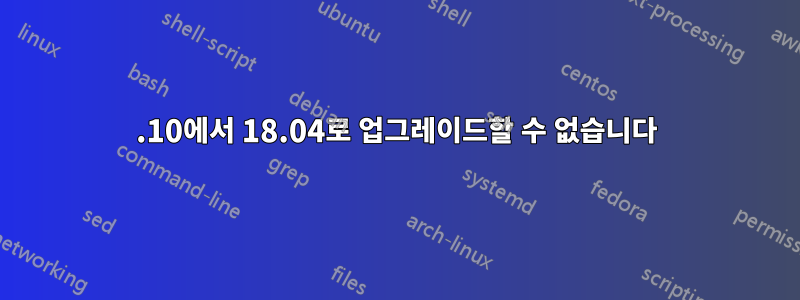
Ubuntu 18.04로 업그레이드하는 명령을 실행할 때
/usr/lib/ubuntu-release-upgrader/check-new-release-gtk
다음 오류가 발생합니다.
/usr/lib/ubuntu-release-upgrader/check-new-release-gtk:30: PyGIWarning: Gtk was imported without specifying a version first. Use gi.require_version('Gtk', '3.0') before import to ensure that the right version gets loaded.
from gi.repository import Gtk
Checking for a new Ubuntu release
Invalid MIT-MAGIC-COOKIE-1 keyUnable to init server: Could not connect: Connection refused
Invalid MIT-MAGIC-COOKIE-1 keyUnable to init server: Could not connect: Connection refused
/usr/lib/python3/dist-packages/DistUpgrade/DistUpgradeFetcher.py:23: PyGIWarning: Gtk was imported without specifying a version first. Use gi.require_version('Gtk', '3.0') before import to ensure that the right version gets loaded.
from gi.repository import Gtk, Gdk
Segmentation fault (core dumped)
위의 오류를 해결하는 방법을 이해할 수 없습니다.
답변1
18.04다음을 통해 업그레이드할 수 있습니다.이것기사를 읽거나 내 답변을 따르세요. 위에 링크된 글에서 꼭 필요한 부분만 복사해 놓았으니 조금 더 수월해졌습니다.
여기 있습니다.
먼저 이 명령을 실행하면 우분투가 완전히 업데이트됩니다. 이렇게 하면 업그레이드가 더 18.04쉬워집니다.
$ sudo apt update
$ sudo apt upgrade
$ sudo apt dist-upgrade
$ sudo apt autoremove
그러면 업그레이드를 시작할 수 있습니다. 다음 명령을 사용하여;
$ sudo apt install update-manager-core
$ sudo do-release-upgrade -d
지금쯤 업그레이드가 시작되는 것을 볼 수 있습니다. 자세한 내용은 기사를 참조하세요.
원천:https://linuxconfig.org/how-to-upgrade-to-ubuntu-18-04-lts-bionic-beaver


