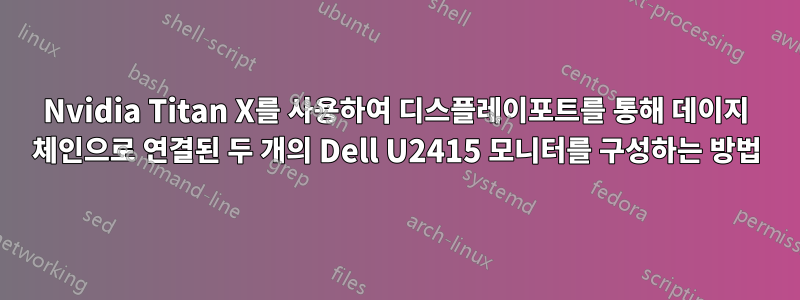
기본 gnome 데스크탑을 사용하여 Ubuntu 18.04.2 LTS 데스크탑을 새로 설치하는 중입니다. 소프트웨어 및 업데이트 -> 추가 드라이버에서 nvidia 독점 드라이버 nvidia-driver-390을 설치했습니다.
데스크탑이 시작되면 기본 모니터에만 표시됩니다. 나는 달려야 해
xset dpms force off
모니터를 강제로 절전 상태로 만든 다음 마우스를 움직여 모니터를 깨우면 두 모니터가 모두 활성화됩니다. 그러나 모니터 중 하나는 매우 낮은 해상도(640x480)에서 실행되는 반면 다른 모니터는 전체 해상도(1920x1200)에서 실행됩니다. 다음은 Nvidia X 설정의 스크린샷입니다. 엔비디아 X 설정
첫 번째 모니터는 해상도 640x480의 "NVIDIA"로 감지됩니다(해상도 아래의 유일한 옵션은 끄기, 자동 및 640x480입니다). 두 번째 모니터는 해상도 1920x1200의 "DELL U2415"로 올바르게 감지됩니다. 다음은 xrandr 명령의 출력입니다. DP-0.8은 데이지 체인의 첫 번째 모니터이고 DP-0.1은 두 번째 모니터입니다. 첫 번째 모니터에서는 디스플레이포트 1.2를 활성화하고 두 번째 모니터에서는 비활성화했습니다.
Screen 0: minimum 8 x 8, current 2560 x 1200, maximum 16384 x 16384
DVI-I-0 disconnected (normal left inverted right x axis y axis)
DP-0.1 connected 1920x1200+640+0 (normal left inverted right x axis y axis) 518mm x 324mm
1920x1200 59.95*+ 59.88
1920x1080 60.00 59.94 50.00 29.97 25.00 23.98
1600x1200 60.00
1280x1024 75.02 60.02
1280x720 60.00 59.94 50.00
1152x864 75.00
1024x768 75.03 60.00
800x600 75.00 60.32
720x576 50.00
720x480 59.94
640x480 75.00 59.94 59.93
DP-0.8 connected primary 640x480+0+0 (normal left inverted right x axis y axis) 0mm x 0mm
640x480 59.94*+
DVI-I-1 disconnected (normal left inverted right x axis y axis)
HDMI-0 disconnected (normal left inverted right x axis y axis)
DP-0 disconnected (normal left inverted right x axis y axis)
DP-1 disconnected (normal left inverted right x axis y axis)
DP-2 disconnected (normal left inverted right x axis y axis)
DP-3 disconnected (normal left inverted right x axis y axis)
DP-4 disconnected (normal left inverted right x axis y axis)
DP-5 disconnected (normal left inverted right x axis y axis)
DP-0.1.8 disconnected (normal left inverted right x axis y axis)
이 시점에는 머신 어디에도 /etc/X11/xorg.conf 파일이나 monitors.xml 파일이 없었습니다. Nvidia X 설정 애플리케이션에서 X 구성 파일을 저장했습니다. 저장된 /etc/X11/xorg.conf 파일은 다음과 같습니다.
# nvidia-settings: X configuration file generated by nvidia-settings
# nvidia-settings: version 390.77 (buildd@lcy01-amd64-022) Thu Sep 6 07:51:39 UTC 2018
Section "ServerLayout"
Identifier "Layout0"
Screen 0 "Screen0" 0 0
InputDevice "Keyboard0" "CoreKeyboard"
InputDevice "Mouse0" "CorePointer"
Option "Xinerama" "0"
EndSection
Section "Files"
EndSection
Section "Module"
Load "dbe"
Load "extmod"
Load "type1"
Load "freetype"
Load "glx"
EndSection
Section "InputDevice"
# generated from default
Identifier "Mouse0"
Driver "mouse"
Option "Protocol" "auto"
Option "Device" "/dev/psaux"
Option "Emulate3Buttons" "no"
Option "ZAxisMapping" "4 5"
EndSection
Section "InputDevice"
# generated from default
Identifier "Keyboard0"
Driver "kbd"
EndSection
Section "Monitor"
# HorizSync source: edid, VertRefresh source: edid
Identifier "Monitor0"
VendorName "Unknown"
ModelName "NVIDIA"
HorizSync 31.5 - 31.5
VertRefresh 60.0
Option "DPMS"
EndSection
Section "Device"
Identifier "Device0"
Driver "nvidia"
VendorName "NVIDIA Corporation"
BoardName "GeForce GTX TITAN X"
EndSection
Section "Screen"
Identifier "Screen0"
Device "Device0"
Monitor "Monitor0"
DefaultDepth 24
Option "Stereo" "0"
Option "nvidiaXineramaInfoOrder" "DFP-2.8"
Option "metamodes" "DP-0.8: nvidia-auto-select +0+0, DP-0.1: nvidia-auto-select +640+0"
Option "SLI" "Off"
Option "MultiGPU" "Off"
Option "BaseMosaic" "off"
SubSection "Display"
Depth 24
EndSubSection
EndSection
이 xorg.config에는 "모니터" 섹션이 하나만 표시됩니다. 두 번째 모니터가 표시되지 않는 이유는 무엇입니까?
어쨌든 nvidia 카드가 1920x1200 해상도와 함께 Dell U2415로 두 모니터를 올바르게 감지하도록 하려면 어떻게 해야 합니까?
답변1
설정 패널에서 디스플레이 설정을 사용하세요.
NVIDIA 서버 설정을 시작하면 모든 디스플레이 설정이 재설정되고 체인의 첫 번째 작업이 절전 모드로 전환됩니다.
또한 로그인 시 디스플레이가 절전 모드로 전환되도록 .profile 파일에 xset 명령을 넣었습니다.
20.04 버전에서는 이 문제가 해결되기를 바랍니다.
저는 U2515Hc 모니터 4개가 장착된 P2000 Quadro 카드를 사용하고 있습니다. 카드가 너무 새 것일 수 있습니다.
도움이 되었기를 바랍니다. 아직 댓글을 달 수 없습니다.


