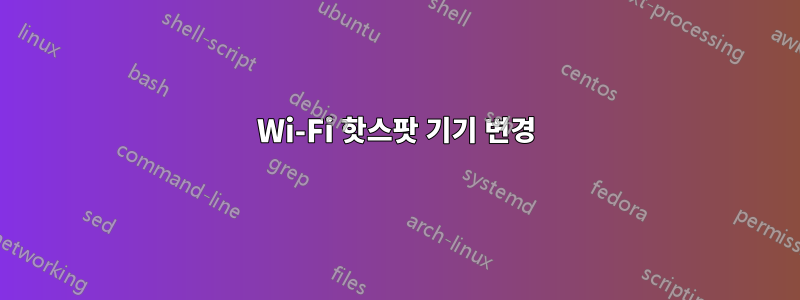
두 개의 WiFi 어댑터가 설치되어 있고 첫 번째 어댑터 대신 두 번째 어댑터를 모바일 핫스팟으로 사용하고 싶습니다. 어떻게 해야 하나요? 장치를 변경하기 위해 nm-connection-editor를 사용해 보았지만 모바일 핫스팟을 켜면 첫 번째 장치와 또 다른 연결이 생성됩니다.
답변1
참고: 내 노트북에 두 개의 Wi-Fi 카드/어댑터가 없기 때문에 테스트되지 않았습니다.
명령을 실행하여 wifi-cards/어댑터 이름을 얻고 lshw필요한 값을 찾으십시오. 귀하의 경우 wifi 카드 1 및 2를 식별하고 논리적 이름을 기록해 두십시오.
lshw내 시스템 의 일부 내용
*-network
description: Wireless interface
product: Wireless 3165
vendor: Intel Corporation
physical id: 0
bus info: pci@0000:02:00.0
logical name: wlp2s0
예를 들어 두 번째 Wi-Fi 카드/어댑터의 논리적 이름은 다음과 같으며 wlp2s0이 연결을 다음에 사용하려고 합니다.wifi-hotspot
아래 명령을 사용하여 Wi-Fi-핫스팟 연결을 만듭니다.
nmcli device wifi hotspot ifname wlp2s0 con-name PARROT password 1234abcd
wlp2s0Wi-Fi 카드의 논리적 이름으로 변경하세요 . 변경 하려는 연결 이름으로
변경하세요 . 최소 8자 이상의 비밀번호로 변경하세요.PARROT1234abcd
이 Wi-Fi-핫스팟을 켜고 끄려면 아래 명령을 사용하고 PARROT연결 이름으로 변경하세요.
nmcli connection up PARROT
nmcli connection down PARROT
~에서man nmcli
wifi hotspot [ifname ifname] [con-name name] [ssid SSID] [band {a | bg}] [channel channel]
[password password]
Create a Wi-Fi hotspot. The command creates a hotspot connection profile according to
Wi-Fi device capabilities and activates it on the device. The hotspot is secured with
WPA if device/driver supports that, otherwise WEP is used. Use connection down or
device disconnect to stop the hotspot.
Parameters of the hotspot can be influenced by the optional parameters:
ifname
what Wi-Fi device is used.
con-name
name of the created hotspot connection profile.
ssid
SSID of the hotspot.
band
Wi-Fi band to use.
channel
Wi-Fi channel to use.
password
password to use for the created hotspot. If not provided, nmcli will generate a
password. The password is either WPA pre-shared key or WEP key.


