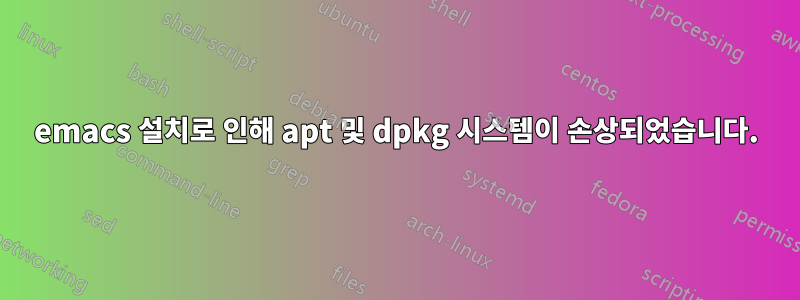
몇 주 전에 emacs 설치를 망쳤는데 이제 더 이상 다음을 사용하여 다른 패키지를 설치할 수 없습니다.dpkg
예를 들어
sudo apt install apt-transport-https
나에게 준다
>>Error occurred processing *.el: File error (("Opening input file" "No such file
or directory" "/usr/share/emacs25/site-lisp/elpa/magit-popup-2.11.0/*.el"))
ERROR: install script from elpa-magit-popup package failed
dpkg: error processing package emacs25-nox (--configure):
installed emacs25-nox package post-installation script subprocess returned error exit status 1
No apport report written because the error message indicates its a followup error from a previous failure.
dpkg: dependency problems prevent configuration of emacs-nox:
emacs-nox depends on emacs25-nox; however:
Package emacs25-nox is not configured yet.
dpkg: error processing package emacs-nox (--configure):
dependency problems - leaving unconfigured
Errors were encountered while processing:
emacs25-nox
emacs-nox
E: Sub-process /usr/bin/dpkg returned an error code (1)
설치 작업과 관련이없는 것 같습니다.
하는 것이 sudo apt --fix-broken install나에게 준다
>>Error occurred processing *.el: File error (("Opening input file" "No such file or directory" "/usr/share/emacs25/site-lisp/elpa/magit-popup-2.11.0/*.el"))
ERROR: install script from elpa-magit-popup package failed
dpkg: error processing package emacs25-nox (--configure):
installed emacs25-nox package post-installation script subprocess returned error exit status 1
No apport report written because the error message indicates its a followup error from a previous failure.
dpkg: dependency problems prevent configuration of emacs-nox:
emacs-nox depends on emacs25-nox; however:
Package emacs25-nox is not configured yet.
dpkg: error processing package emacs-nox (--configure):
dependency problems - leaving unconfigured
Errors were encountered while processing:
emacs25-nox
emacs-nox
E: Sub-process /usr/bin/dpkg returned an error code (1)
apt autoremve도움이 되지도 않았습니다. 아이디어가 부족해요.
이 문제를 해결하는 방법을 아는 사람이 있나요?
문맥:
- 나는 시스템의 기본 emacs25와 함께 적절하지 않은 버전의 emacs를 설치하는 큰 실수를 저질렀다고 생각합니다(magit를 작동시킬 수 없었기 때문에). 이것이 모든 것을 깨뜨리기 시작한 것입니다.
- 내 시스템: 우분투 18.04
업데이트
댓글 작성자 1: emacs는 어떻게 설치했나요? dpkg를 사용하여 어떻게 emacs를 설치했는지 더 이상 잘 모르겠습니다. 어딘가에서 deb 파일을 다운로드하여 설치했다고 가정합니다. bash 기록에서 나는 찾을 수 있습니다
sudo dpkg -i --force-all /var/cache/apt/archives/emacs25-common_25.3~1.gite0284ab-kk1+18.04_all.deb
sudo dpkg -r emacs
sudo dpkg -r emacs-nox
sudo dpkg -r emacs25-*
sudo dpkg -r emacs25-bin-common
sudo dpkg -r emacs25-nox
sudo dpkg -r emacs25-bin-common
sudo dpkg -r elpa-dash
sudo dpkg --purge --force-depends emacs
sudo dpkg --purge emacs
sudo dpkg -r --force-all /var/cache/apt/archives/emacs25-common_25.3~1.gite0284ab-kk1+18.04_all.deb
나도 apt autoremove한두번 그랬는데
*.deb 찾기 찾기
/var/cache/apt/archives/emacs25-bin-common_25.2+1-6_amd64.deb
/var/cache/apt/archives/emacs25-common_25.2+1-6_all.deb
/var/cache/apt/archives/emacs25-el_25.2+1-6_all.deb
/var/cache/apt/archives/emacs25_25.2+1-6_amd64.deb
/var/cache/apt/archives/emacs_47.0_all.deb


